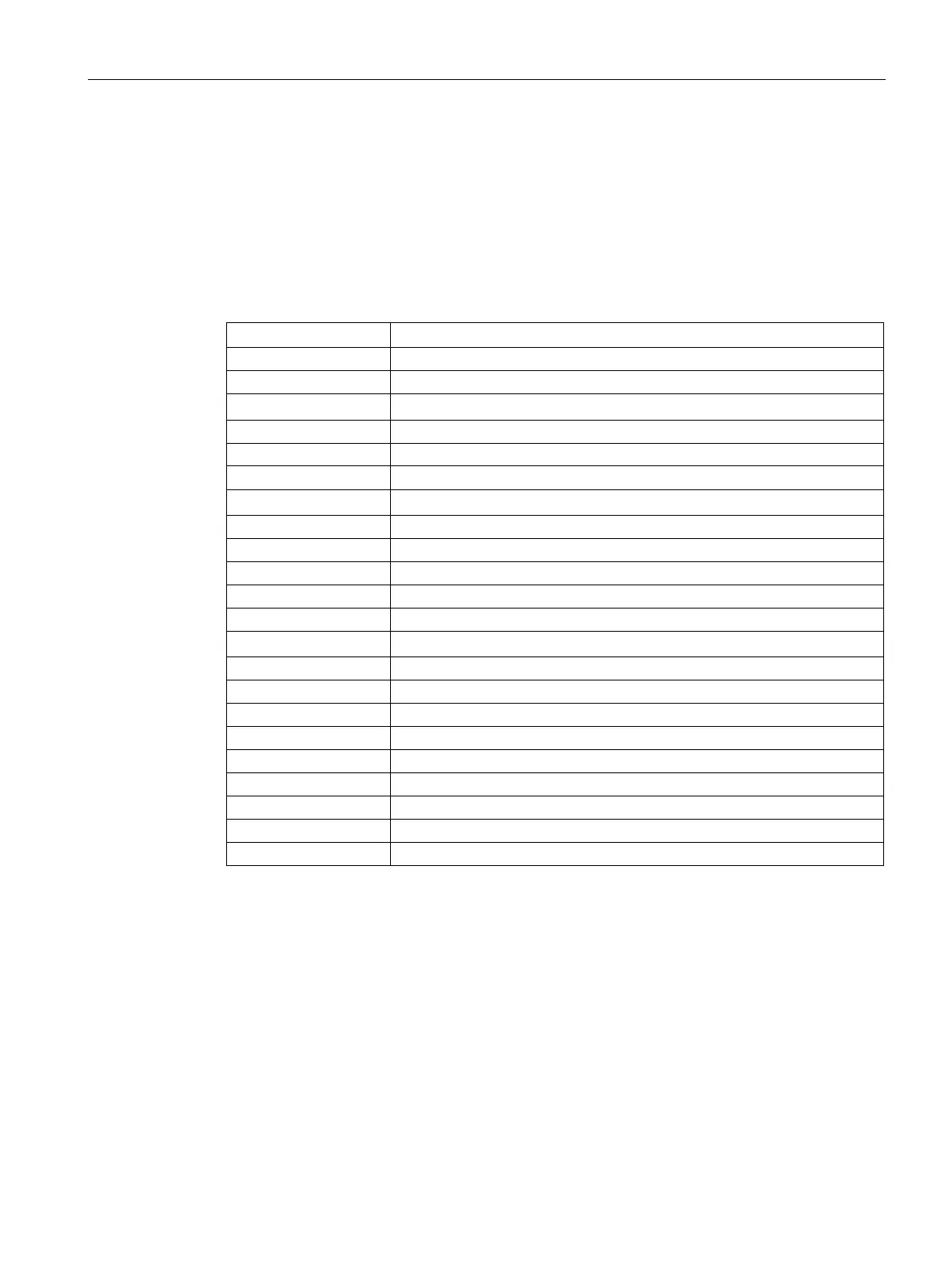Diagnostics
12.1 Event and fault handling
SCALANCE XM-400/XR-500 Command Line Interface (CLI)
Configuration Manual, 11/2015, C79000-G8976-C252-10
771
Call up the command with the following parameters:
event config
{cold-warmstart|linkchange|authentication-failure|
rmon-alarm|power-change|rm-state-change|standby-state-change|faultstate-change|
stp-change|vrrp-state-change|loopd-state-change|ospf-state-change|pnac-port-auth-
state-change|poe-state-change|fmp-state-change|all}
{logtable|syslog|email|trap|faults|all}
The parameters have the following meaning:
Message if there is cold or warm restart
Message when there is a status change on a physical interface
Message if there is an incorrect login
Message when there is a RMONalarm
Message when there is a status change in the power supply
Message when there is a status change in the redundancy manager
Message when there is a status change on a standby connection
Message when there is a status change in the error monitoring
Message when there is a change in the spanning tree
Message on status change of VRRP routers
Message if there is a status change in the detection of network loops
Message on status change of OSPF routers
pnac-port-auth-
state-change
Message on status change of PoE
Message on status change of FMP
Client that processes the logbook entries
Client that sends the messages to the Syslog server
Client that sends the e-mails
Client that sends the SNMP traps
Error LED lights up. The setting is possible only for a cold or warm restart.
The setting deciding which message of the device is stored or forwarded is configured.
