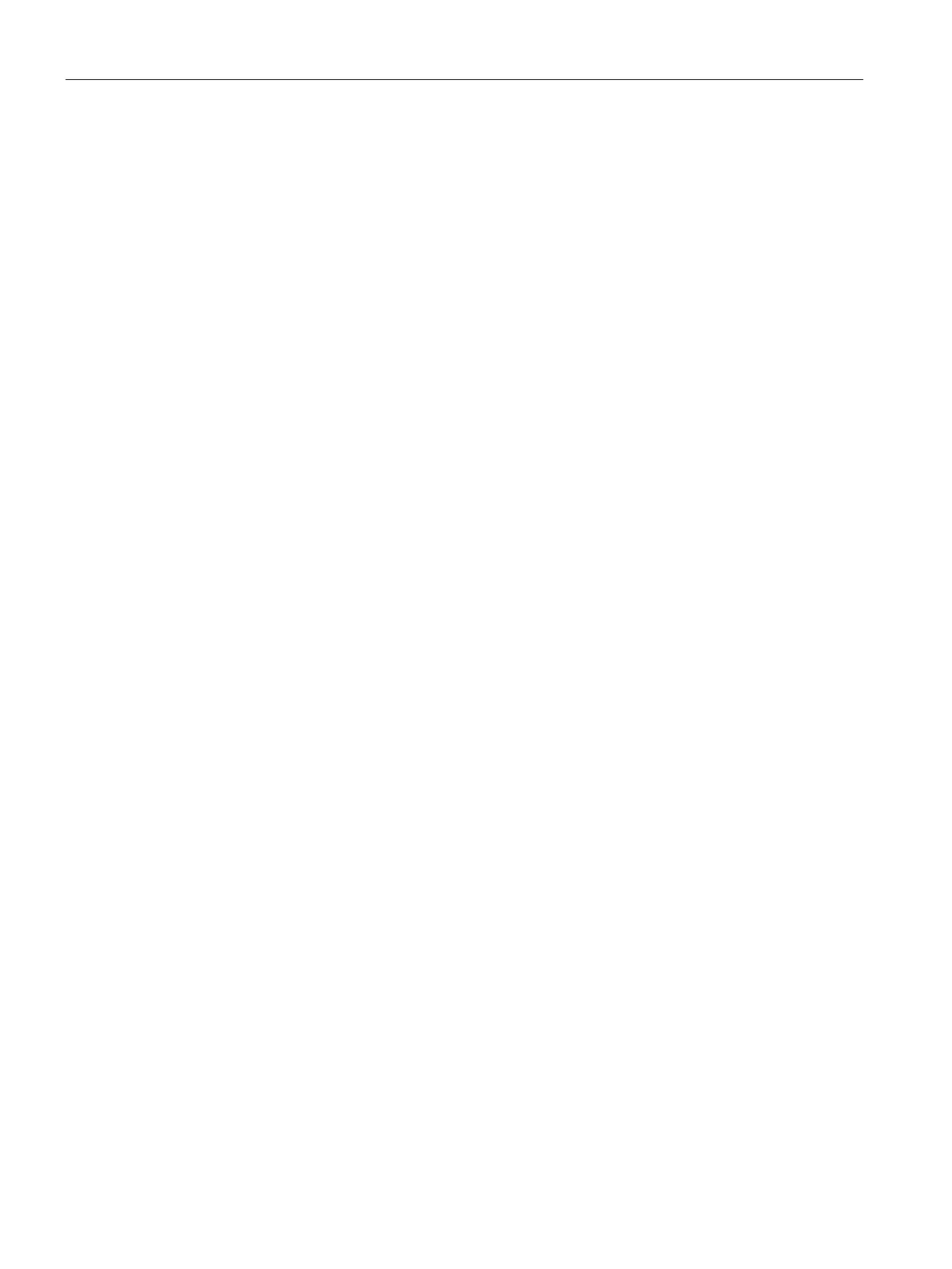Table of contents
SCALANCE XM-400/XR-500 Command Line Interface (CLI)
8 Configuration Manual, 11/2015, C79000-G8976-C252-10
6.1.2.11 vlan range ............................................................................................................................ 185
6.1.3 Commands in the interface configuration mode .................................................................. 186
6.1.3.1 map subnet .......................................................................................................................... 187
6.1.3.2 no map subnet ..................................................................................................................... 188
6.1.3.3 switchport acceptable-frame-type ........................................................................................ 188
6.1.3.4 no switchport acceptable-frame-type ................................................................................... 189
6.1.3.5 switchport access vlan ......................................................................................................... 190
6.1.3.6 no switchport access vlan .................................................................................................... 191
6.1.3.7 switchport map protocols-group ........................................................................................... 191
6.1.3.8 no switchport map protocols-group ...................................................................................... 192
6.1.3.9 switchport mode ................................................................................................................... 193
6.1.3.10 no switchport mode .............................................................................................................. 194
6.1.3.11 switchport priority default ..................................................................................................... 195
6.1.3.12 no switchport priority default ................................................................................................ 195
6.1.3.13 switchport pvid ..................................................................................................................... 196
6.1.3.14 no switchport pvid ................................................................................................................ 197
6.1.3.15 tia interface ........................................................................................................................... 197
6.1.4 Commands in the VLAN configuration mode ....................................................................... 198
6.1.4.1 ports ..................................................................................................................................... 198
6.1.4.2 no ports ................................................................................................................................ 200
6.1.4.3 name .................................................................................................................................... 202
6.1.4.4 no name ...............................................................................................................................
202
6.1.4.5 transparent-vlan ................................................................................................................... 203
6.1.4.6 no transparent-vlan .............................................................................................................. 204
6.2 Link aggregation................................................................................................................... 205
6.2.1 The "show" commands ........................................................................................................ 205
6.2.1.1 show etherchannel ............................................................................................................... 205
6.2.1.2 show interfaces etherchannel .............................................................................................. 206
6.2.1.3 show lacp ............................................................................................................................. 207
6.2.2 Commands in the global configuration mode ...................................................................... 207
6.2.2.1 port-channel load-balance ................................................................................................... 208
6.2.2.2 no port-channel load-balance .............................................................................................. 209
6.2.3 Commands in the interface configuration mode .................................................................. 209
6.2.3.1 channel-group ...................................................................................................................... 210
6.2.3.2 no channel-group ................................................................................................................. 210
6.3 Spanning Tree...................................................................................................................... 211
6.3.1 The "show" commands ........................................................................................................ 211
6.3.1.1 show spanning-tree .............................................................................................................. 211
6.3.1.2 show spanning-tree mst ....................................................................................................... 212
6.3.1.3 show spanning-tree active ................................................................................................... 213
6.3.1.4 show spanning-tree bridge ................................................................................................... 214
6.3.1.5 show spanning-tree detail .................................................................................................... 214
6.3.1.6 show spanning-tree interface ............................................................................................... 215
6.3.1.7 show spanning-tree interface layer2-gateway-port ..............................................................
216
6.3.1.8 show spanning-tree root ...................................................................................................... 217
6.3.1.9 show spanning-tree mst configuration ................................................................................. 218
6.3.1.10 show spanning-tree mst interface ........................................................................................ 219
6.3.2 clear spanning-tree detected protocols ................................................................................ 220
6.3.3 clear spanning-tree counters ............................................................................................... 221
6.3.4 Commands in the global configuration mode ...................................................................... 221
6.3.4.1 spanning-tree ....................................................................................................................... 221
