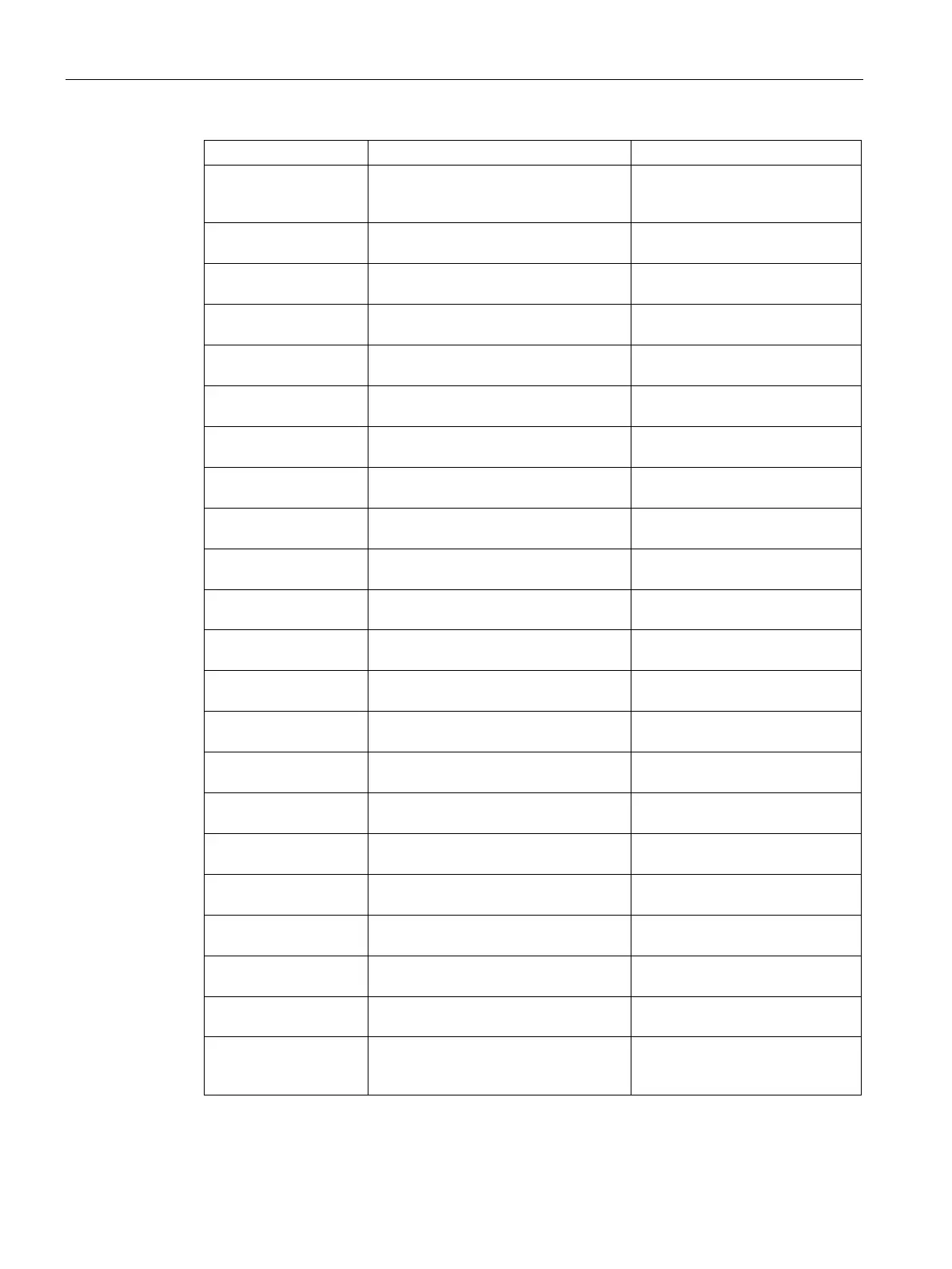Configuration
3.4 Configuration Save & Restore
SCALANCE XM-400/XR-500 Command Line Interface (CLI)
116 Configuration Manual, 11/2015, C79000-G8976-C252-10
shows the configuration settings of the
Remote Authentication Dial-In User
-
Shows the configuration settings of the
Remote Monitoring function
-
Shows the configuration settings of the
Internet Group Management Protocol
-
Shows the configuration settings of the
Simple Network Time Protocol
-
Shows the configuration settings of the
Hypertext Transfer Protocol
-
Shows the configuration settings of the
-
Shows the configuration settings of the
-
Shows the configuration settings of the
-
Shows the configuration settings of the
-
Shows the configuration settings of the
-
Shows the configuration settings of the
-
Shows the configuration settings of the
-
Shows the configuration settings of the
-
Shows the configuration settings of the
-
Shows the configuration settings of the
-
Shows the configuration settings of the
output rate limit function
-
Shows the configuration settings of the
-
Shows the configuration settings of the
-
Shows the configuration settings of the
Virtual Router Redundancy Protocol
-
Shows the configuration settings of
-
Shows the configuration settings of the
-
shows all configuration settings and all
default parameters. Some parameters
cannot be changed.
-
For information on names of addresses and interfaces, refer to the section "Interface
identifiers and addresses (Page 39)".
