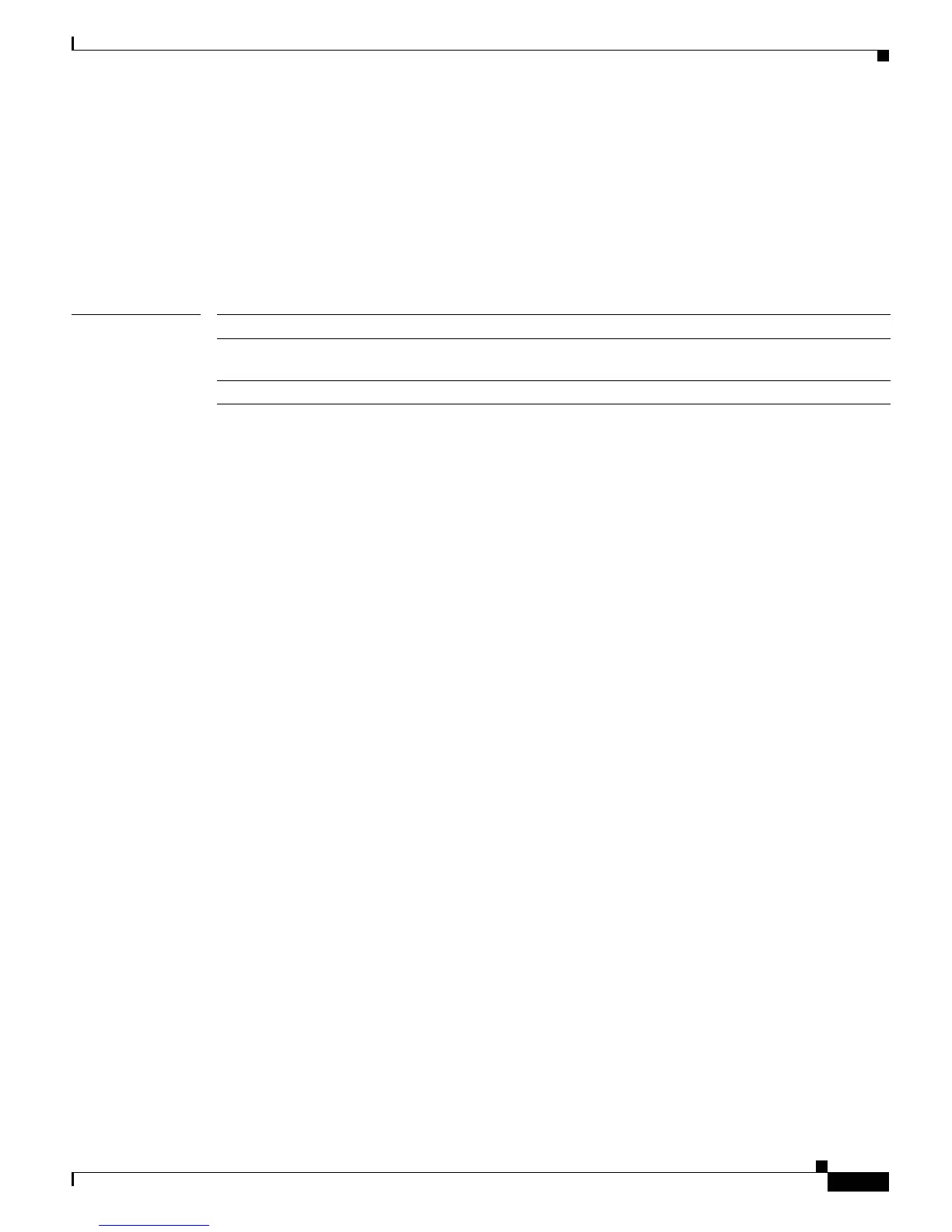Send documentation comments to mdsfeedback-doc@cisco.com
21-87
Cisco MDS 9000 Family Command Reference
OL-16217-01, Cisco MDS SAN-OS Release 3.x
Chapter 21 S Commands
system default switchport
The following example shows how to set the administrative mode of Fibre Channel ports to mode F.
switch# config terminal
switch(config)# system default switchport mode F
The following example shows how to set the administrative mode of Fibre Channel ports to the default.
switch# config terminal
switch(config)# no system default switchport mode F
Related Commands Command Description
show system default
switchport
Displays default values for switch port attributes.
show interface brief Displays FC port modes.
