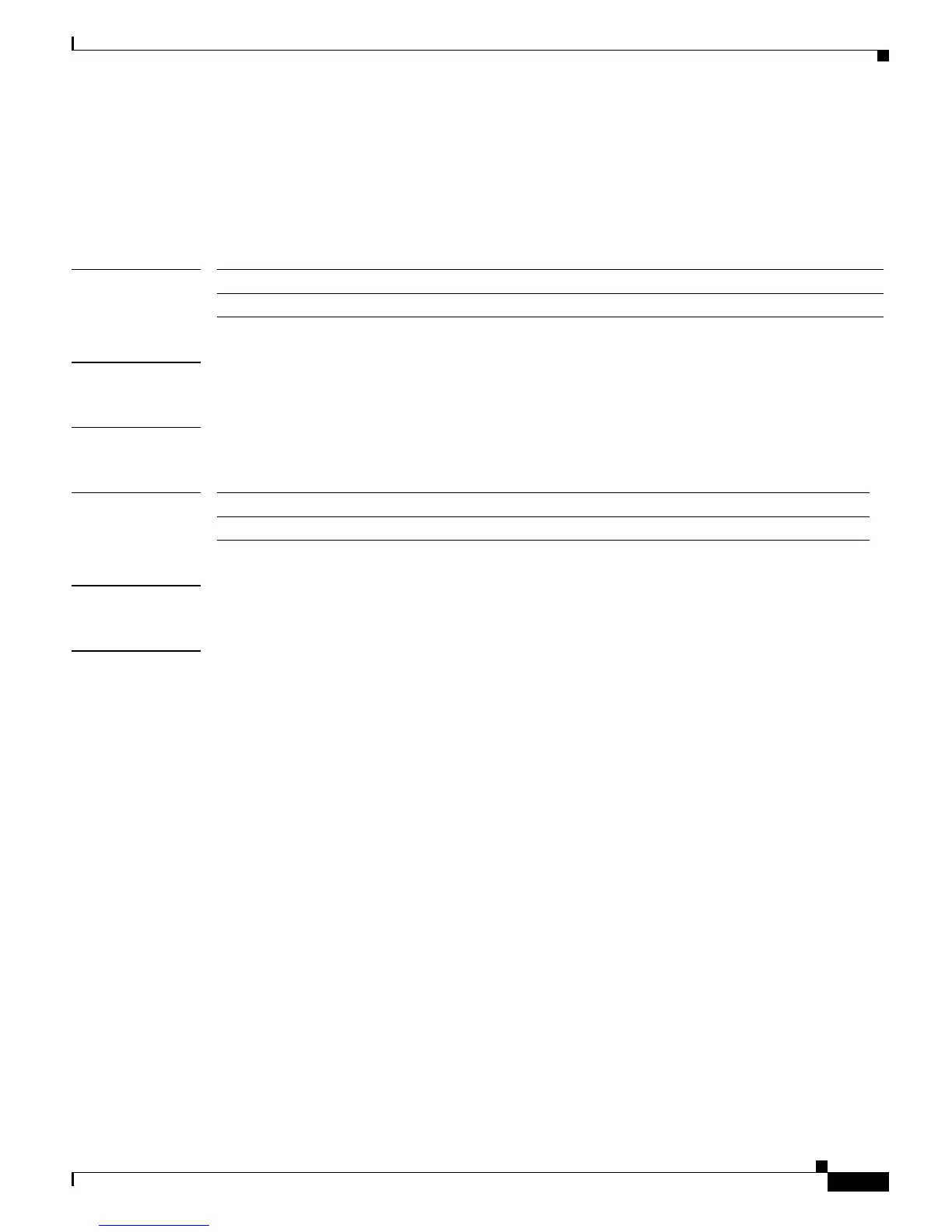Send documentation comments to mdsfeedback-doc@cisco.com
22-375
Cisco MDS 9000 Family Command Reference
OL-16217-01, Cisco MDS SAN-OS Release 3.x
Chapter 22 Show Commands
show user-account
show user-account
To display configured information about user accounts, use the show user-account command.
show user-account [user-name | iscsi]
Syntax Description
Defaults None.
Command Modes EXEC mode.
Command History
Usage Guidelines None.
Examples The following example displays information for a specified user.
switch# show user-account user1
user:user1
this user account has no expiry date
roles:network-operator
no password set. Local login not allowed
Remote login through RADIUS is possible
The following example displays information for all users.
switch# show user-account
show user-account
user:admin
this user account has no expiry date
roles:network-admin
user:usam
expires on Sat May 31 00:00:00 2003
roles:network-admin network-operator
user:msam
this user account has no expiry date
roles:network-operator
user:user1
this user account has no expiry date
roles:network-operator
no password set. local login not allowed
Remote login through RADIUS is possible
user-name Specifies the user name.
iscsi Displays the iSCSI user account information.
Release Modification
1.0(2) This command was introduced.
