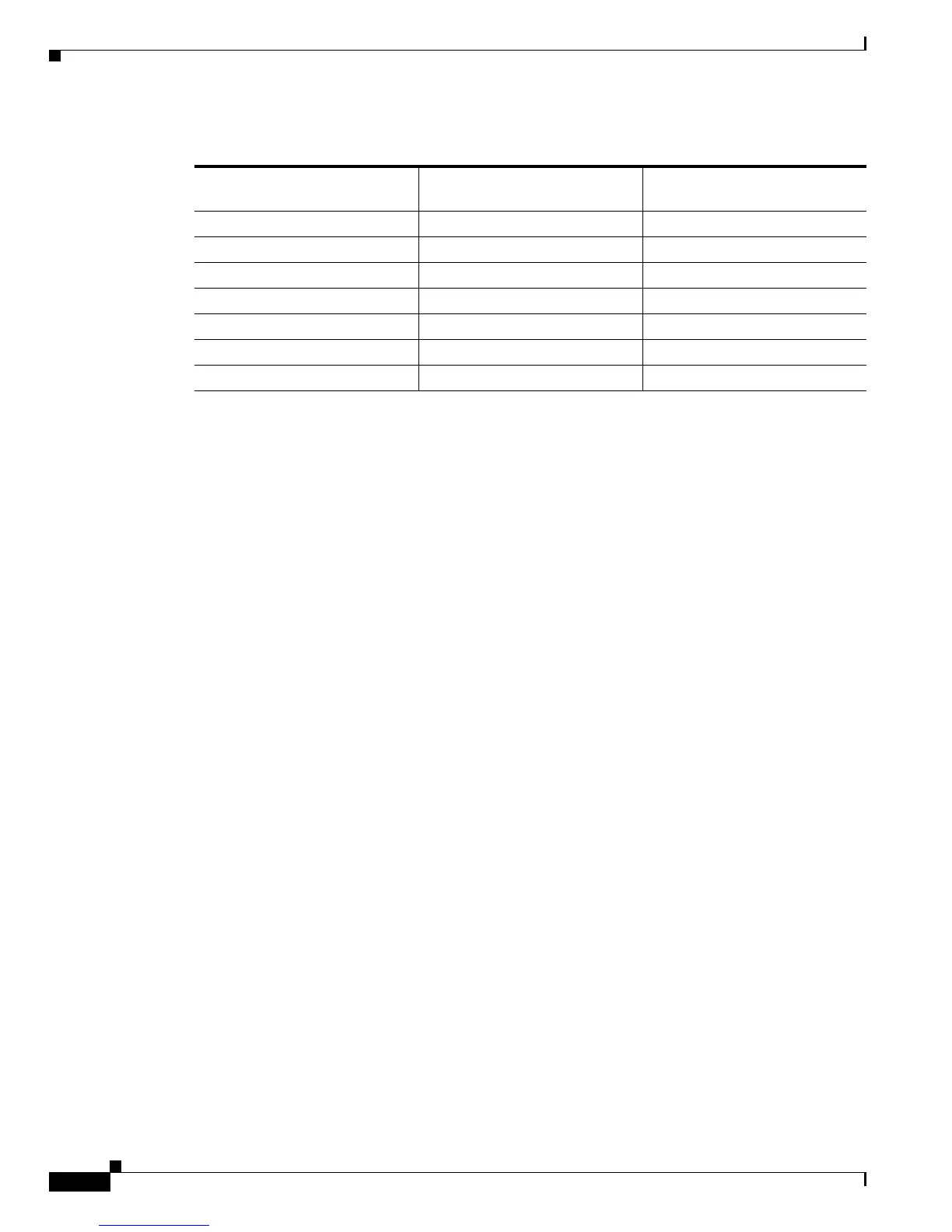Send documentation comments to mdsfeedback-doc@cisco.com
1-16
Cisco MDS 9000 Family Command Reference
OL-16217-01, Cisco MDS SAN-OS Release 3.x
Chapter 1 CLI Overview
Navigating Through CLI Commands
When you enter commands that require port names for the Cisco Fabric Switch for HP c-Class
BladeSystem or the Cisco Fabric Switch for IBM BladeCenter, use the appropriate naming convention
from either
Table 1-5 or Table 1-6. See Example 1-2 and Example 1-3 for typical commands that require
port names.
Example 1-2 interface Command
switch# config t
Enter configuration commands, one per line. End with CNTL/Z.
chester-1(config)# interface ext2
chester-1(config-if)#
Example 1-3 show interface Command
switch# show interface bay 5
Entering CLI Commands
You can configure the software in one of two ways:
• You can create the configuration for the switch interactively by issuing commands at the CLI
prompt.
• You can create an ASCII file containing a switch configuration and then load this file on the required
system. You can then use the CLI to edit and activate the file. (Refer to the
Cisco MDS 9000 Family
CLI Configuration Guide for further information.)
Viewing Switch Configurations
You can view the ASCII form of the configuration file when required. To view the current configuration
tree from the EXEC prompt, issue the show running-config command. If the running configuration is
different from the startup configuration, issue the show startup-config command to view the ASCII
version of the current startup configuration that was used to boot the switch.
fc1/15 bay4
fc1/16 bay2
fc1/17 bay3 PortGroup 5
fc1/18 ext0
fc1/19 bay1
fc1/20 ext15
Table 1-6 Port Mapping Between the Cisco MDS 9000 Family and the Cisco Fabric Switch for
IBM BladeCenter
Cisco MDS 9000 Family Port
Cisco Fabric Switch for IBM
BladeCenter Port Port Group
fc1/1 ext19 PortGroup 1
