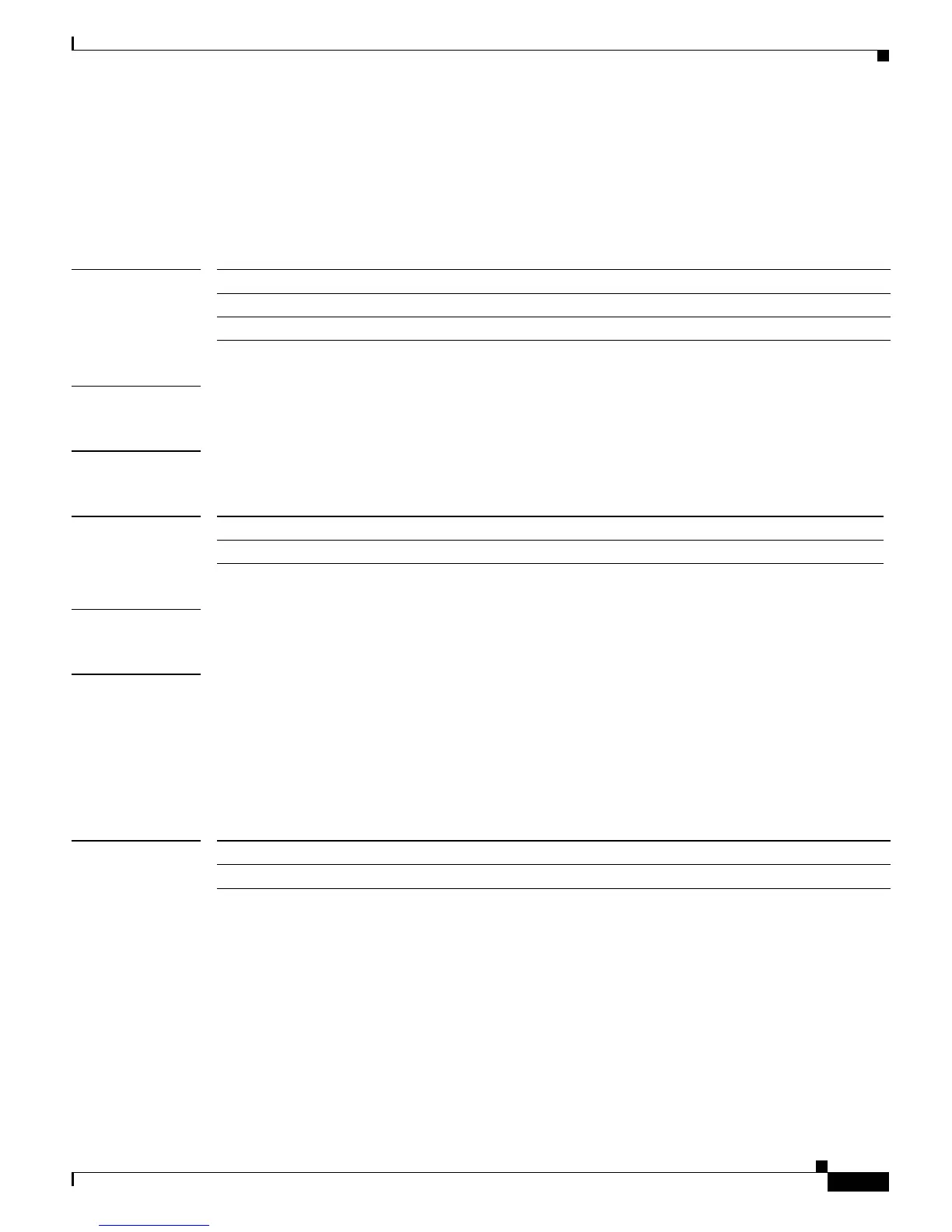Send documentation comments to mdsfeedback-doc@cisco.com
23-43
Cisco MDS 9000 Family Command Reference
OL-16217-01, Cisco MDS SAN-OS Release 3.x
Chapter 23 T Commands
telnet
telnet
To log in to a host that supports Telnet, use the telnet command in EXEC mode.
telnet {hostname | ip-address} [port]
Syntax Description
Defaults None.
Command Modes EXEC mode.
Command History
Usage Guidelines None.
Examples The following example establishes a Telnet session to the specified IP address.
switch# telnet 172.22.91.153
Trying 172.22.91.153...
Connected to 172.22.91.153.
Login:xxxxxxxx
Password:xxxxxxxxx
switch#
Related Commands
hostname Specifies a host name. Maximum length is 64 characters.
ip-address Specifies an IP address.
port (Optional) Specifies a port number. The range is 0 to 2147483647.
Release Modification
1.0(2) This command was introduced.
Command Description
telnet server enable Enables the Telnet server.
