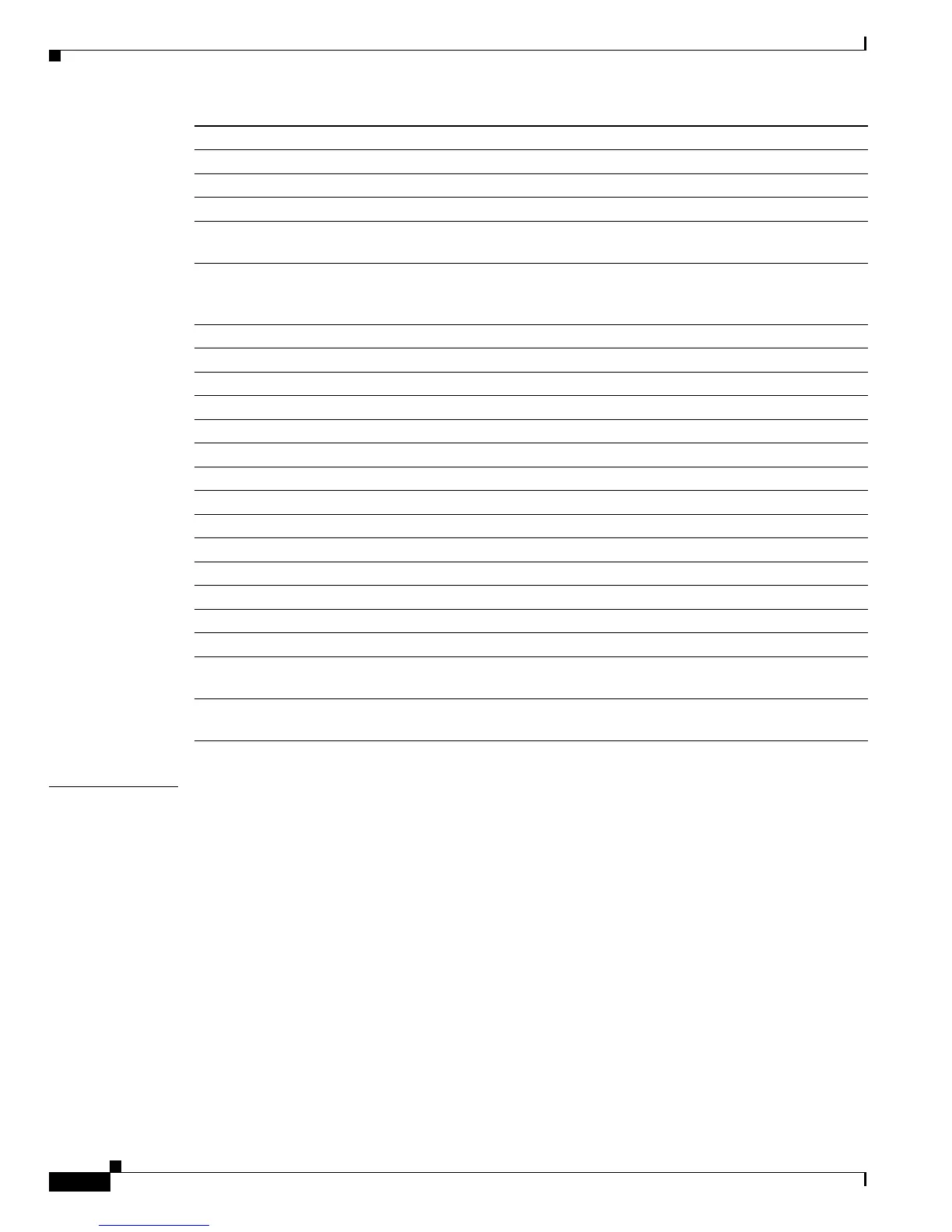Send documentation comments to mdsfeedback-doc@cisco.com
22-362
Cisco MDS 9000 Family Command Reference
OL-16217-01, Cisco MDS SAN-OS Release 3.x
Chapter 22 Show Commands
show tech-support
Defaults The default output of the show tech-support command includes the output of the following show
commands:
• show version
• show environment
• show module
• show hardware
• show running-config
• show interface
• show accounting log
• show process
• show process log
• show processes log details
• show flash
ficon Displays information for FICON troubleshooting.
fspf Displays information for FSPF troubleshooting.
fta Displays information for FTA troubleshooting.
interface Displays information for interface troubleshooting.
fc slot/port (Optional) Specifies a Fibre Channel interface on a Cisco MDS 9000
Family Switch.
bay port | ext port (Optional) Specifies a Fibre Channel interface on a Cisco MDS 9124
Fabric Switch, a Cisco Fabric Switch for HP c-Class BladeSystem, and a
Cisco Fabric Switch for IBM BladeCenter.
gigabitethernet slot/port Specifies the Gigabit Ethernet interface at the specified slot and port.
ip Displays information for IP troubleshooting.
iscsi Displays information for iSCSI troubleshooting.
islb Displays information for iSLB troubleshooting.
license Displays information for license troubleshooting.
logging Displays information for logging troubleshooting.
module Displays information for module status troubleshooting.
port Displays information for Port Manager troubleshooting.
port-channel Displays information for PortChannel troubleshooting.
prefpath Displays information for preferred path troubleshooting.
qos Displays information for QoS troubleshooting.
snmp Displays information for SNMP troubleshooting.
sysmgr Displays information for system management troubleshooting.
vrrp Displays information for VRRP troubleshooting.
vsan vsan-id Displays information for VSAN troubleshooting. Specifies a VSAN ID.
The range is 1 to 4093.
zone vsan-id Displays information for zone server troubleshooting. Specifies a VSAN
ID. The range is 1 to 4093.
