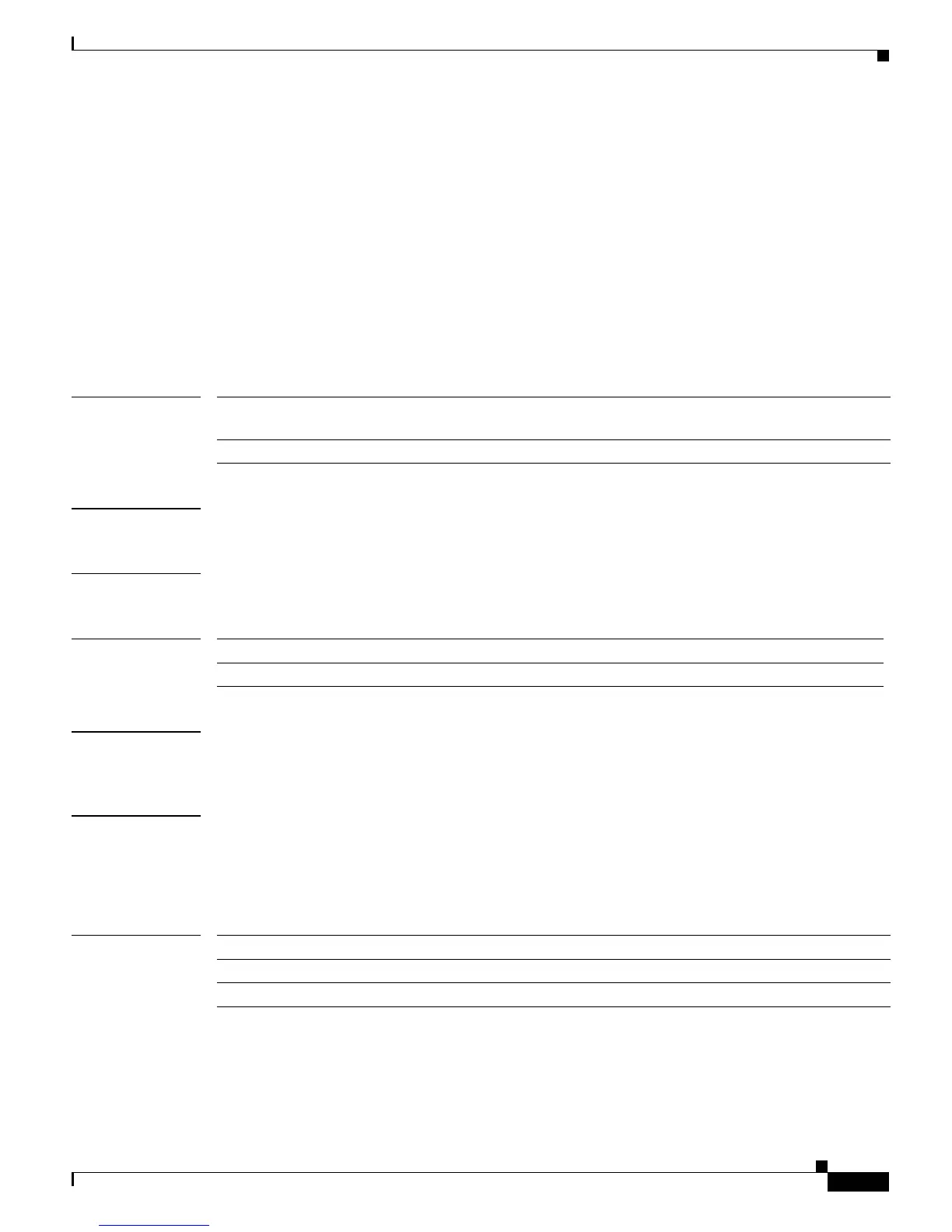Send documentation comments to mdsfeedback-doc@cisco.com
14-9
Cisco MDS 9000 Family Command Reference
OL-16217-01, Cisco MDS SAN-OS Release 3.x
Chapter 14 L Commands
line vty
line vty
To configure a virtual terminal line, use the line vty command. To negate the previously issued command
or to revert to factory defaults, use the no form of the command.
line vty -->
exec-timeout minutes |
session-limit number
line vty -->
no exec-timeout |
no session-limit number
Syntax Description
Defaults None.
Command Modes Configuration mode.
Command History
Usage Guidelines The line vty command available in config t command mode. line vty configuration commands available
in config-line submode.
Examples The following example configures a virtual terminal line and sets the timeout for that line.
switch## config terminal
switch(config)# line vty
switch(config-line)# exec-timeout 60
Related Commands
exec-timeout minutes Configures timeout in minutes. The range is 0 to 525600. To disable, set to 0
minutes.
session-limit number Configures the number of VSH sessions. The range is 1 to 64.
Release Modification
1.0(2) This command was introduced.
Command Description
line console Configure primary terminal line.
line com1 Confgiures the auxiliary COM 1 port
