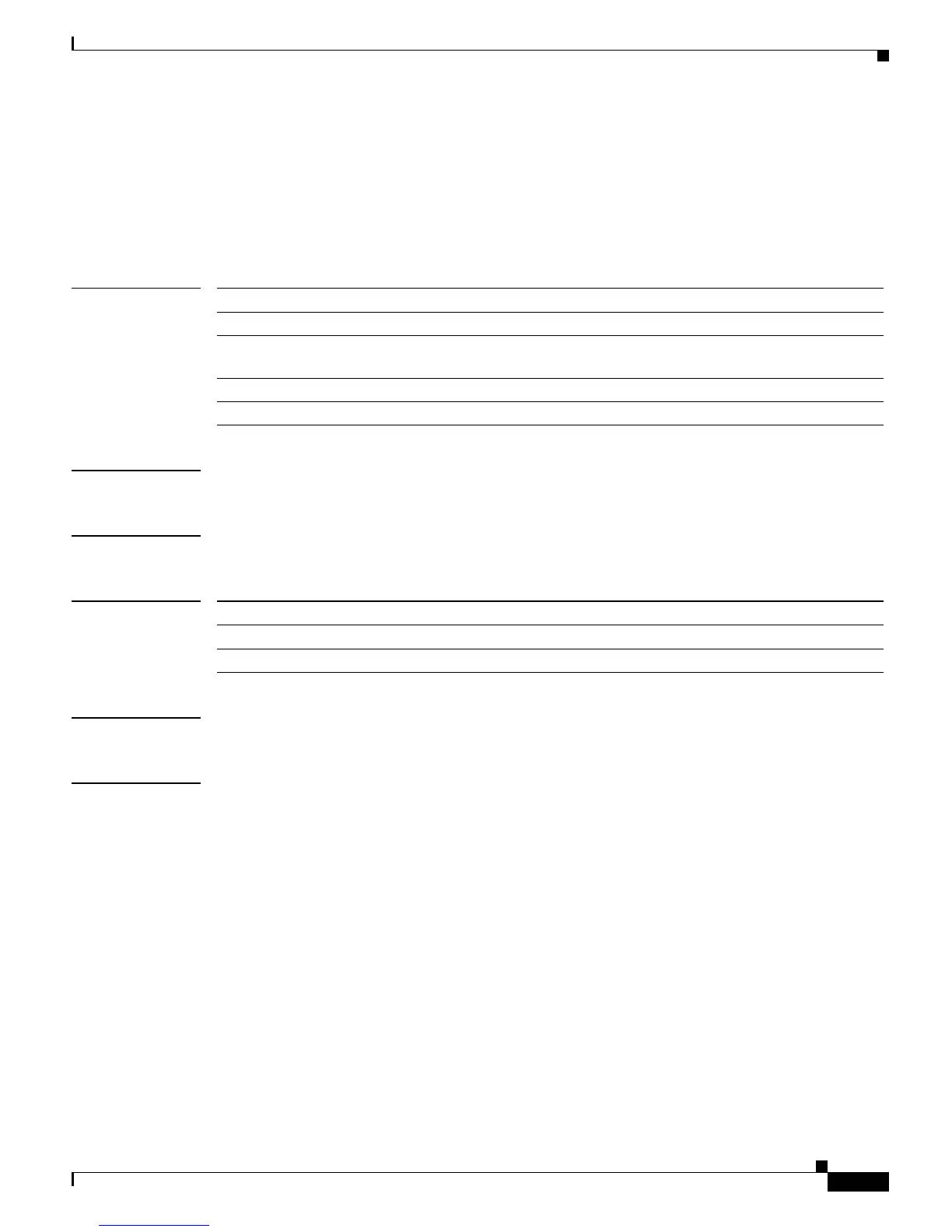Send documentation comments to mdsfeedback-doc@cisco.com
8-59
Cisco MDS 9000 Family Command Reference
OL-16217-01, Cisco MDS SAN-OS Release 3.x
Chapter 8 F Commands
fctrace
fctrace
To trace the route to an N port, use the fctrace command in EXEC mode.
fctrace {device-alias aliasname | fcid fcid vsan vsan-id [timeout value] | pwwn pwwn-id [timeout
seconds]}
Syntax Description
Defaults By default, the period to wait before timing out is 5 seconds.
Command Modes EXEC mode.
Command History
Usage Guidelines None.
Examples The following example traces a route to the specified fcid in VSAN 1.
switch# fctrace fcid 0x660000 vsan 1
Route present for : 0x660000
20:00:00:05:30:00:5f:1e(0xfffc65)
Latency: 0 msec
20:00:00:05:30:00:61:5e(0xfffc66)
Latency: 0 msec
20:00:00:05:30:00:61:5e(0xfffc66)
The following example traces a route to the specified device alias in VSAN 1.
switch# fctrace device-alias x vsan 1
Route present for : 21:01:00:e0:8b:2e:80:93
20:00:00:05:30:00:4a:e2(0xfffc67)
device-alias aliasname Specifies the device alias name. Maximum length is 64 characters.
fcid fcid The FCID of the destination N port, with the format 0xhhhhhh
pwwn pwwn-id The PWWN of the destination N port, with the format
hh:hh:hh:hh:hh:hh:hh:hh.
vsan vsan-id Specifies a VSAN ID. The range is 1 to 4093.
timeout seconds Configures the timeout value. The range is 1 to 10.
Release Modification
1.0(2) This command was introduced.
2.0(x) Added the device-alias aliasname option.
