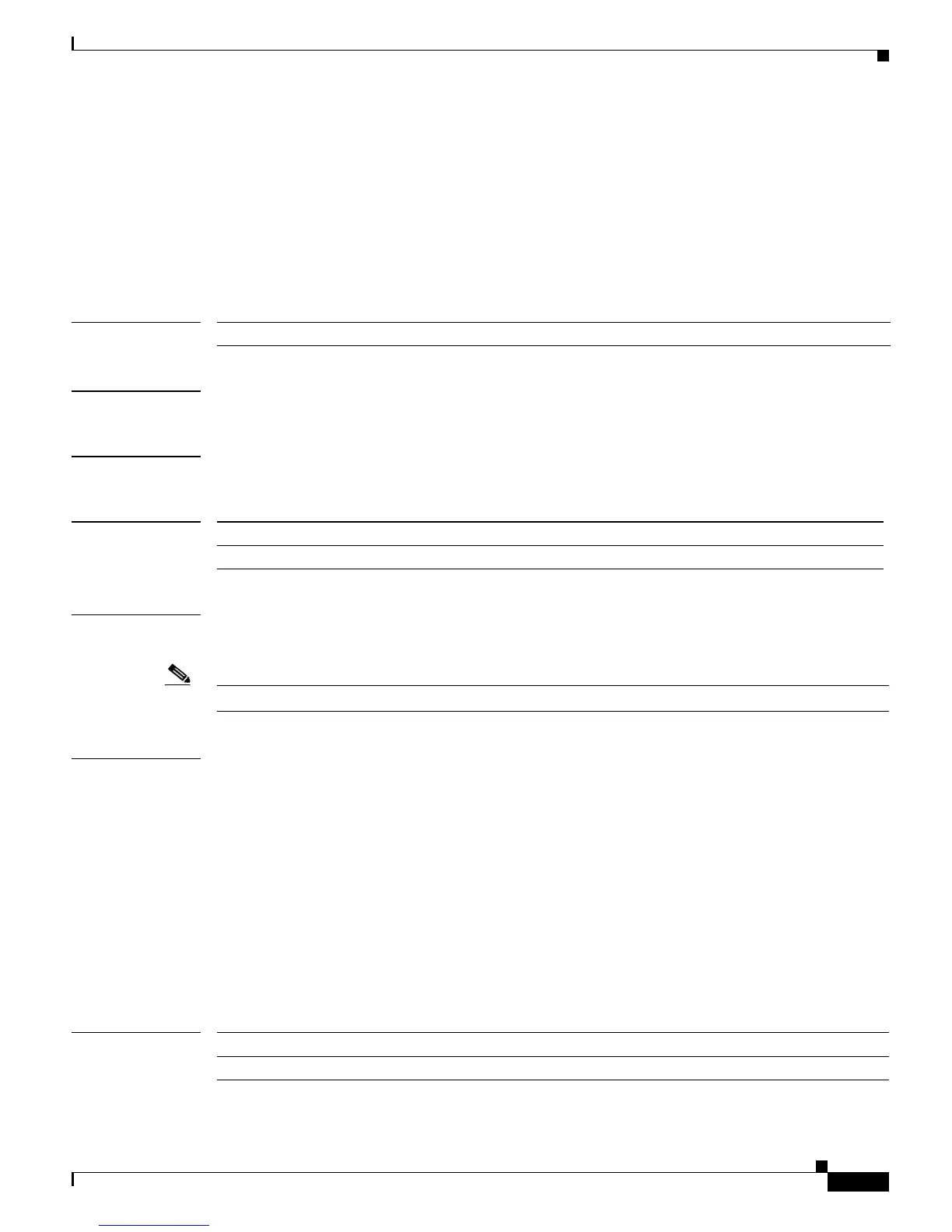Send documentation comments to mdsfeedback-doc@cisco.com
18-15
Cisco MDS 9000 Family Command Reference
OL-16217-01, Cisco MDS SAN-OS Release 3.x
Chapter 18 P Commands
port-license
port-license
To make a port eligible or ineligible to acquire a port activation license on a Cisco MDS 9124 switch,
use the port-license command.
port-license acquire
no port-license acquire
Syntax Description
Defaults None.
Command Modes Interface configuration submode.
Command History
Usage Guidelines If a port already has a license, then no action is taken and the port-license command returns successfully.
If a license is unavailable, then the port will remain unlicensed.
Note This command is supported on the Cisco MDS 9124 switch only.
Examples The following example shows how to make a port eligible to acquire a license.
switch# config t
switch (config)# interface fc1/1
switch (config-if)# port-license
The following example shows how to acquire a license for a port, and then copies the configuration to
the startup configuration so that the new licensing configuration is maintained.
switch# config t
switch(config)# interface fc1/1
switch(config-if)#
switch(config-if)# port-license acquire
switch(config-if)# end
switch# copy running-config startup-config
Related Commands
acquire Grants a license to a port.
Release Modification
3.1(1) This command was introduced.
Command Description
show port-licenses Displays port licensing information for a Cisco MDS 9124 switch.
