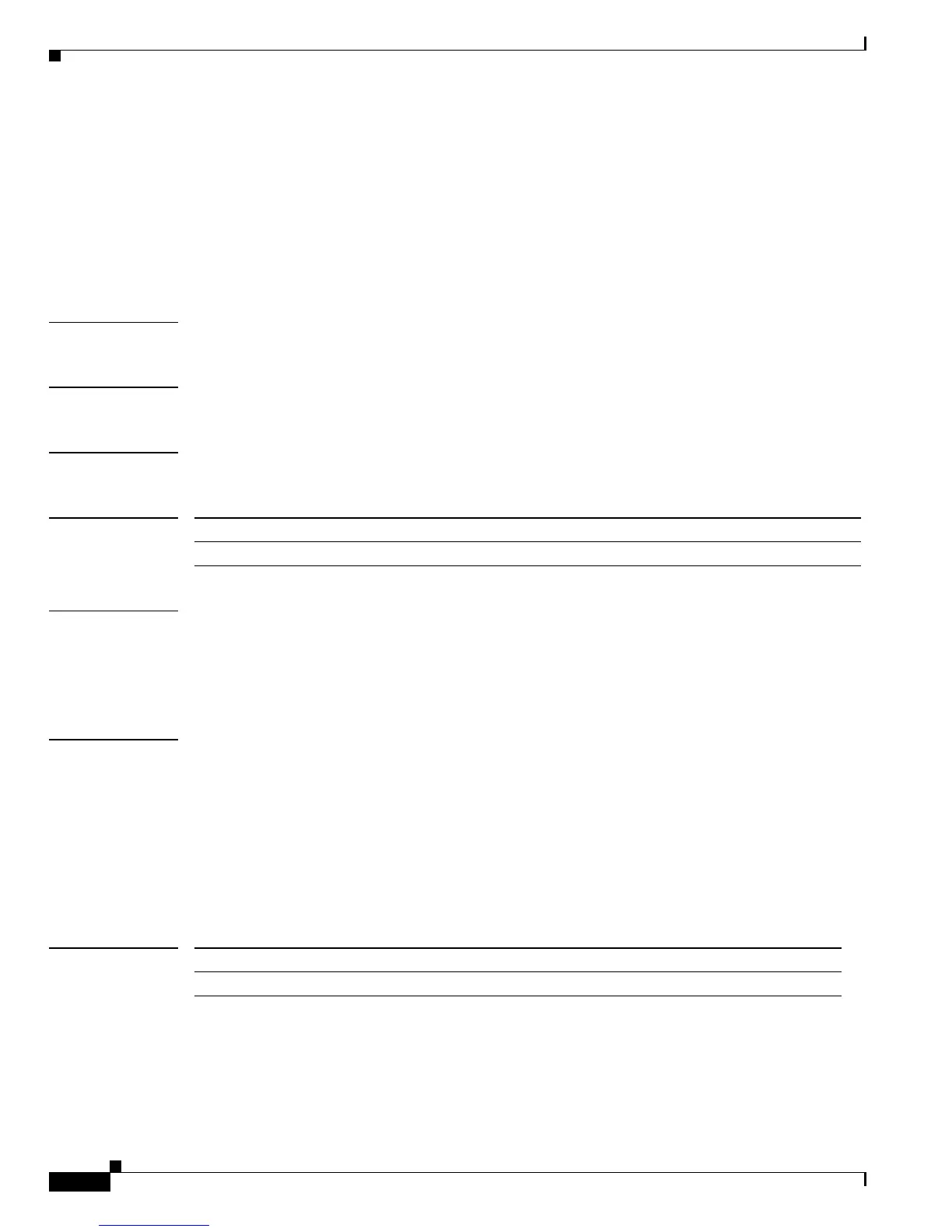Send documentation comments to mdsfeedback-doc@cisco.com
21-30
Cisco MDS 9000 Family Command Reference
OL-16217-01, Cisco MDS SAN-OS Release 3.x
Chapter 21 S Commands
shutdown (Cisco SME cluster configuration submode)
shutdown (Cisco SME cluster configuration submode)
To disable a cluster for recovery, use the shutdown command. To enable the cluster for recovery, use the
no form of the command.
shutdown
no shutdown
Syntax Description This command has no arguments or keywords.
Defaults None.
Command Modes Cisco SME cluster configuration submode.
Command History
Usage Guidelines To disable operation of a cluster for the purpose of recovery, use the shutdown command. To enable the
cluster for normal usage, use the no shutdown command.
The default state for clusters is no shutdown. Use the shutdown command for cluster recovery. See the
SME Troubleshooting chapter for additional details about recovery scenarios.
Examples The following example restarts the cluster after recovery is complete:
switch# config t
switch(config)# sme cluster c1
switch(config-sme-cl)# no shutdown
The following example disables the cluster operation in order to start recovery:
switch# config t
switch(config))# sme cluster c1
switch(config-switch(config-sme-cl)# shutdown
Related Commands
Release Modification
3.2(2) This command was introduced.
Command Description
show sme cluster Displays information about the Cisco SME cluster.
