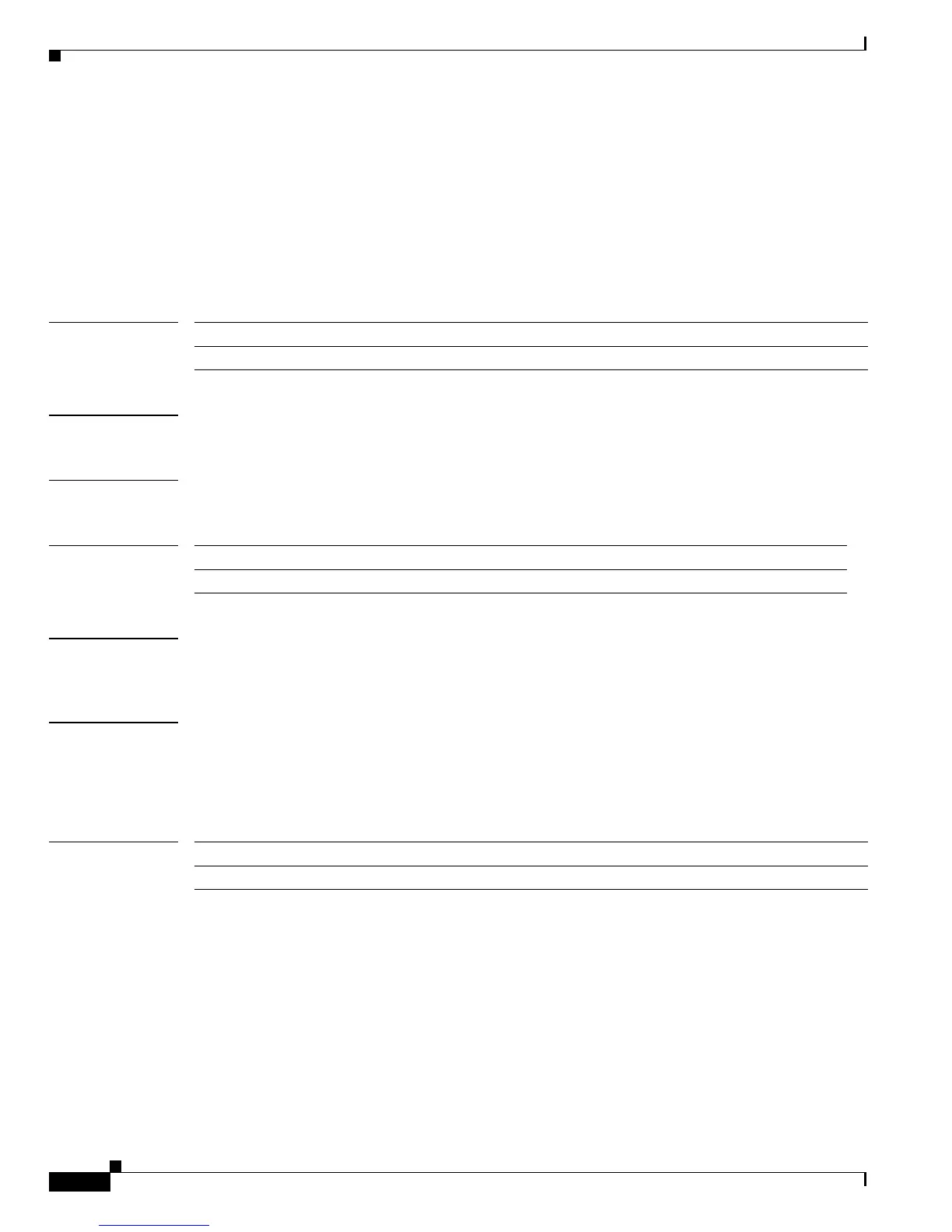Send documentation comments to mdsfeedback-doc@cisco.com
27-4
Cisco MDS 9000 Family Command Reference
OL-16217-01, Cisco MDS SAN-OS Release 3.x
Chapter 27 Z Commands
zone commit vsan
zone commit vsan
To commit zoning changes to a VSAN, use the zone commit vsan command in configuration mode. To
negate the command, use the no form of the command.
zone commit vsan vsan-id [force]
no zone commit vsan vsan-id [force]
Syntax Description
Defaults None.
Command Modes Configuration mode.
Command History
Usage Guidelines Use the no form of the zone commit vsan command to clear a session lock on a switch where the lock
originated.
Examples The following example commits zoning changes to VSAN 200.
switch# config terminal
Enter configuration commands, one per line. End with CNTL/Z.
switch(config)# zone commit vsan 200
Related Commands
vsan vsan-id Specifies the VSAN ID. The range is 1 to 4093.
force Forces the commit.
Release Modification
2.0(1a) This command was introduced.
Command Description
show zone Displays zone information.
