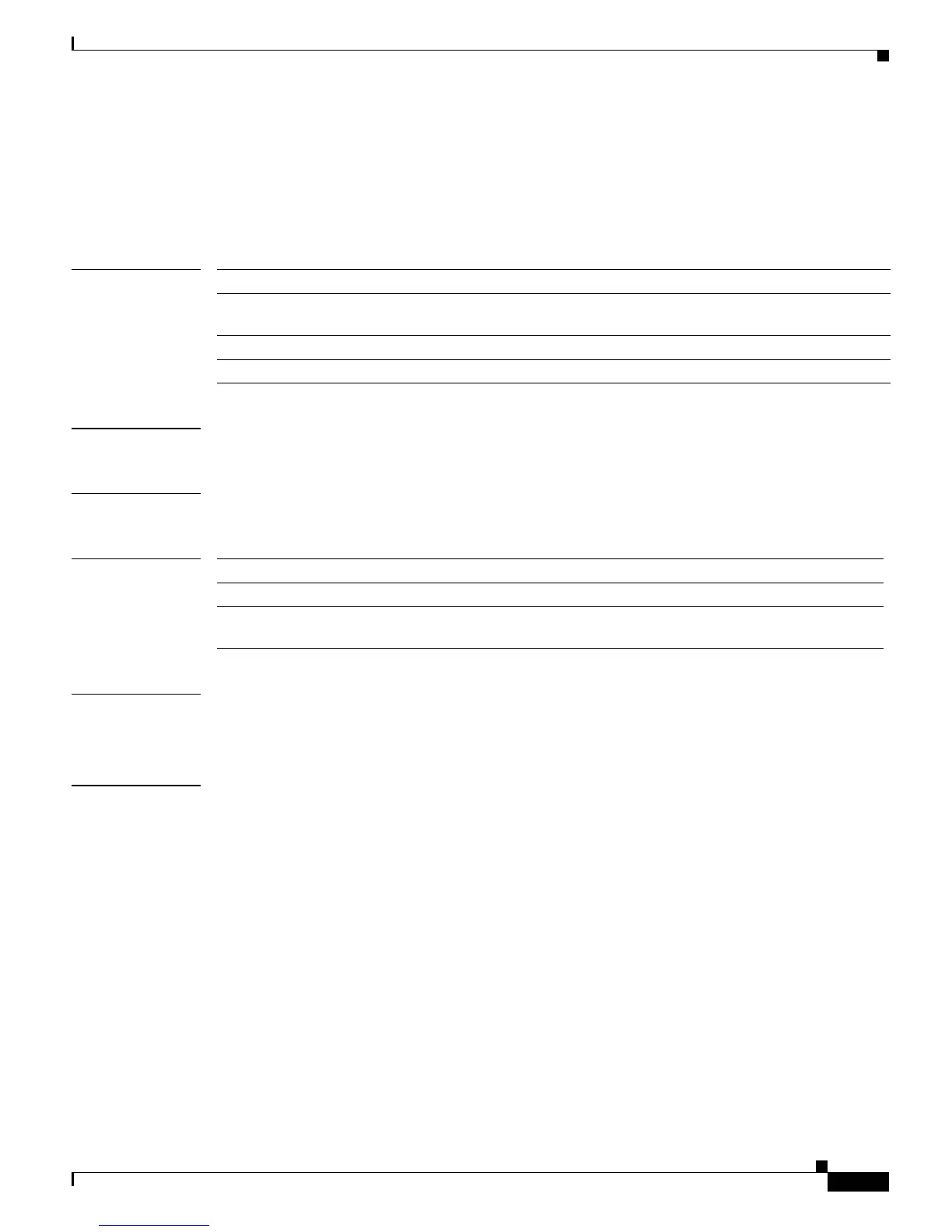Send documentation comments to mdsfeedback-doc@cisco.com
20-45
Cisco MDS 9000 Family Command Reference
OL-16217-01, Cisco MDS SAN-OS Release 3.x
Chapter 20 R Commands
run-script
run-script
To execute the commands specified in a file, use the run-script command.
run-script [bootflash: | slot0: | volatile:]filename
Syntax Description
Defaults Uses the current default directory.
Command Modes EXEC mode.
Command History
Usage Guidelines To use this command, be sure to create the file and specify commands in the required order.
The run-script command accepts user-defined variables as parameters.
Examples The following example executes the CLI commands specified in the testfile that resides in the slot0
directory.
switch# show file slot0:testfile
conf t
interface fc 1/1
no shutdown
end
sh interface fc1/1
In response to the run-script command, this is the file output:
switch# run-script slot0:testfile
'conf t'
Enter configuration commands, one per line. End with CNTL/Z.
'interface fc 1/1'
'no shutdown'
'end'
bootflash: Source or destination location for internal bootflash memory.
slot0: Source or destination location for the CompactFlash memory or PCMCIA
card.
volatile: Source or destination location for volatile file system.
filename Name of the file containing the commands.
Release Modification
1.0(2) This command was introduced.
3.0(1) Updated the Usage Guidelines and Examples with information about
user-defined variables.
