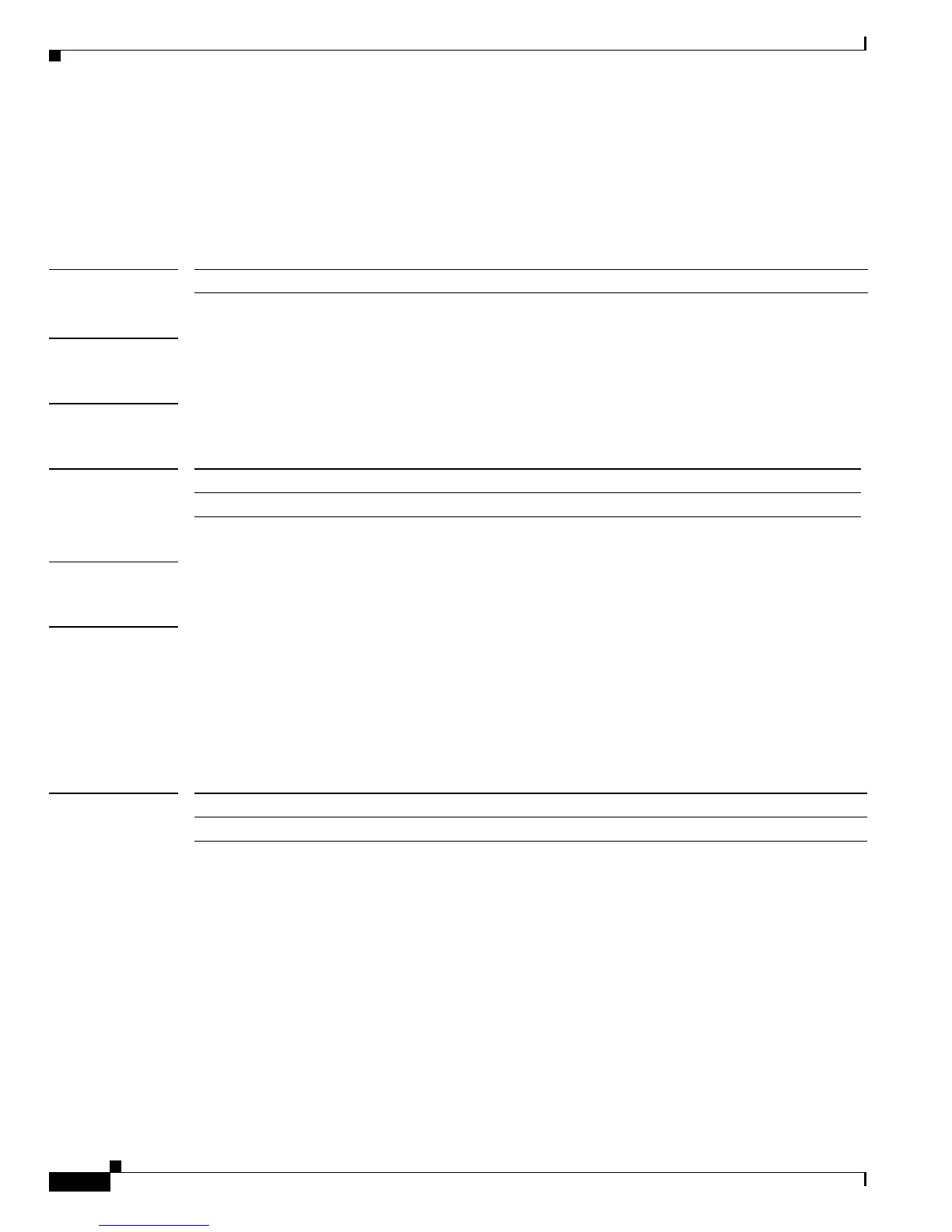Send documentation comments to mdsfeedback-doc@cisco.com
22-174
Cisco MDS 9000 Family Command Reference
OL-16217-01, Cisco MDS SAN-OS Release 3.x
Chapter 22 Show Commands
show ipv6 access-list
show ipv6 access-list
To display a summary of IPv6 access control lists (ACLs), use the show ipv6 access-list command.
show ipv6 access-list [list-name]
Syntax Description
Defaults None.
Command Modes EXEC mode.
Command History
Usage Guidelines None.
Examples The following example displays an IPv6 access control list.
switch# show ipv6 access-list
Access List Name/Number Filters IF Status Creation Time
-------------------------------- ------- ---- --------- -------------
abc 3 7 active Tue Jun 24 17:51:40 2003
x1 3 1 active Tue Jun 24 18:32:25 2003
x3 0 1 not-ready Tue Jun 24 18:32:28 2003
Related Commands
list-name Specifies the name of the ACL. The maximum size is 64.
Release Modification
3.1(0) This command was introduced.
Command Description
ipv6 access-list Configures an IPv6-ACL.
