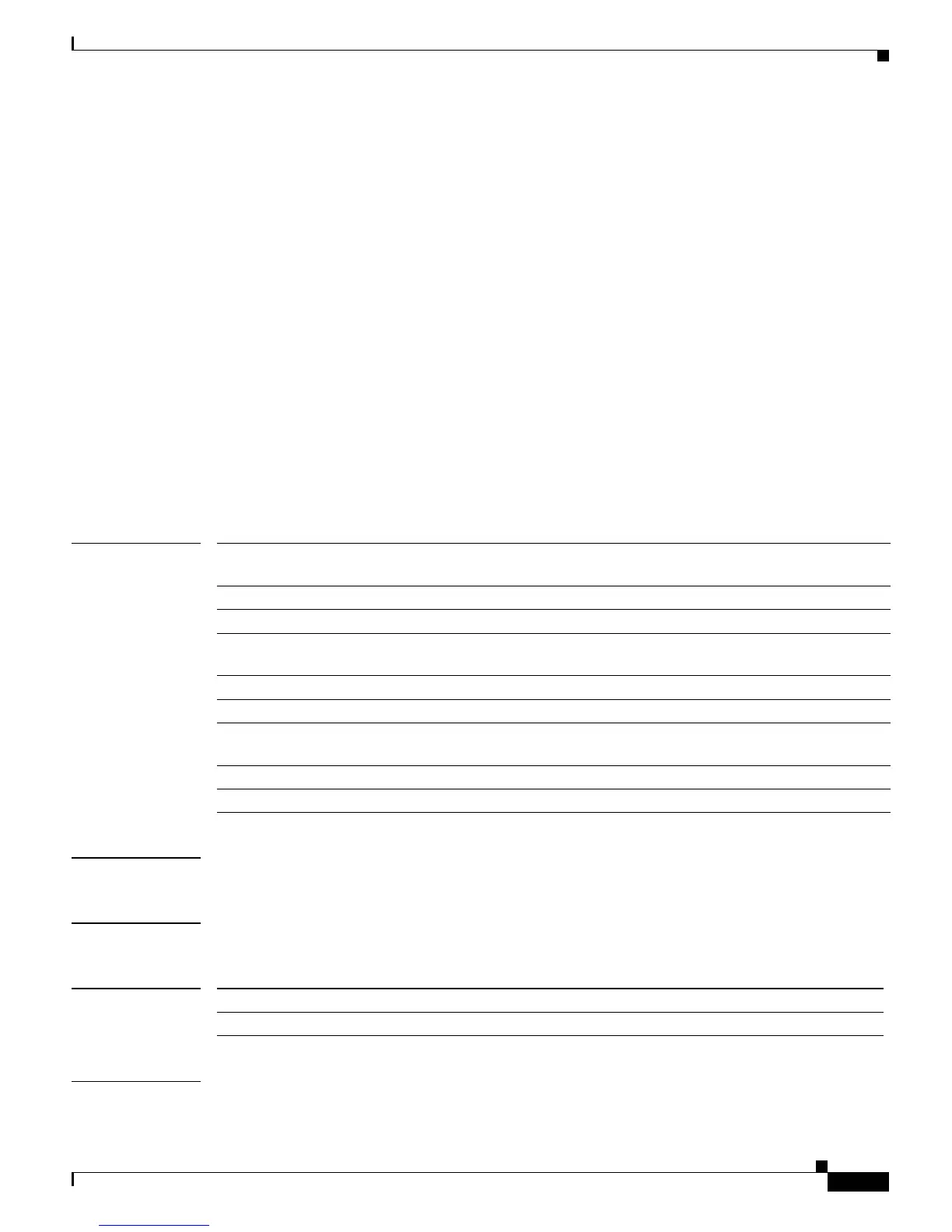Send documentation comments to mdsfeedback-doc@cisco.com
11-109
Cisco MDS 9000 Family Command Reference
OL-16217-01, Cisco MDS SAN-OS Release 3.x
Chapter 11 I Commands
islb virtual-target name
islb virtual-target name
To configure an iSLB virtual target and enter iSLB target configuration submode, use the islb
virtual-target name command. To revert to the default values, use the no form of the command.
islb virtual-target name name
{all-initiator-permit |
initiator {initiator-name permit | ip address {A.B.C.D permit | X:X:X::X permit}} |
pWWN permit |
revert-primary-port permit |
trespass permit}
islb virtual-target name name
{no all-initiator-permit |
no initiator {initiator-name permit | ip address {A.B.C.D permit | X:X:X::X permit}} |
no pWWN permit |
no revert-primary-port permit |
no trespass permit}
no islb virtual-target name name
Syntax Description
Defaults Disabled.
Command Modes Configuration mode.
Command History
Usage Guidelines This command is used to configure a static target for access by iSLB initiators.
name Specifies the virtual target name to be used. The minimum length is 16 bytes
and the maximum length is 223 bytes.
all-initiator-permit Configures all iSLB initiators to access the target.
initiator Configures the iSLB initiator to access the target.
initiator-name Specifies the initiator name. The minimum length is 16 bytes and the
maximum length is 223 bytes.
permit Permits access to the specified target.
ip address ip-address Specifies the initiator IP address. The format is A.B.C.D or X:X:X::X.
pWWN pwwn-id Specifies the pWWN of the Fibre Channel target. The format is
hh:hh:hh:hh:hh:hh:hh:hh.
revert-primary-port Reverts to the primary port when it becomes active again.
trespass Enables trespass support.
Release Modification
3.0(1) This command was introduced.
