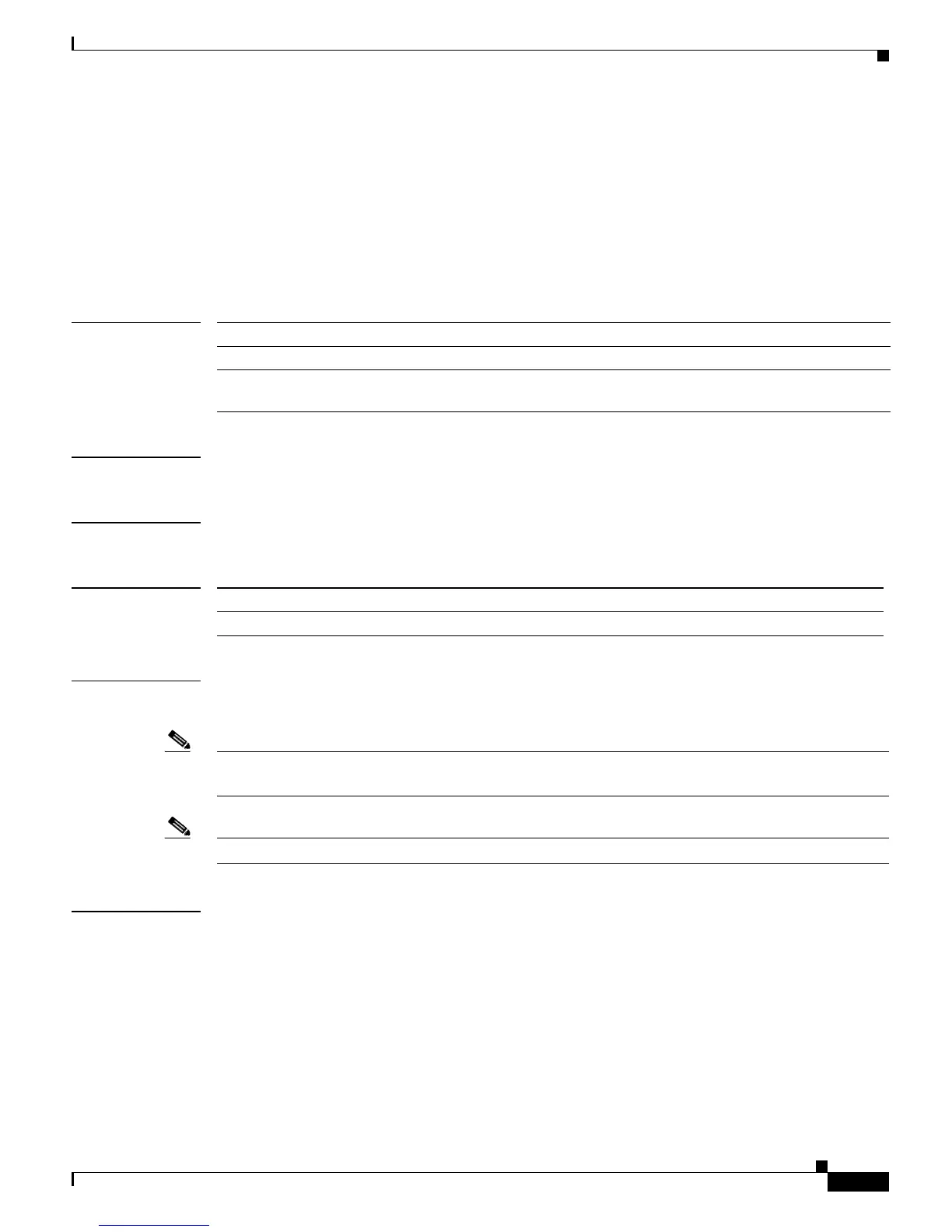Send documentation comments to mdsfeedback-doc@cisco.com
4-103
Cisco MDS 9000 Family Command Reference
OL-16217-01, Cisco MDS SAN-OS Release 3.x
Chapter 4 C Commands
cloud discovery
cloud discovery
To configure cloud discovery, use the cloud discovery command in configuration mode. To remove the
configuration, use the no form of the command.
cloud discovery {auto | fabric distribute | message icmp}
no cloud discovery {auto | fabric distribute | message icmp)
Syntax Description
Defaults Auto.
Command Modes Configuration mode.
Command History
Usage Guidelines The iSNS server distributes cloud and membership information across all of the switches using CFS.
Therefore, the cloud view is the same on all of the switches in the fabric.
Note If auto discovery is disabled, interface changes result in new members becoming part of an undiscovered
cloud. No new clouds are formed.
Note This command is not supported on the Cisco MDS 9124 switch.
Examples The following example enables auto cloud discovery.
switch# config terminal
Enter configuration commands, one per line. End with CNTL/Z.
switch(config)# cloud disovery auto
The following example enables auto cloud discovery fabric distribution.
switch(config)# cloud disovery fabric distribute
The following example disables auto cloud discovery fabric distribution.
switch(config)# no cloud disovery fabric distribute
auto Enables auto fabric discovery.
fabric distribute Enables cloud discovery fabric distribution.
message icmp Configures Internet Control Message Protocol (ICMP) as the method for
sending a discovery message.
Release Modification
3.0(1) This command was introduced.
