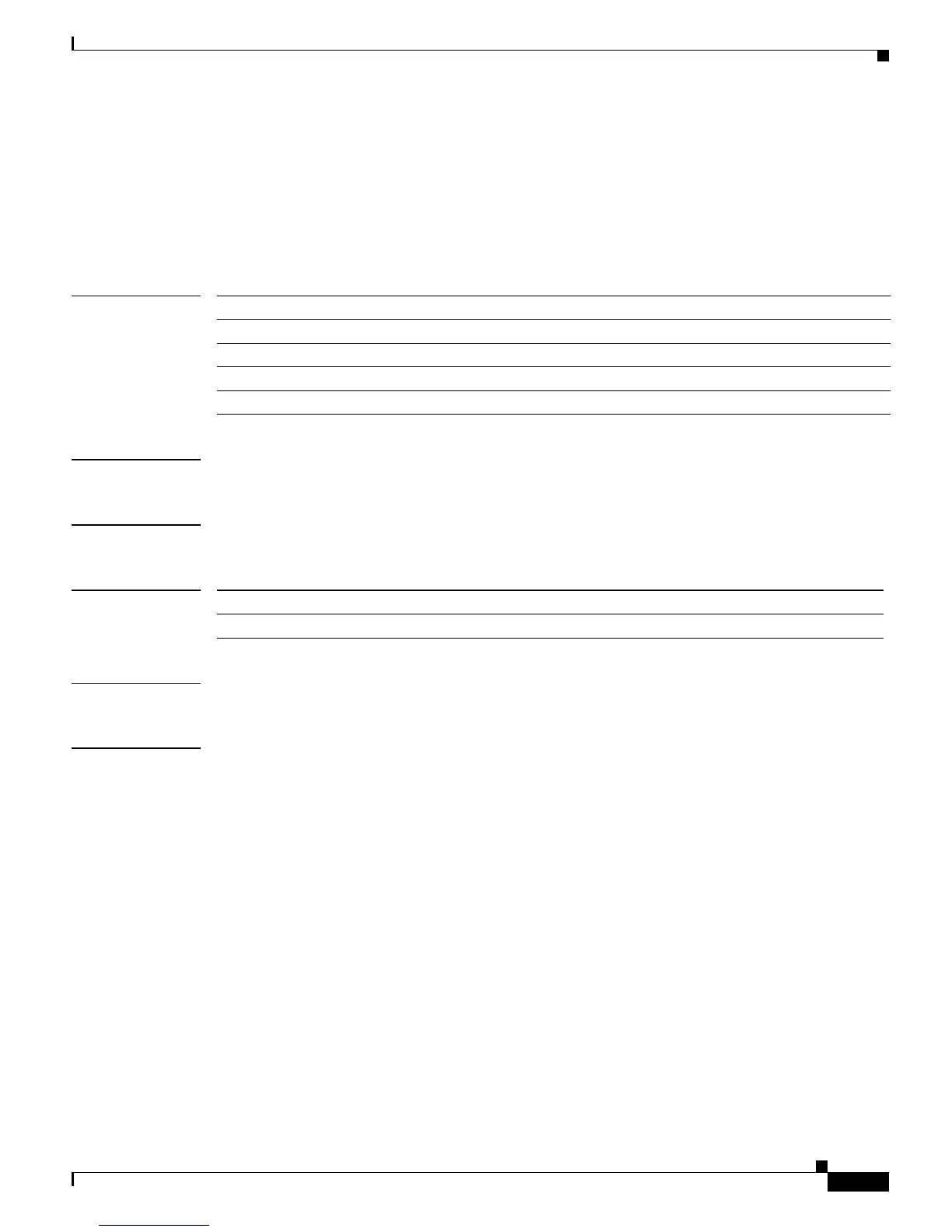Send documentation comments to mdsfeedback-doc@cisco.com
22-149
Cisco MDS 9000 Family Command Reference
OL-16217-01, Cisco MDS SAN-OS Release 3.x
Chapter 22 Show Commands
show interface sme
show interface sme
To display the information about Cisco SME interface, use the show interface sme command.
command.
show interface sme slot/port {brief | counters | description}
Syntax Description
Defaults None.
Command Modes EXEC mode.
Command History
Usage Guidelines None.
Examples The following example displays the brief description of the Cisco SME interface:
switch# show interface sme 3/1 brief
------------------------------------------------------------------------------
Interface Status Cluster
------------------------------------------------------------------------------
sme3/1 up c2
The following example displays the counters of the interface:
switch# show interface sme 3/1 description
sme3/1
5 minutes input rate 0 bits/sec, 0 bytes/sec, 0.00 KB/sec
5 minutes output rate 0 bits/sec, 0 bytes/sec, 0.00 KB/sec
SME statistics
input 0 bytes, 5 second rate 0 bytes/sec, 0.00 KB/sec
clear 0 bytes, encrypt 0 bytes, decrypt 0
compress 0 bytes, decompress 0 bytes
output 0 bytes, 5 second rate 0 bytes/sec, 0.00 KB/sec
clear 0 bytes, encrypt 0 bytes, decrypt 0
compress 0 bytes, decompress 0 bytes
compression ratio 0:0
flows 0 encrypt, 0 clear
slot Identifies the number of the MPS-18/4 module slot.
port Identifies the number of the Cisco SME port.
brief Displays the brief information about Cisco SME interface.
counters Displays the interface counters.
description Displays the description of the interface.
Release Modification
3.2(2) This command was introduced.
