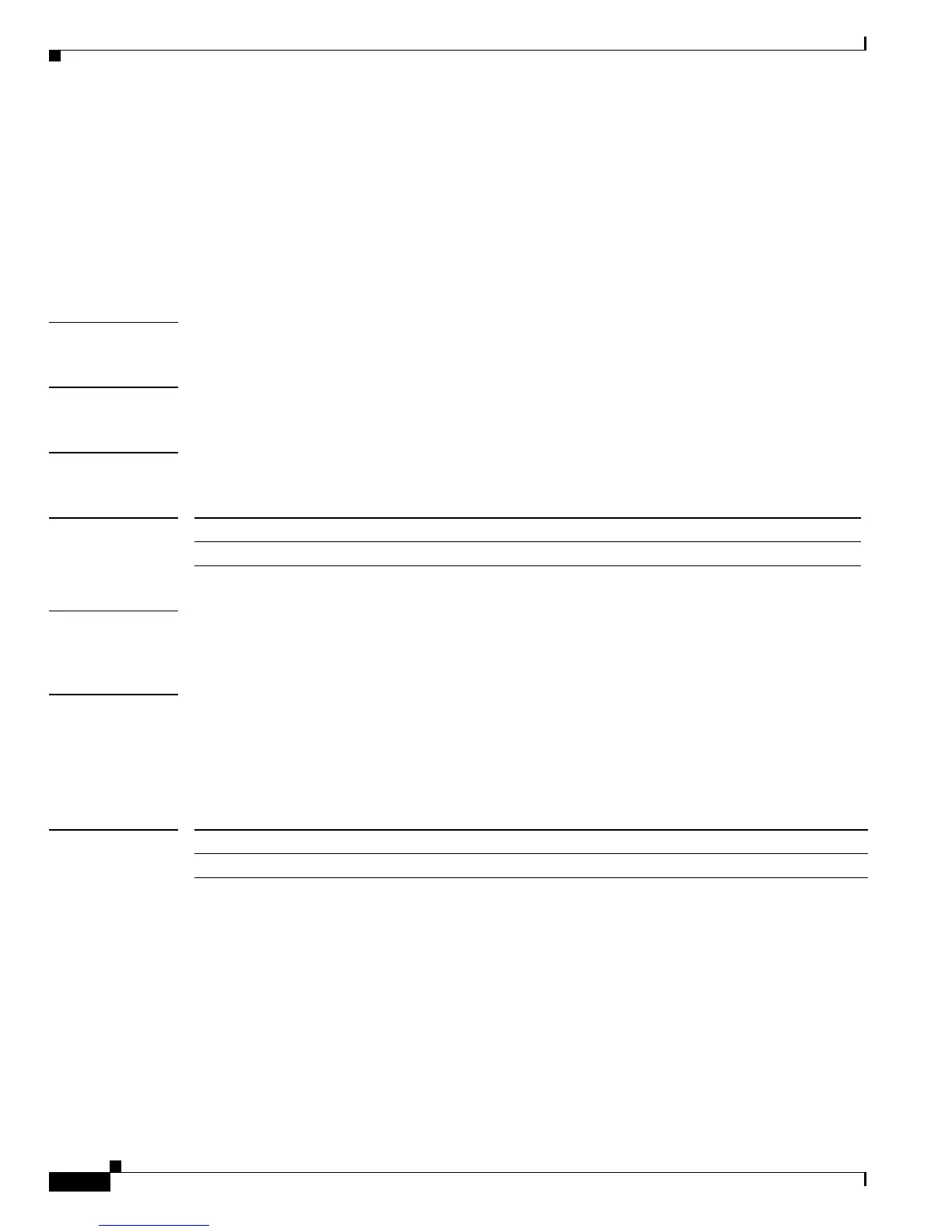Send documentation comments to mdsfeedback-doc@cisco.com
4-20
Cisco MDS 9000 Family Command Reference
OL-16217-01, Cisco MDS SAN-OS Release 3.x
Chapter 4 C Commands
channel mode active
channel mode active
To enable channel mode on a PortChannel interface, use the channel mode active command. To disable
this feature, use the no form of the command.
channel mode active
no channel mode
Syntax Description This command has no other arguments or keywords.
Defaults Enabled.
Command Modes Interface configuration submode.
Command History
Usage Guidelines This command determines the protocol behavior for all the member ports in the channel group associated
with the port channel interface.
Examples The following example shows how to disable channel mode on a PortChannel interface.
switch# config terminal
switch(config)# interface port-channel 10
switch(config-if)# no channel mode active
Related Commands
Release Modification
2.0(x) This command was introduced.
Command Description
show interface port-channel Displays PortChannel interface information.
