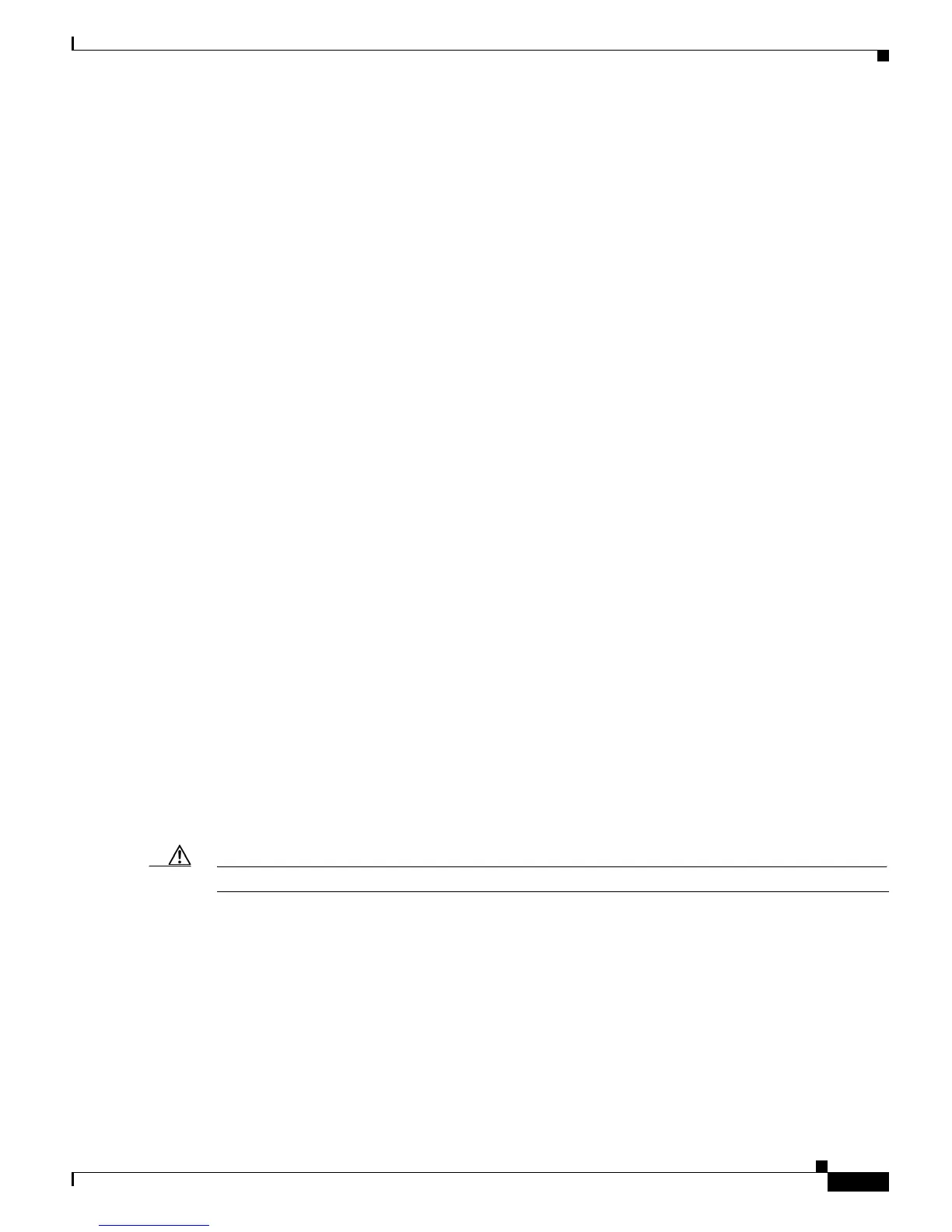Send documentation comments to mdsfeedback-doc@cisco.com
1-35
Cisco MDS 9000 Family Command Reference
OL-16217-01, Cisco MDS SAN-OS Release 3.x
Chapter 1 CLI Overview
Using the File System
switch# move samplefile mystorage/samplefile
If the current directory is slot0:mydir, this command moves slot0:mydir/samplefile to
slot0:mydir/mystorage/samplefile.
Copying Files
The copy command copies a file.
This example copies the file called samplefile from the external CompactFlash (slot0) directory to the
mystorage directory.
switch# copy slot0:samplefile slot0:mystorage/samplefile
This example copies a file from the current directory level.
switch# copy samplefile mystorage/samplefile
If the current directory is slot0:mydir, this command copies slot0:mydir/samplefile to
slot0:mydir/mystorage/samplefile.
You can also use the copy command to upload and download files from the slot0: or
bootflash: file system to or from a FTP, TFTP, SFTP, or SCP server.
Refer to the Cisco MDS 9000 Family CLI Configuration Guide for further information.
Deleting Files
The delete command deletes a specified file or the specified directory and all its contents. Refer to the
Cisco MDS 9000 Family CLI Configuration Guide for further information.
This example shows how to delete a file from the bootflash: directory (assuming you are already in the
bootflash: directory):
switch# delete dns_config.cfg
This example shows how to delete a file from an external CompactFlash (slot0):
switch# delete slot0:dns_config.cfg
This example deletes the entire my-dir directory and all its contents:
switch# delete bootflash:my-dir
Caution If you specify a directory, the delete command deletes the entire directory and all its contents.
Displaying File Contents
The show file command displays the contents of a specified file in the file system.
The syntax for this command is show file file_name
This example displays the contents of the test file that resides in the slot0 directory.
switch# show file slot0:test
config t
Int fc1/1
no shut
