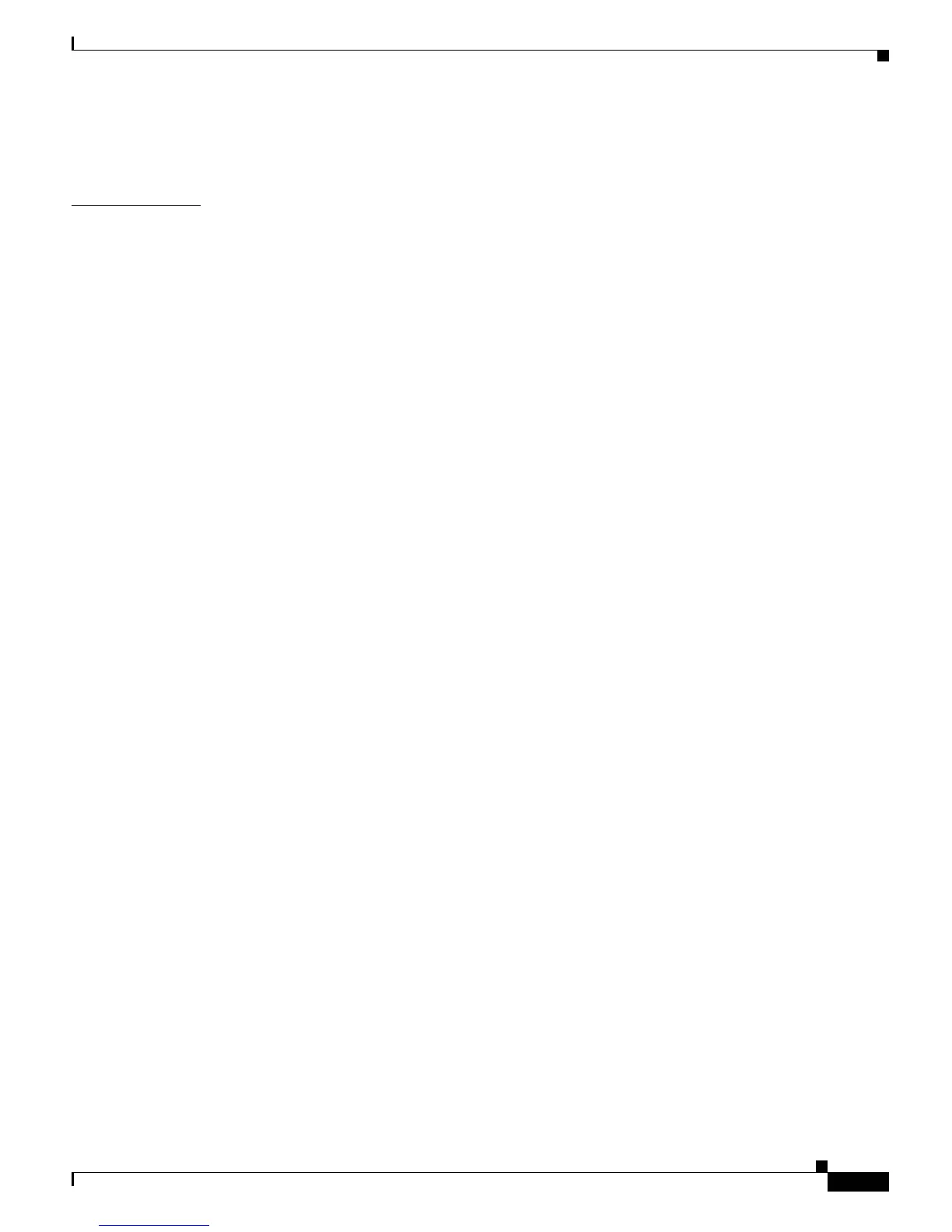Send documentation comments to mdsfeedback-doc@cisco.com
22-281
Cisco MDS 9000 Family Command Reference
OL-16217-01, Cisco MDS SAN-OS Release 3.x
Chapter 22 Show Commands
show port-security
The show port-security command issued with the last number option displays only the specified
number of entries that appear first.
Examples The following example displays the contents of the port security database.
switch# show port-security database
---------------------------------------------------------------------------------------
VSAN Logging-in Entity Logging-in Point( Interface)
----------------------------------------------------------------------------------------
1 21:00:00:e0:8b:06:d9:1d(pwwn) 20:0d:00:05:30:00:95:de(fc1/13)
1 50:06:04:82:bc:01:c3:84(pwwn) 20:0c:00:05:30:00:95:de(fc1/12)
2 20:00:00:05:30:00:95:df(swwn) 20:0c:00:05:30:00:95:de(port-channel 128)
3 20:00:00:05:30:00:95:de(swwn) 20:01:00:05:30:00:95:de(fc1/1)
[Total 4 entries]
The following example displays the output of the active port security database in VSAN 1.
switch# show port-security database vsan 1
--------------------------------------------------------------------------------
Vsan Logging-in Entity Logging-in Point (Interface)
--------------------------------------------------------------------------------
1 * 20:85:00:44:22:00:4a:9e (fc3/5)
1 20:11:00:33:11:00:2a:4a(pwwn) 20:81:00:44:22:00:4a:9e (fc3/1)
[Total 2 entries]
The following example displays the active database.
switch# show port-security database active
---------------------------------------------------------------------------------------
VSAN Logging-in Entity Logging-in Point( Interface) Learnt
----------------------------------------------------------------------------------------
1 21:00:00:e0:8b:06:d9:1d(pwwn) 20:0d:00:05:30:00:95:de(fc1/13) Yes
1 50:06:04:82:bc:01:c3:84(pwwn) 20:0c:00:05:30:00:95:de(fc1/12) Yes
2 20:00:00:05:30:00:95:df(swwn) 20:0c:00:05:30:00:95:de(port-channel 128) Yes
3 20:00:00:05:30:00:95:de(swwn) 20:01:00:05:30:00:95:de(fc1/1)
[Total 4 entries]
The following example displays the wildcard fwwn port security in VSAN 1.
switch# show port-security database fwwn 20:85:00:44:22:00:4a:9e vsan 1
Any port can login thru' this fwwn
The following example displays the configured fWWN port security in VSAN 1.
switch# show port-security database fwwn 20:01:00:05:30:00:95:de vsan 1
20:00:00:0c:88:00:4a:e2(swwn)
The following example displays the interface port information in VSAN 2.
switch# show port-security database interface fc 1/1 vsan 2
20:00:00:0c:88:00:4a:e2(swwn)
The following example displays the port security statistics.
switch# show port-security statistics
Statistics For VSAN: 1
------------------------
Number of pWWN permit: 2
Number of nWWN permit: 2
Number of sWWN permit: 2
Number of pWWN deny : 0
Number of nWWN deny : 0
Number of sWWN deny : 0
