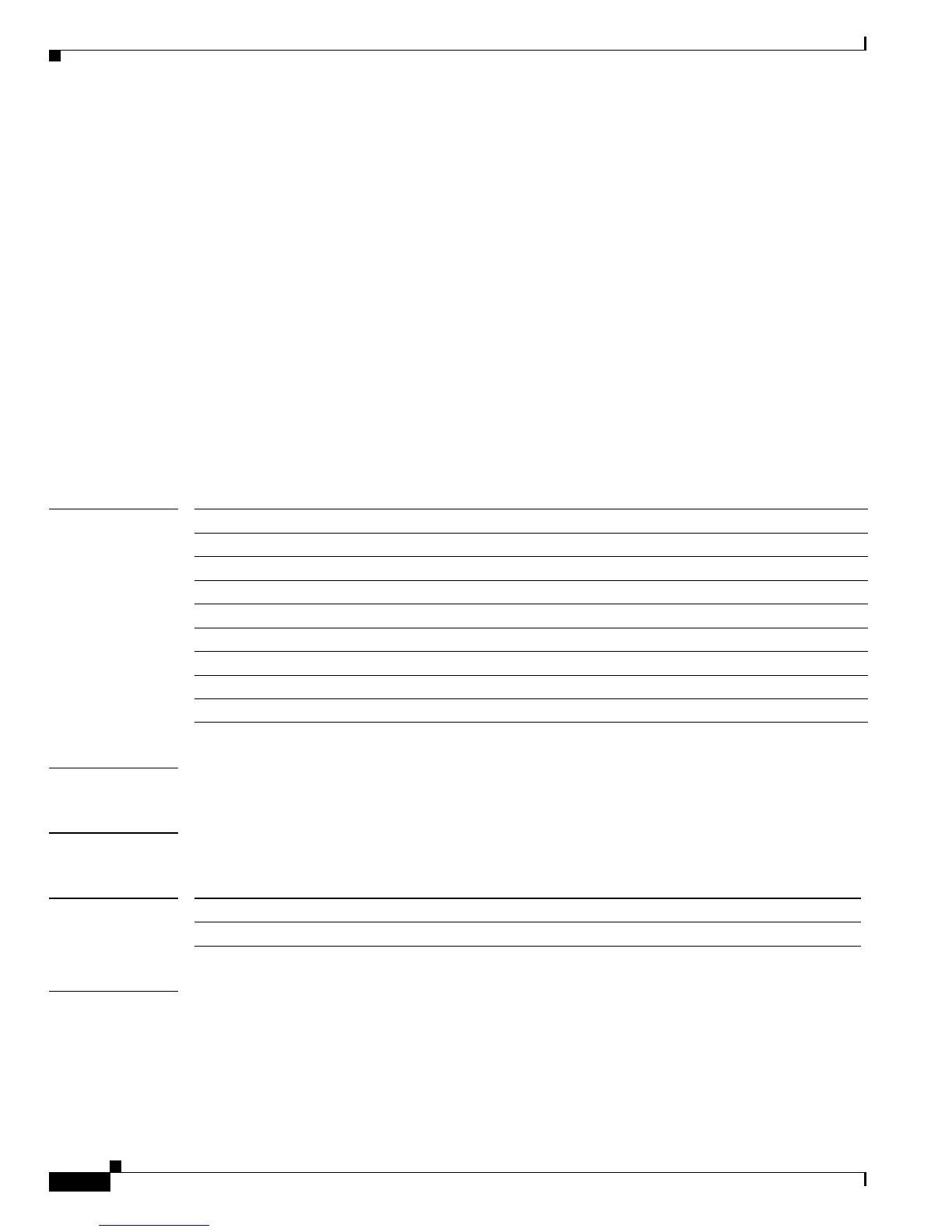Send documentation comments to mdsfeedback-doc@cisco.com
4-22
Cisco MDS 9000 Family Command Reference
OL-16217-01, Cisco MDS SAN-OS Release 3.x
Chapter 4 C Commands
cimserver
cimserver
Use the cimserver command to configure the Common Information Models (CIM) parameters. Use the
no form of this command to revert to factory defaults.
cimserver
{certificate {bootflash:filename | slot0:filename | volatile:filename} |
clearcertificate filename |
enable |
enablehttp |
enablehttps}
no cimserver
{certificate {bootflash:filename | slot0:filename | volatile:filename} |
clearcertificate filename
enable
enablehttp
enablehttps}
Syntax Description
Defaults None.
Command Modes Configuration mode.
Command History
Usage Guidelines A CIM client is required to access the CIM server. The client can be any client that supports CIM.
certificate Installs the Secure Socket Layer (SSL) certificate
bootflash: Specifies the location for internal bootflash memory.
slot0: Specifies the location for the CompactFlash memory or PCMCIA card.
volatile: Specifies the location for the volatile file system.
filename The name of the license file with a .pem extension.
clearcertificate Clears a previously-installed SSL certificate.
enable Enables and starts the CIM server.
enablehttp Enables the HTTP (non-secure) protocol for the CIM server—(default).
enablehttps Enables the HTTPS (secure) protocol for the CIM server.
Release Modification
1.3(1) This command was introduced.
