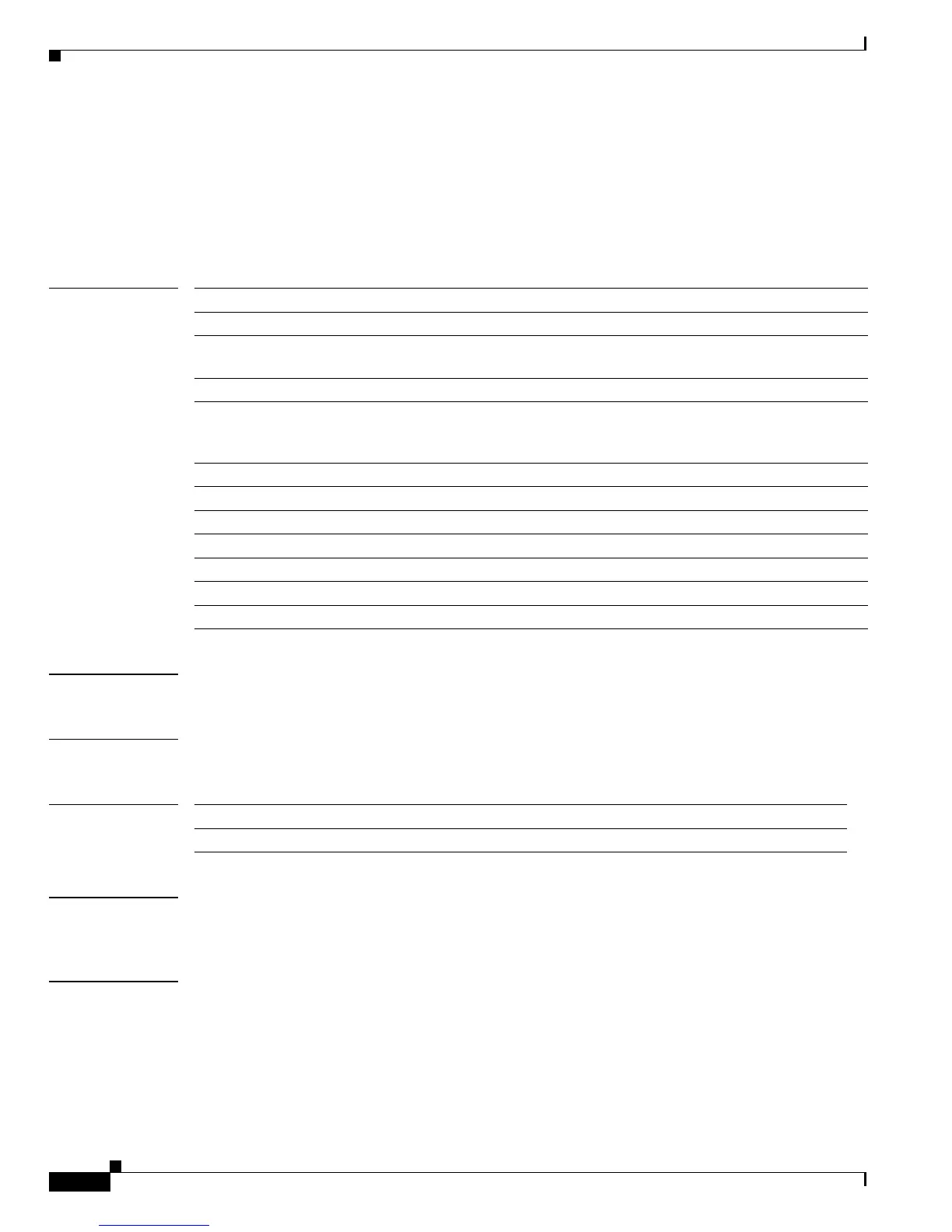Send documentation comments to mdsfeedback-doc@cisco.com
8-14
Cisco MDS 9000 Family Command Reference
OL-16217-01, Cisco MDS SAN-OS Release 3.x
Chapter 8 F Commands
fcanalyzer
fcanalyzer
To configure the Cisco Fabric Analyzer use the fcanalyzer command in configuration mode.
fcanalyzer {local [brief] [display-filter expression] [limit-captured-frames number]
[limit-frame-size bytes] [write {slot: | volatile:}] | remote ip-address [active [port-number]]}
Syntax Description
Defaults None.
Command Modes Configuration mode.
Command History
Usage Guidelines You can capture Fibre Channel control traffic from a switch and decode it without having to disrupt
connectivity and without having to be local to the point of analysis.
Examples The following examples shows how to configure the Cisco Fabric Analyzer.
switch# config terminal
switch(config)# fcanalyzer local
Capturing on eth2
switch(config)# fcanalyzer local brief
Capturing on eth2
switch(config)# fcanalyzer local display-filter SampleF
Capturing on eth2
local Begins capturing the frames locally (supervisor module).
brief Displays the protocol summary in a brief format.
display-filter
expression
Displays the filtered frames using the provided filter expression.
limit-frame-size bytes Limits the size of the frame captures. The range is 64 to 65536 bytes.
limit-captured-frames
number
Limits the number of frames captured to 10. The range is 0 to 2147483647
frames and the default is 100 frames. Use 0 if you do not want to limit the
captured frames.
write Saves the captured frames to a specified file.
slot: Specifies the Flash device in slot 0.
volatile: Specifies volatile memory.
remote Configures the remote IP address to which the captured frames will be sent.
ip-address Specifies IP address or histamine. Maximum length is 1024 characters.
active Enables active mode (passive is the default) with the remote host.
port-number Specifies port number
Release Modification
1.0(2) This command was introduced.
