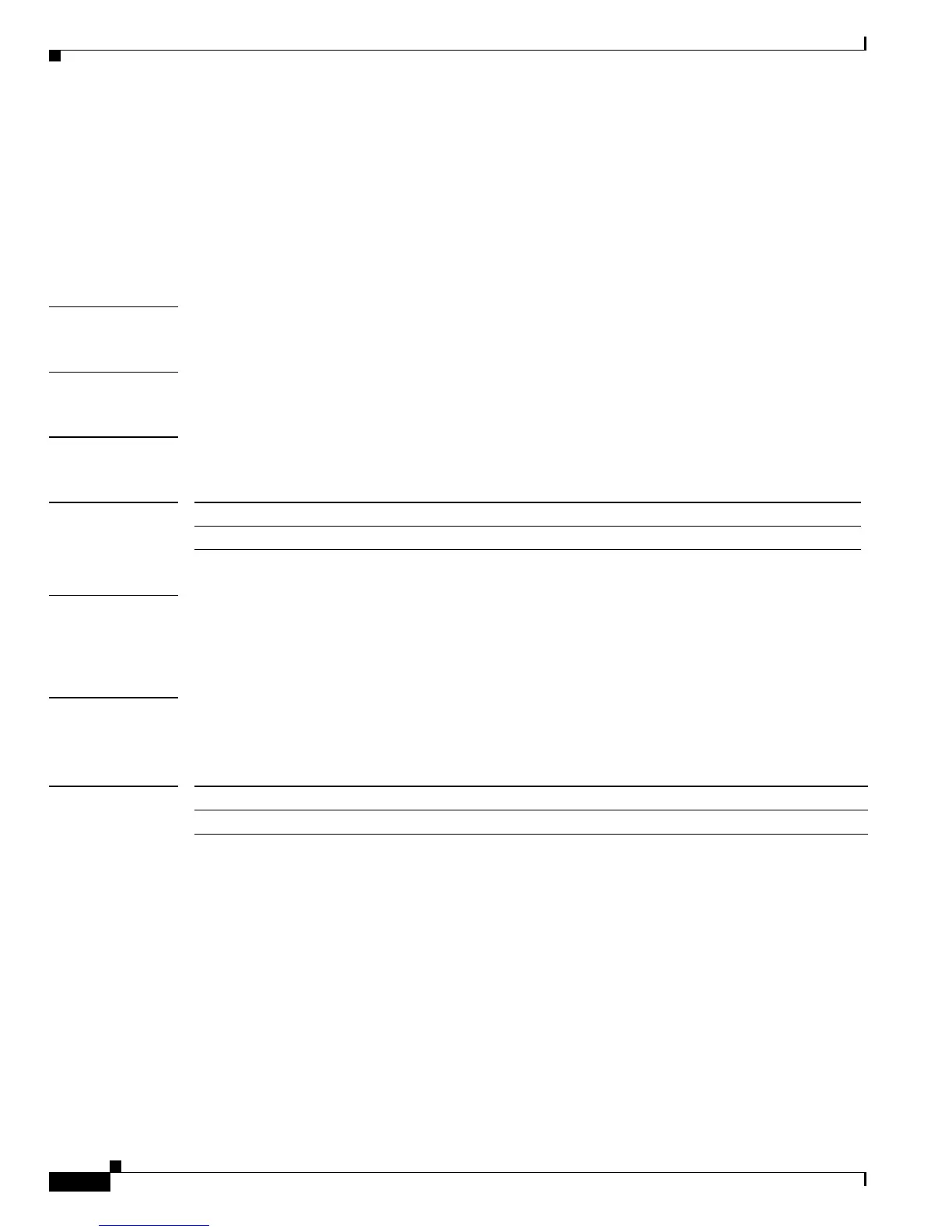Send documentation comments to mdsfeedback-doc@cisco.com
4-116
Cisco MDS 9000 Family Command Reference
OL-16217-01, Cisco MDS SAN-OS Release 3.x
Chapter 4 C Commands
copy ssm-nvram standby-sup
copy ssm-nvram standby-sup
To copy the contents of the Storage Services Module (SSM) NVRAM to the standby Supervisor 2
module when migrating from a Supervisor 1 to Supervisor 2 module, use the copy ssm-nvram
standby-sup command in EXEC mode.
copy ssm-nvram standby-sup
Syntax Description This command has no arguments or keywords.
Defaults None.
Command Modes EXEC mode.
Command History
Usage Guidelines This command should only be used for migrating from a Supervisor 1 to a Supervisor 2 module. When
both modules in the switch are the same, you should not use this command; use the copy command
instead.
Examples The following example copies the contents of the SSM NVRAM to the standby Supervisor 2 module.
switch# copy ssm-nvram standby-sup
Related Commands
Release Modification
3.0(1) This command was introduced.
Command Description
copy Saves a backup of the system software.
