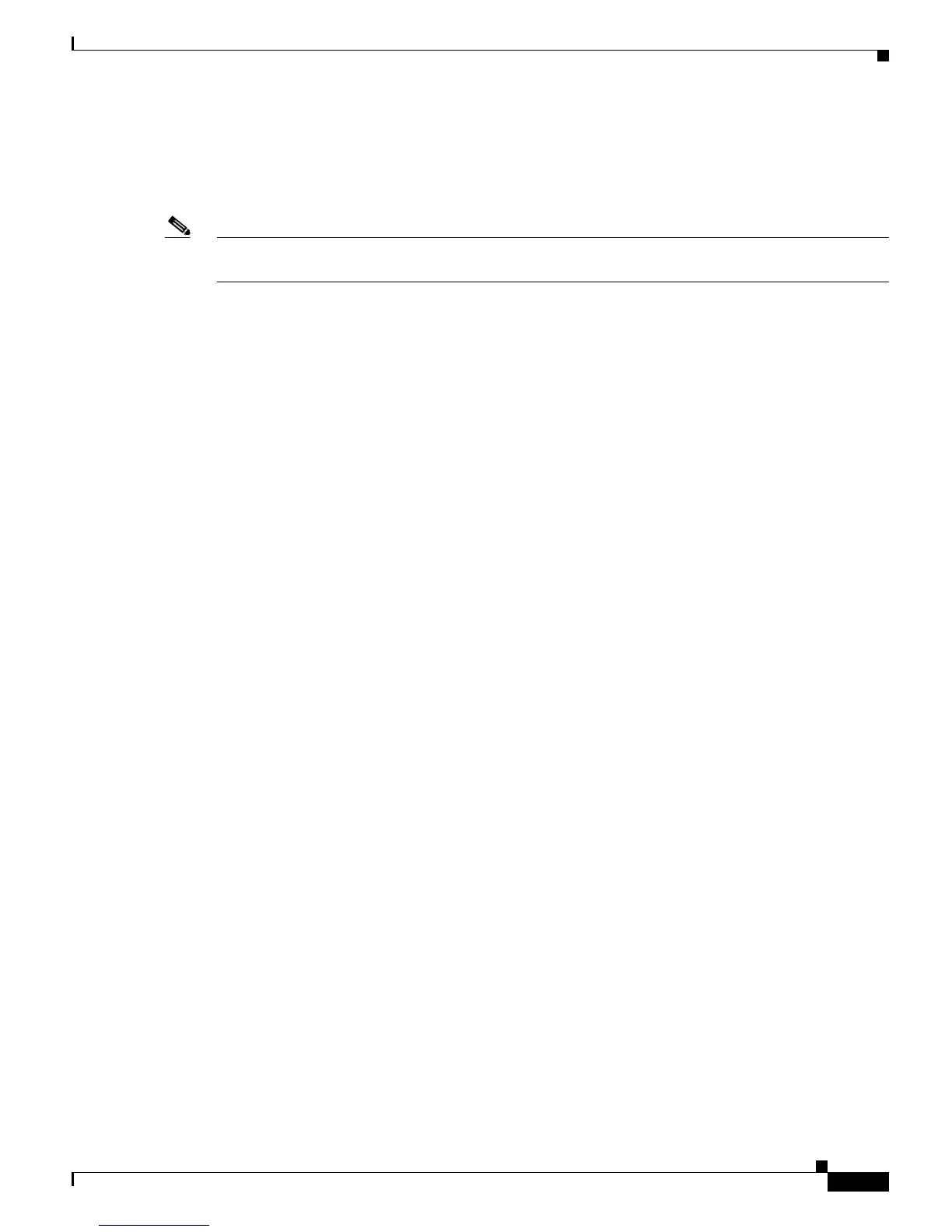Send documentation comments to mdsfeedback-doc@cisco.com
1-21
Cisco MDS 9000 Family Command Reference
OL-16217-01, Cisco MDS SAN-OS Release 3.x
Chapter 1 CLI Overview
Searching and Filtering CLI Output
Multiple Filter Commands
Cisco MDS SAN-OS Release 2.1(1a) supports using multiple filters in the same show command output.
This means you can use a combination of the available filters to format the output of any show command.
Note The maximum number of commands allowed is four. For example, you can enter a maximum of three
filter commands or two filter commands and a redirection.
Cisco MDS SAN-OS Release 2.1(1a) also supports both filters and redirection in the same command.
Now you can apply the required filters to the output of any command, and save the output using the file
redirection. See the next section,
“Searching and Filtering CLI Output Examples” section on page 1-21.
Searching and Filtering CLI Output Examples
The following is partial sample output of the show running-config | begin EXEC command. It begins
displaying unfiltered output with the first line that contain the pattern
vsan.
switch# show running-config | begin vsan
fcdomain fcid persistent vsan 1
fcdomain fcid persistent vsan 2
fcdomain fcid persistent vsan 3
fcdomain fcid persistent vsan 101
fcdomain fcid persistent vsan 102
fcdomain fcid database
vsan 1 wwn 29:00:00:05:30:00:06:ea fcid 0x680000 dynamic
vsan 1 wwn 28:0f:00:05:30:00:06:ea fcid 0x680001 dynamic
vsan 1 wwn 28:10:00:05:30:00:06:ea fcid 0x680002 dynamic
vsan 1 wwn 28:11:00:05:30:00:06:ea fcid 0x680003 dynamic
vsan 1 wwn 28:12:00:05:30:00:06:ea fcid 0x680004 dynamic
vsan 1 wwn 28:13:00:05:30:00:06:ea fcid 0x680005 dynamic
vsan 1 wwn 28:14:00:05:30:00:06:ea fcid 0x680006 dynamic
vsan 1 wwn 28:1f:00:05:30:00:06:ea fcid 0x680007 dynamic
vsan 1 wwn 28:20:00:05:30:00:06:ea fcid 0x680008 dynamic
vsan 1 wwn 21:00:00:e0:8b:05:76:28 fcid 0x680100 area dynamic
vsan 1 wwn 20:c5:00:05:30:00:06:de fcid 0x680200 area dynamic
vsan 1 wwn 28:2b:00:05:30:00:06:ea fcid 0x680012 dynamic
vsan 1 wwn 28:2d:00:05:30:00:06:ea fcid 0x680013 dynamic
vsan 1 wwn 28:2e:00:05:30:00:06:ea fcid 0x680014 dynamic
vsan 1 wwn 28:2f:00:05:30:00:06:ea fcid 0x680015 dynamic
vsan 1 wwn 28:30:00:05:30:00:06:ea fcid 0x680016 dynamic
--More--
The following is partial sample output of the show tech-support EXEC command. It begins displaying
unfiltered output with the first line that contain the string
show interface brief.
switch# show tech-support | begin "show interface brief"
-------------------- show interface brief ------------------
-------------------------------------------------------------------------------
Interface Vsan Admin Admin Status FCOT Oper Oper Port
Mode Trunk Mode Speed Channel
Mode (Gbps)
-------------------------------------------------------------------------------
fc4/1 1 FX -- sfpAbsent -- -- --
fc4/2 1 FX -- sfpAbsent -- -- --
fc4/3 1 FX -- sfpAbsent -- -- --
fc4/4 1 FX -- sfpAbsent -- -- --
fc4/5 1 FX -- up swl F 1 --
