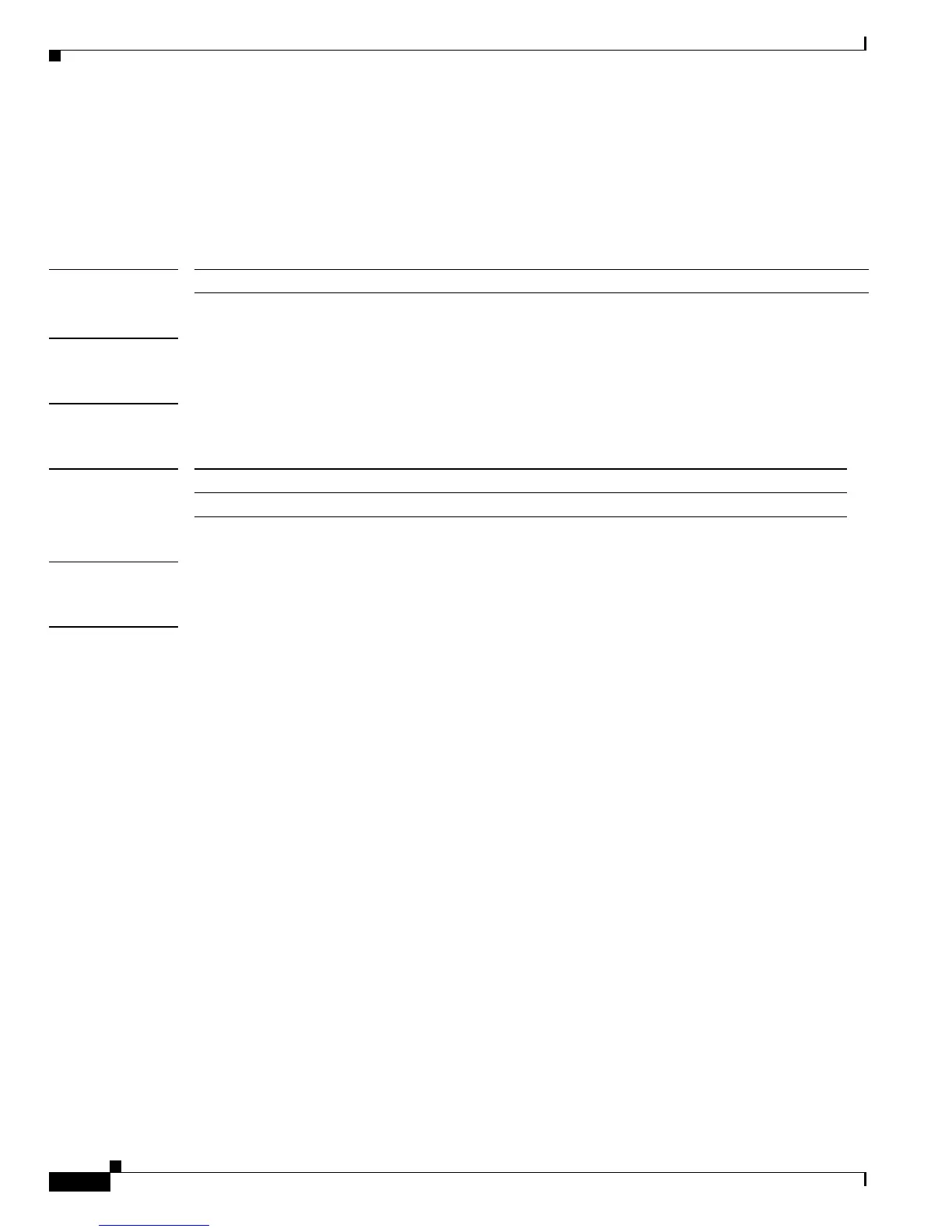Send documentation comments to mdsfeedback-doc@cisco.com
22-158
Cisco MDS 9000 Family Command Reference
OL-16217-01, Cisco MDS SAN-OS Release 3.x
Chapter 22 Show Commands
show ip route
show ip route
To display the ip routes currently active, use the show ip route command.
show ip route [configured]
Syntax Description
Defaults None.
Command Modes EXEC mode.
Command History
Usage Guidelines None.
Examples The following example displays active IP routes.
switch# show ip route
Codes: C - connected, S - static
Default gateway is 172.22.95.1
C 10.0.0.0/24 is directly connected, vsan1
C 172.22.95.0/24 is directly connected, mgmt0
The following example displays configured IP routes.
switch# show ip route configured
default 172.22.31.1 0.0.0.0 0 mgmt0
10.10.11.0 10.10.11.1 255.255.255.0 0 GigabitEthernet1/1
10.10.50.0 10.10.50.1 255.255.255.0 0 GigabitEthernet1/2.1
10.10.51.0 10.10.51.1 255.255.255.0 0 GigabitEthernet1/2.2
10.10.60.0 10.10.60.1 255.255.255.0 0 GigabitEthernet1/2
172.22.31.0 172.22.31.110 255.255.255.0 0 mgmt0
configured Displays configured IP routes.
Release Modification
1.0(2) This command was introduced.
