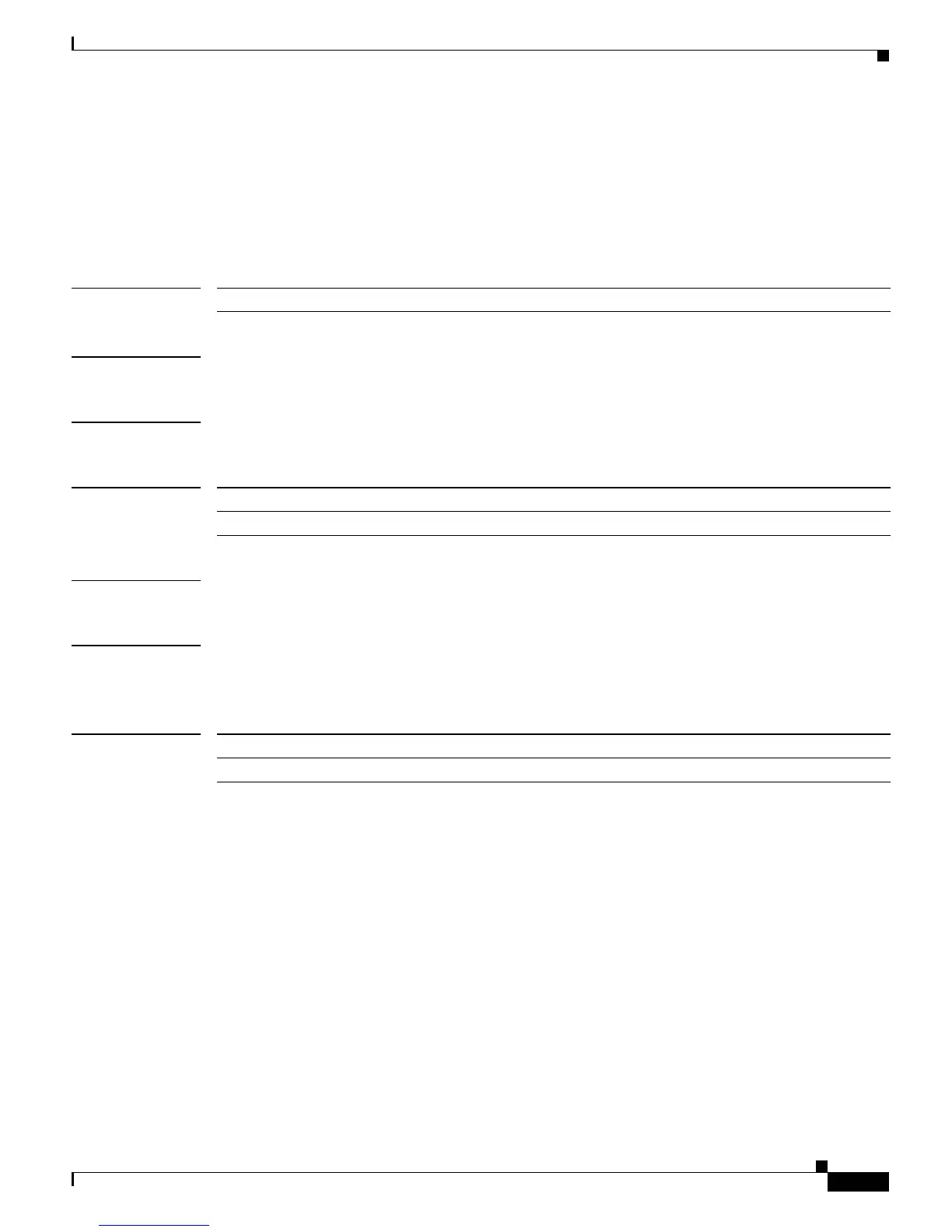Send documentation comments to mdsfeedback-doc@cisco.com
4-81
Cisco MDS 9000 Family Command Reference
OL-16217-01, Cisco MDS SAN-OS Release 3.x
Chapter 4 C Commands
clear ssm-nvram santap module
clear ssm-nvram santap module
To clear the SANTap configuration for a specific slot stored on the supervisor flash, use the clear
ssm-nvram santap module command in the configuration mode.
clear ssm-nvram santap module slot
Syntax Description
Defaults None.
Command Modes EXEC mode.
Command History
Usage Guidelines None.
Examples The following example shows how to clear the SANTap configuration for a slot 2.
switch# clear ssm-nvram santap module 2
Related Commandss
slot Displays SANTap configuration for a module in the specified slot.
Release Modification
3.2(1) This command was introduced.
Command Description
ssm enable feature Enables the SANTap feature on the SSM.
