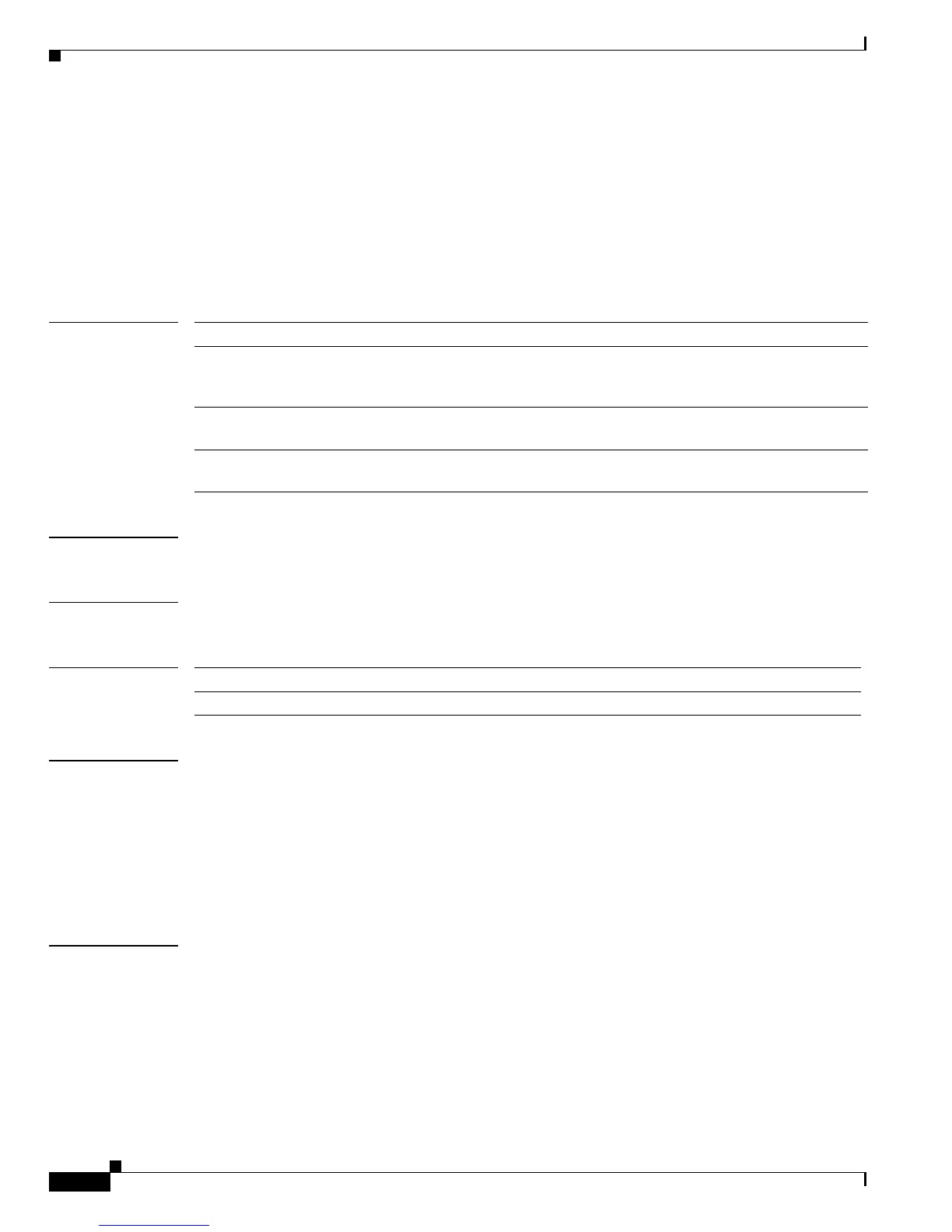Send documentation comments to mdsfeedback-doc@cisco.com
23-10
Cisco MDS 9000 Family Command Reference
OL-16217-01, Cisco MDS SAN-OS Release 3.x
Chapter 23 T Commands
tacacs-server key
tacacs-server key
To configure a global TACACS+ shared secret, use the tacacs-server key command. Use the no form of
this command to removed a configured shared secret.
tacacs-server key [0 | 7] shared-secret
no tacacs-server key [0 | 7] shared-secret
Syntax Description
Defaults None.
Command Modes Configuration mode.
Command History
Usage Guidelines You need to configure the TACACS+ preshared key to authenticate the switch to the TACACS+ server.
The length of the key is restricted to 65 characters and can include any printable ASCII characters (white
spaces are not allowed). You can configure a global key to be used for all TACACS+ server
configurations on the switch. You can override this global key assignment by explicitly using the key
option in the tacacs-server host command.
This command is only available when the TACACS+ feature is enabled using the tacacs+ enable
command.
Examples The following example configures TACACS+ server shared keys.
switch# config terminal
switch(config)# tacacs-server key AnyWord
switch(config)# tacacs-server key 0 AnyWord
switch(config)# tacacs-server key 7 public
key Global TACACS+ shared secret.
0 Configures a preshared key specified in clear text (indicated by 0) to
authenticate communication between the TACACS+ client and server. This
is the default.
7 Configures a preshared key specified in encrypted text (indicated by 7) to
authenticate communication between the TACACS+ client and server.
shared-secret Configures a preshared key to authenticate communication between the
TACACS+ client and server.
Release Modification
1.0(2) This command was introduced.
