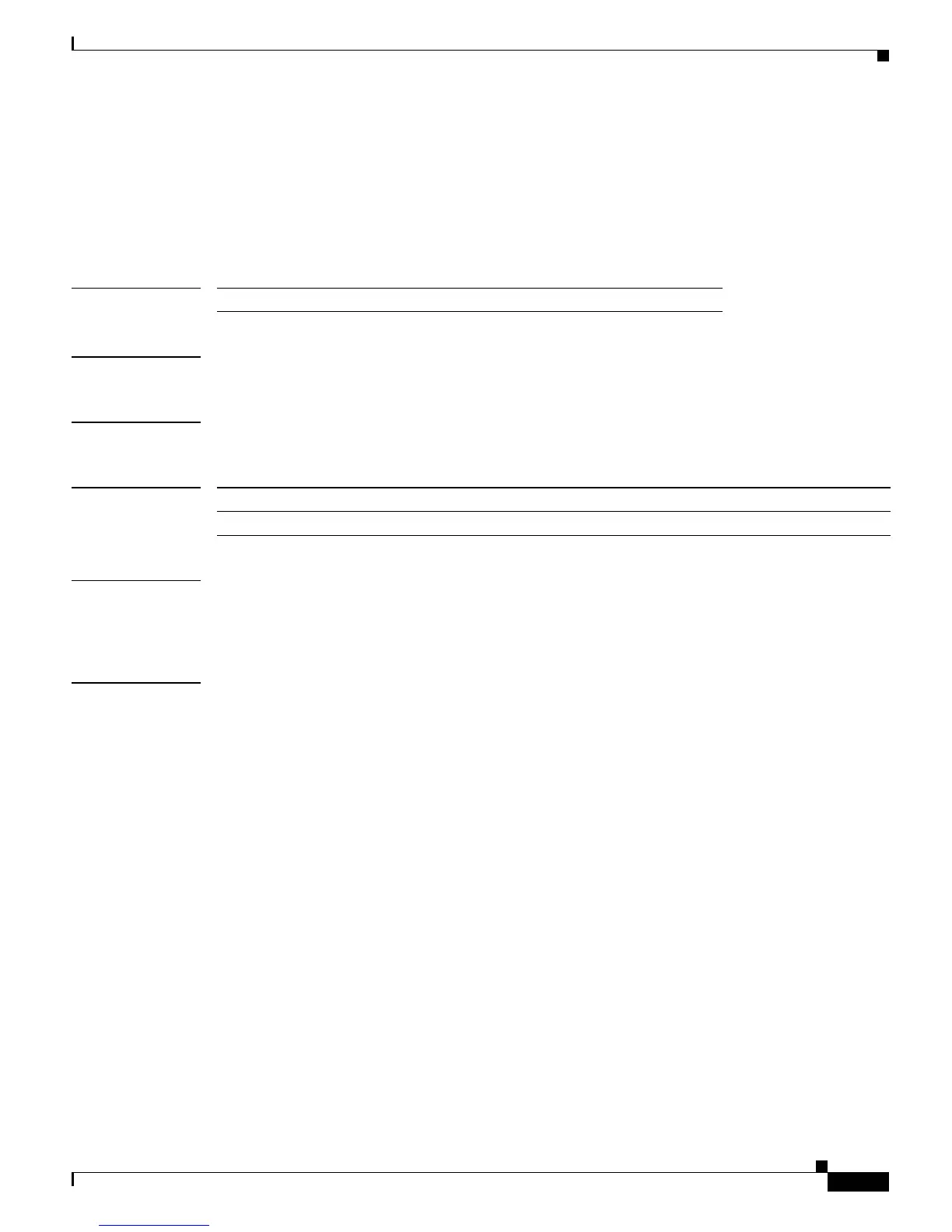Send documentation comments to mdsfeedback-doc@cisco.com
4-47
Cisco MDS 9000 Family Command Reference
OL-16217-01, Cisco MDS SAN-OS Release 3.x
Chapter 4 C Commands
clear fc-redirect decommission-switch
clear fc-redirect decommission-switch
To remove all existing FC-Redirect configurations and disable any further FC-Redirect configurations
on a switch, use the clear fc-redirect decommission-switch command.
clear fc-redirect decommission-switch
Syntax Description
Defaults None.
Command Modes EXEC mode
Command History
Usage Guidelines This command is used after write erase. The command is also used to move a switch from a fabric with
FC-Redirect configurations to another fabric. After using this command, disconnect the switch from the
fabric and reboot the switch before using it in another fabric.
Examples The following example shows how to decommission FC-Redirect on a switch.
switch# clear fc-redirect decommission-switch
This Command removes any FC-Redirect configuration and disables
FC-Redirect on this switch. Its usage is generally recommended in
the following cases:
1) After 'write erase'
2) When removing the switch from the fabric.
If NOT for the above, Decommissioning a switch MAY result in
DATA CORRUPTION.
Do you want to continue? (Yes/No) [No] Yes
Please check the following before proceeding further:
1) Hosts / targets connected locally are NOT involved in any
FC-Redirect configuration.
2) No application running on this switch created an FC-Redirect
Configuration
Please use the command 'show fc-redirect active-configs' to check
these.
Do you want to continue? (Yes/No) [No] Yes
switch#
This command has no arguments or keywords.
Release Modification
3.2(1) This command was introduced.
