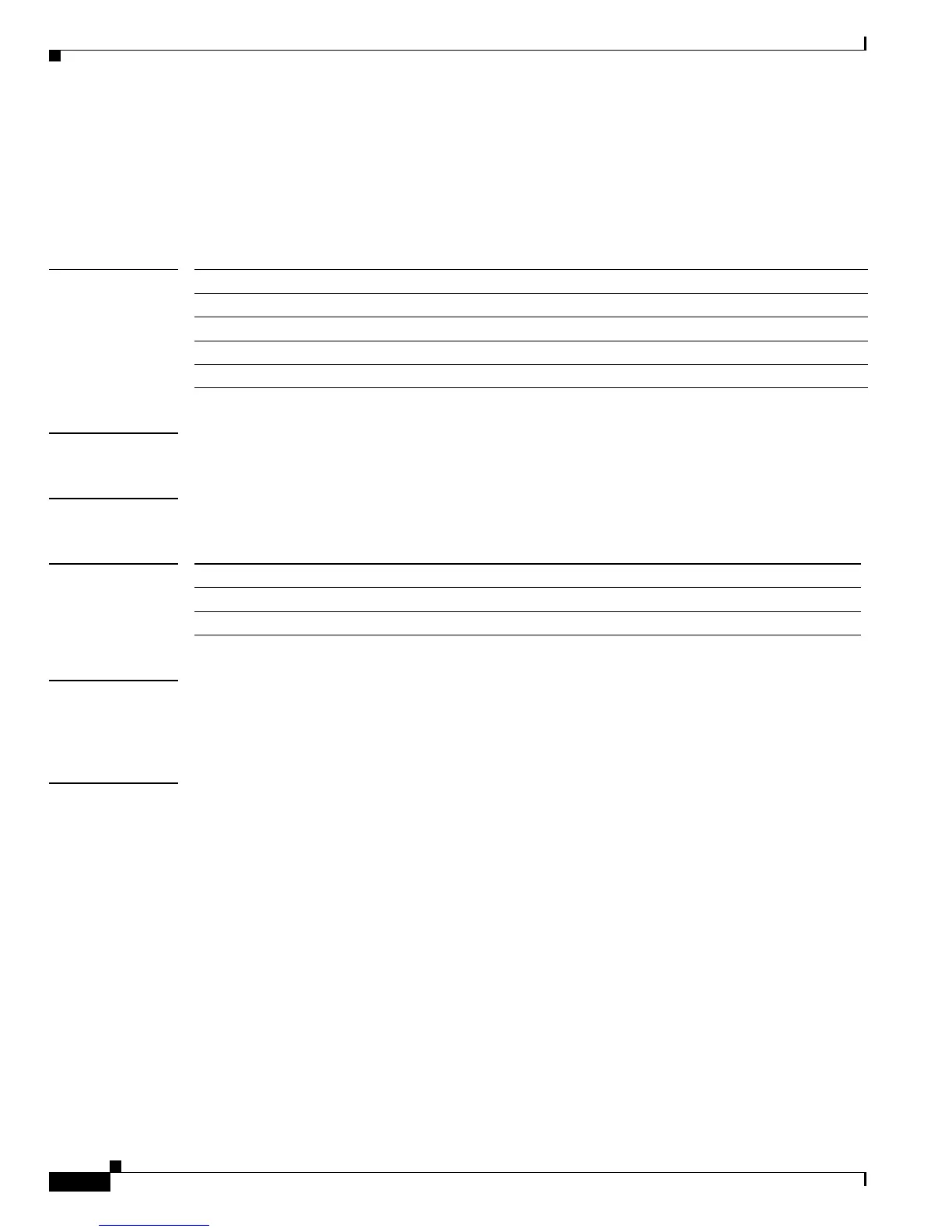Send documentation comments to mdsfeedback-doc@cisco.com
8-80
Cisco MDS 9000 Family Command Reference
OL-16217-01, Cisco MDS SAN-OS Release 3.x
Chapter 8 F Commands
format
format
To erase all the information on a module, use the format command in EXEC mode.
format {bootflash: | logflash: | slot0: | usb1: | usb2:}
Syntax Description
Defaults None.
Command Modes EXEC mode.
Command History
Usage Guidelines The SAN-OS software only supports Cisco-certified CompactFlash devices that are formatted using
Cisco MDS switches. Using uncertified CompactFlash devices may result in unpredictable
consequences; formatting CompactFlash devices using other platforms may result in errors.
Examples The following example erases all information on the bootflash memory.
switch# format bootflash:
This command is going to erase the contents of your bootflash:.
Do you want to continue? (y/n) [n]
The following example erases all information on the logflash memory.
switch# format logflash:
This command is going to erase the contents of your logflash:.
Do you want to continue? (y/n) [n]
The following example erases all information on slot0.
switch# format slot0:
This command is going to erase the contents of your slot0:.
Do you want to continue? (y/n) [n]
The following example erases all information on usb1:.
switch# format usb1:
This command is going to erase the contents of your usb1:.
Do you want to continue? (y/n) [n]
bootflash: Specifies bootflash: memory.
logflash: Specifies logflash: memory.
slot0: Specifies the flash device in slot 0.
usb1: Specifies the USB memory in host1.
usb2: Specifies the USB memory in host 2.
Release Modification
1.0(2) This command was introduced.
3.3(1a) Added the USB1 and USB 2 parameters.
