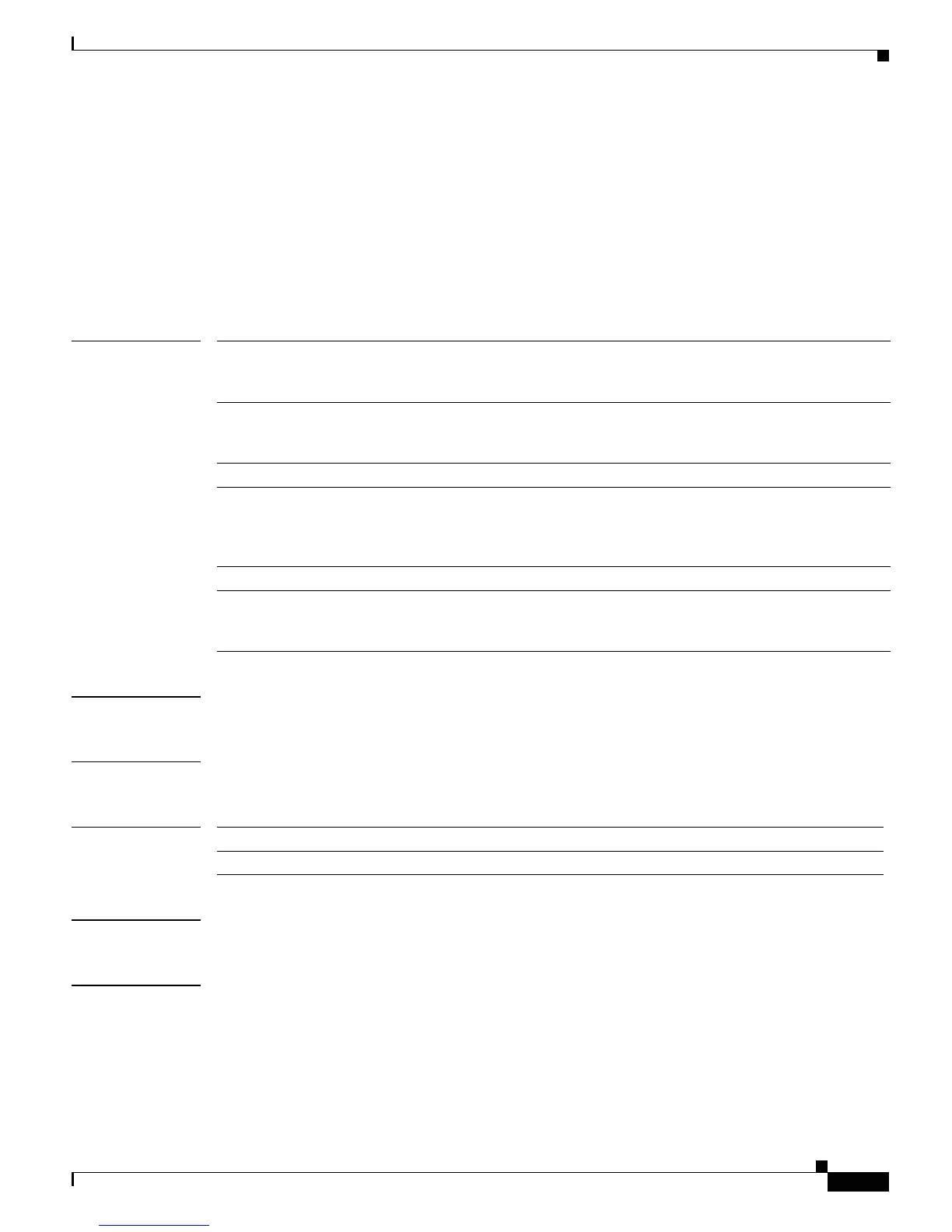Send documentation comments to mdsfeedback-doc@cisco.com
23-47
Cisco MDS 9000 Family Command Reference
OL-16217-01, Cisco MDS SAN-OS Release 3.x
Chapter 23 T Commands
time
time
To configure the time for the command schedule, use the time command. To disable this feature, use the
no form of the command.
time {daily daily-schedule | monthly monthly-schedule | start {start-time | now} |
weekly weekly-schedule}
no time
Syntax Description
Defaults Disabled.
Command Modes Scheduler job configuration submode.
Command History
Usage Guidelines To use this command, the command scheduler must be enabled using the scheduler enable command.
Examples The following example shows how to configure a command schedule job to run every Friday at 2200.
switch# config terminal
switch(config)# scheduler schedule name MySchedule
switch(config-schedule)# time weekly 6:22:00
The following example starts a command schedule job in two minutes and repeats every 24 hours.
switch(config-schedule)# time start now repeat 24:00
daily daily-schedule Configures a daily command schedule. The format is HH:MM, where
HH is hours (0 to 23) and MM is minutes (0 to 59). Maximum length is
5 characters.
monthly monthly-schedule Configures a monthly command schedule. The format is dm:HH:MM,
where dow is the day of the month (1 to 31), HH is hours (0 to 23) and
MM is minutes (0 to 59). Maximum length is 8 characters.
start Schedules a job to run at a future time.
start-time Specifies the future time to run the job. The format is
yyyy:mmm:dd:HH:MM, where yyyy is the year, mmm is the month (jan
to dec), dd is the day of the month (1 to 31), HH is hours (0 to 23) and
MM is minutes (0 to 59). Maximum length is 18 characters.
now Starts the job two minutes after the command is entered.
weekly weekly-schedule Configures a weekly command schedule. The format is dow:HH:MM,
where dow is the day of the week (1 to 7, Sun to Sat), HH is hours (0 to
23) and MM is minutes (0 to 59). Maximum length is 10 characters.
Release Modification
2.0(x) This command was introduced.
