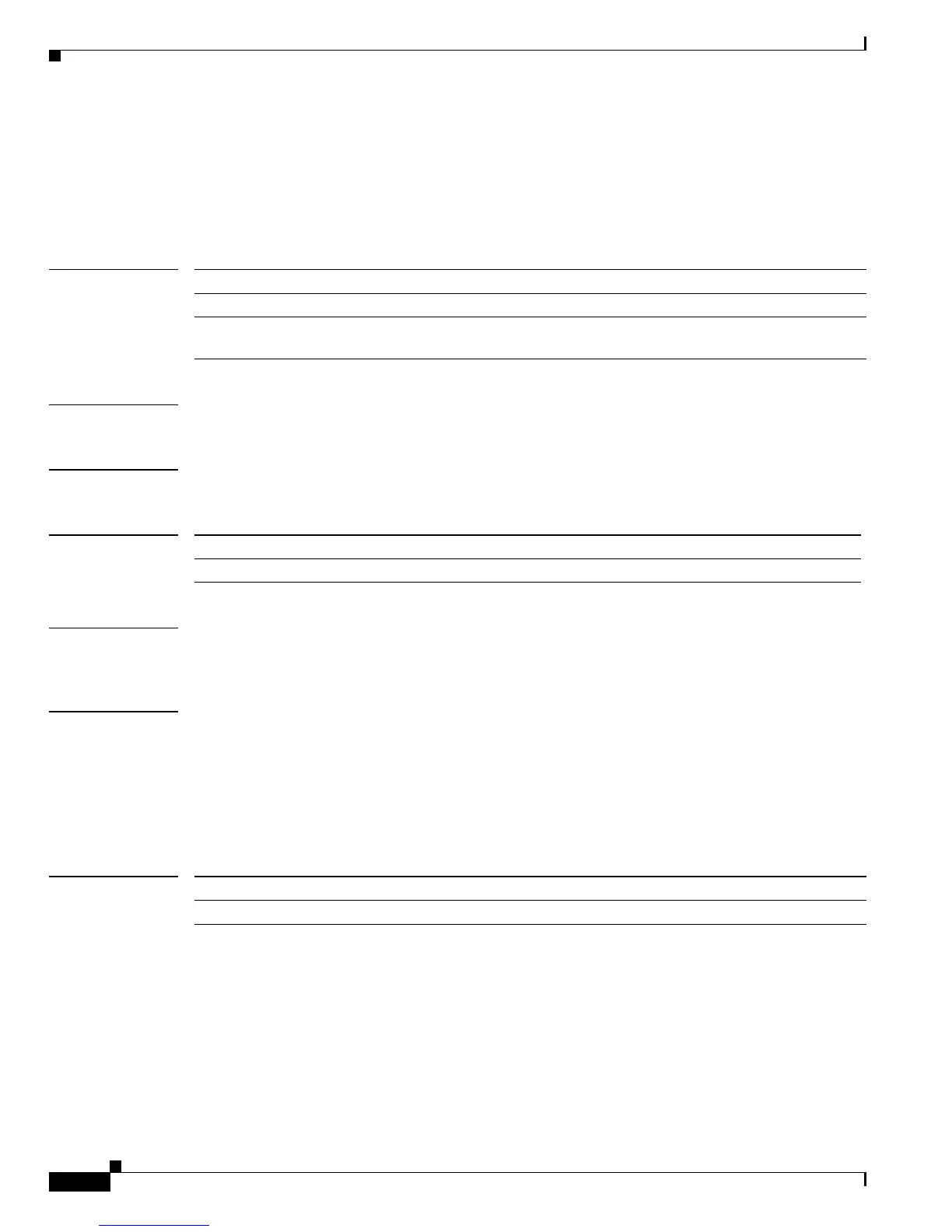Send documentation comments to mdsfeedback-doc@cisco.com
4-50
Cisco MDS 9000 Family Command Reference
OL-16217-01, Cisco MDS SAN-OS Release 3.x
Chapter 4 C Commands
clear fspf counters
clear fspf counters
To clear the Fabric Shortest Path First statistics, use the clear fspf counters command in EXEC mode.
clear fspf counters vsan vsan-id [interface type]
Syntax Description
Defaults None.
Command Modes EXEC mode.
Command History
Usage Guidelines If the interface is not specified, then all of the counters of a VSAN are cleared. If the interface is
specified, then the counters of the specific interface are cleared.
Examples The following example clears the FSPF t statistics on VSAN 1.
switch# clear fspf counters vsan 1
The following example clears FSPF statistics specific to the Fibre Channel interface in VSAN 1, Slot 9
Port 32.
switch# clear fspf counters vsan 1 interface fc 9/32
Related Commands
vsan Indicates that the counters are to be cleared for a VSAN.
vsan-id The ID of the VSAN is from 1 to 4093.
interface type (Optional). The counters are to be cleared for an interface. The interface
types are fc for Fibre Channel, and port-channel for PortChannel.
Release Modification
1.0(2) This command was introduced.
Command Description
show fspf Displays global FSPF information for a specific VSAN.
