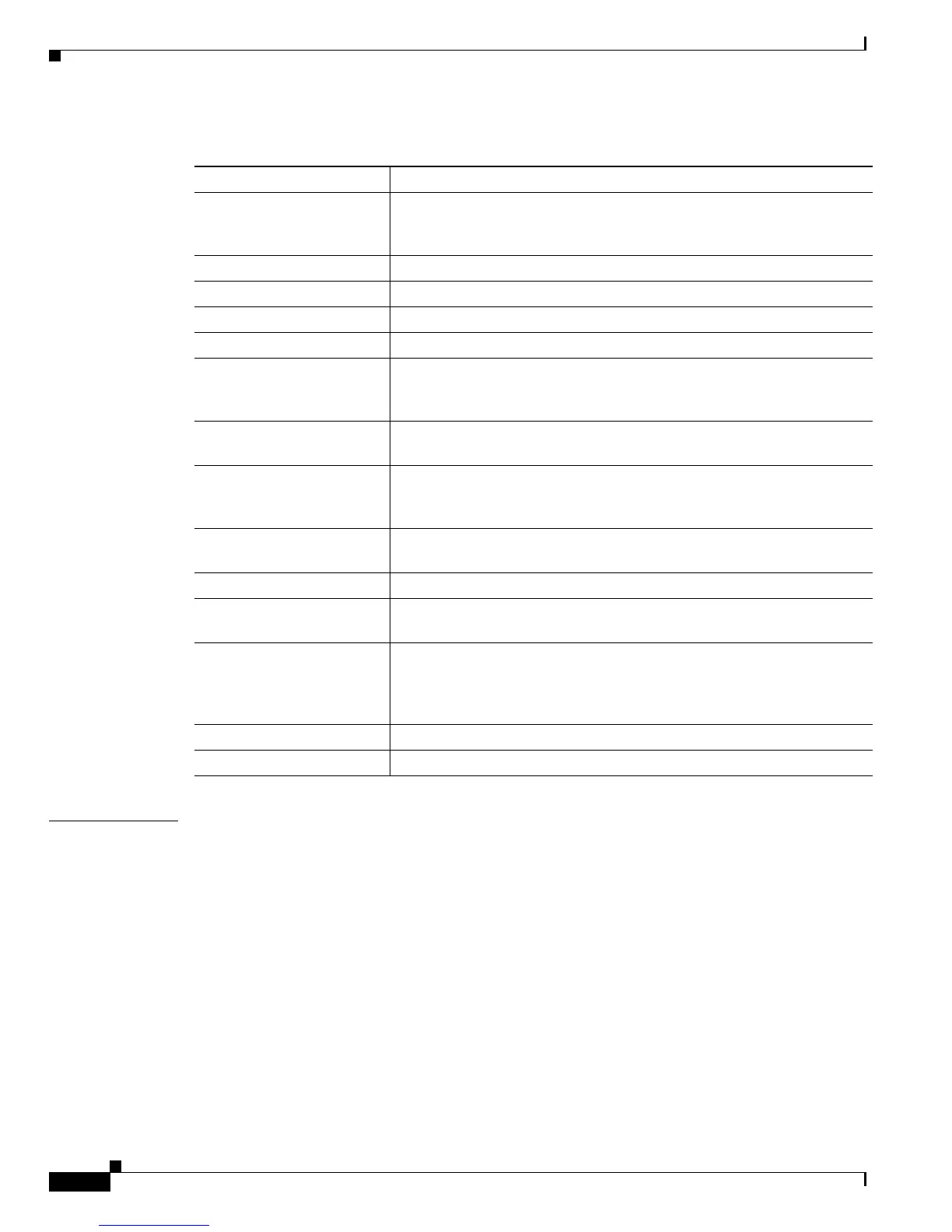Send documentation comments to mdsfeedback-doc@cisco.com
22-142
Cisco MDS 9000 Family Command Reference
OL-16217-01, Cisco MDS SAN-OS Release 3.x
Chapter 22 Show Commands
show interface
Examples The following example shows how to display information about a Fibre Channel interface.
switch# show interface fc1/11
fc1/11 is up
Hardware is Fibre Channel
Port WWN is 20:0b:00:05:30:00:59:de
Admin port mode is ST
Port mode is ST
Port vsan is 1
Speed is 1 Gbps
Rspan tunnel is fc-tunnel 100
Beacon is turned off
5 minutes input rate 248 bits/sec, 31 bytes/sec, 0 frames/sec
5 minutes output rate 176 bits/sec, 22 bytes/sec, 0 frames/sec
6862 frames input, 444232 bytes
0 discards, 0 errors
0 CRC, 0 unknown class
0 too long, 0 too short
6862 frames output, 307072 bytes
Ta b l e 22-5 Interface Types for the show interface Command
Interface Type Description
bay port | ext port Displays information for a Fibre Channel interface on a Cisco Fabric
Switch for HP c-Class BladeSystem or a Cisco Fabric Switch for IBM
BladeCenter.
cpp slot/port Displays information for a virtualization interface.
fc slot/port Displays the Fibre Channel interface in the specified slot/port.
fc-tunnel tunnel-id Displays description of the specified FC tunnel from 1 to 4095.
fcip interface-number Specifies a FCIP interface. The range is 1 to 255.
fv slot/dpp-number/fv-port Displays information for the virtual F port (FV port) interface in the
specified slot along with the data path processor (DPP) number and the
FV port number.
gigabitethernet slot/port Displays information for a Gigabit Ethernet interface at the specified slot
and port.
gigabitethernet slot/port.
subinterface-number
Displays information for a Gigabit Ethernet subinterface at the specified
slot and port followed by a dot (.) indicator and the subinterface number.
The subinterface range is 1 to 4093.
iscsi slot/port Displays the description of the iSCSI interface in the specified slot and
port.
mgmt 0 Displays the description of the management interface.
port-channel
port-channel-number
Displays the PortChannel interface specified by the PortChannel number.
The range is 1 to 128.
port-channel
port-channel-number
.subinterface-number
Displays the PortChannel subinterface specified by the PortChannel
number followed by a dot (.) indicator and the subinterface number. The
port channel number range is 1 to 128. The subinterface range is 1 to
4093.
sup-fc 0 Displays the in-band interface details.
vsan vsan-id Displays information for a VSAN. The range is 1 to 4093.
