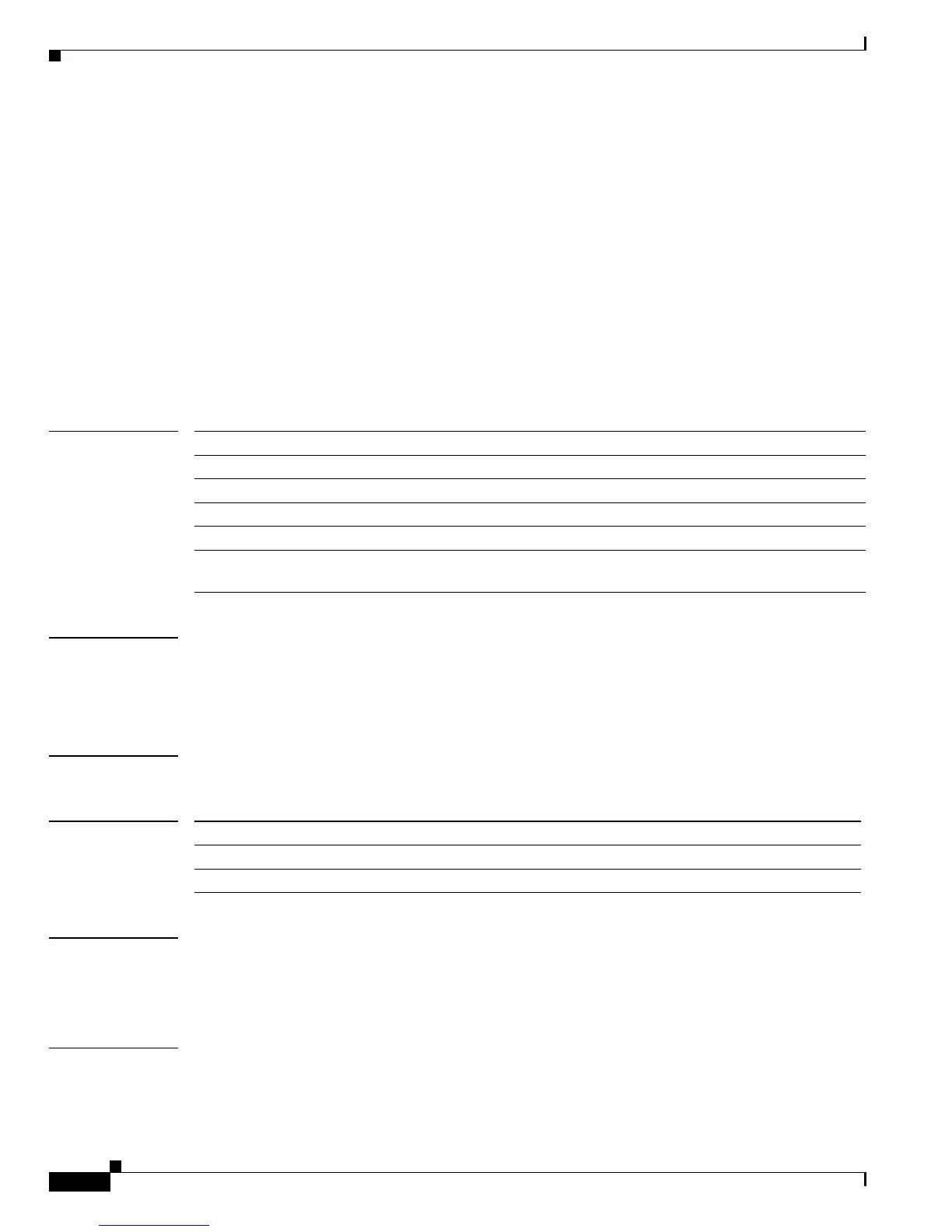Send documentation comments to mdsfeedback-doc@cisco.com
11-32
Cisco MDS 9000 Family Command Reference
OL-16217-01, Cisco MDS SAN-OS Release 3.x
Chapter 11 I Commands
interface iscsi
interface iscsi
To configure an iSCSI interface, use the interface iscsi command. To revert to default values, use the no
form of the command.
interface iscsi slot/port
mode {pass-thru | store-and-forward}
tcp qos value
interface iscsi slot/port
no mode {pass-thru | store-and-forward | cut-thru}
no tcp qos value
no interface iscsi slot/port
Syntax Description
Defaults Disabled.
The TCP QoS default is 0.
The forwarding mode default is store-and-forward.
Command Modes Configuration mode.
Command History
Usage Guidelines To configure iSCSI interface, enable iSCSI using the iscsi enable command.
You can specify a range of interfaces by issuing a command with the following example format:
interface iscsi space fc1/1space-space5space,spacefc2/5space-space7
Examples The following example enables the iSCSI feature.
switch# config t
switch(config)# iscsi enable
slot/port Specifies a slot number and port number.
mode Configures a forwarding mode.
pass-thru Forwards one frame at a time.
store-and-forward Forwards data in one assembled unit (default).
cut-thru Forwards one frame at a time without waiting for the exchange to complete.
tcp qos value
Configures the differentiated services code point (DSCP)
value to apply to all outgoing IP packets. The range is 0 to 63.
Release Modification
1.3(1) This command was introduced.
2.1(1) Added the cut-thru option for the mode subcommand.
