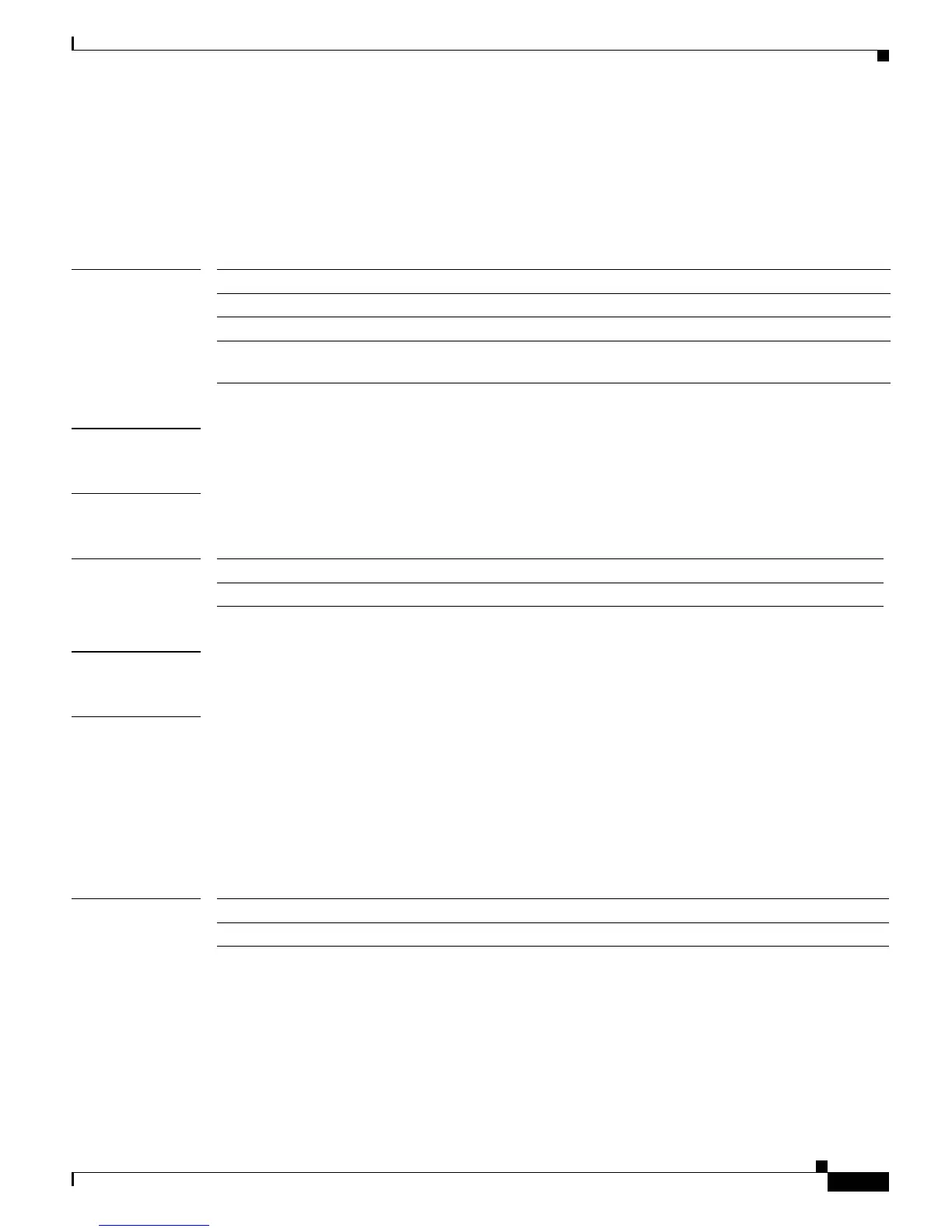Send documentation comments to mdsfeedback-doc@cisco.com
22-177
Cisco MDS 9000 Family Command Reference
OL-16217-01, Cisco MDS SAN-OS Release 3.x
Chapter 22 Show Commands
show ipv6 neighbours
show ipv6 neighbours
To display IPv6 neighbors configuration information, use the show ipv6 neighbours command.
show ipv6 neighbours [interface {gigabitethernet slot/port | mgmt 0 | vsan vsan-id}]
Syntax Description
Defaults None.
Command Modes EXEC mode.
Command History
Usage Guidelines None.
Examples The following example displays information about IPv6 neighbor discovery.
switch# show ipv6 neighbours gigabitethernet 2/1
IPv6 Address Age Link-layer Addr State Interface
2001:0DB8:0:4::2 0 0003.a0d6.141e REACH Ethernet2
FE80::XXXX:A0FF:FED6:141E 0 0003.a0d6.141e REACH Ethernet2
2001:0DB8:1::45a - 0002.7d1a.9472 REACH Ethernet2
Related Commands
interface Displays the IP interface status and configuration.
gigabitethernet slot/port Displays a Gigabit Ethernet interface slot and port number.
mgmt 0 Displays the management interface.
vsan vsan-id Displays an IPFC VSAN interface and specifies the VSAN ID. The range is
1 to 4093
Release Modification
3.1(0) This command was introduced.
Command Description
ipv6 nd Configures IPv6 neighbor discovery commands.
