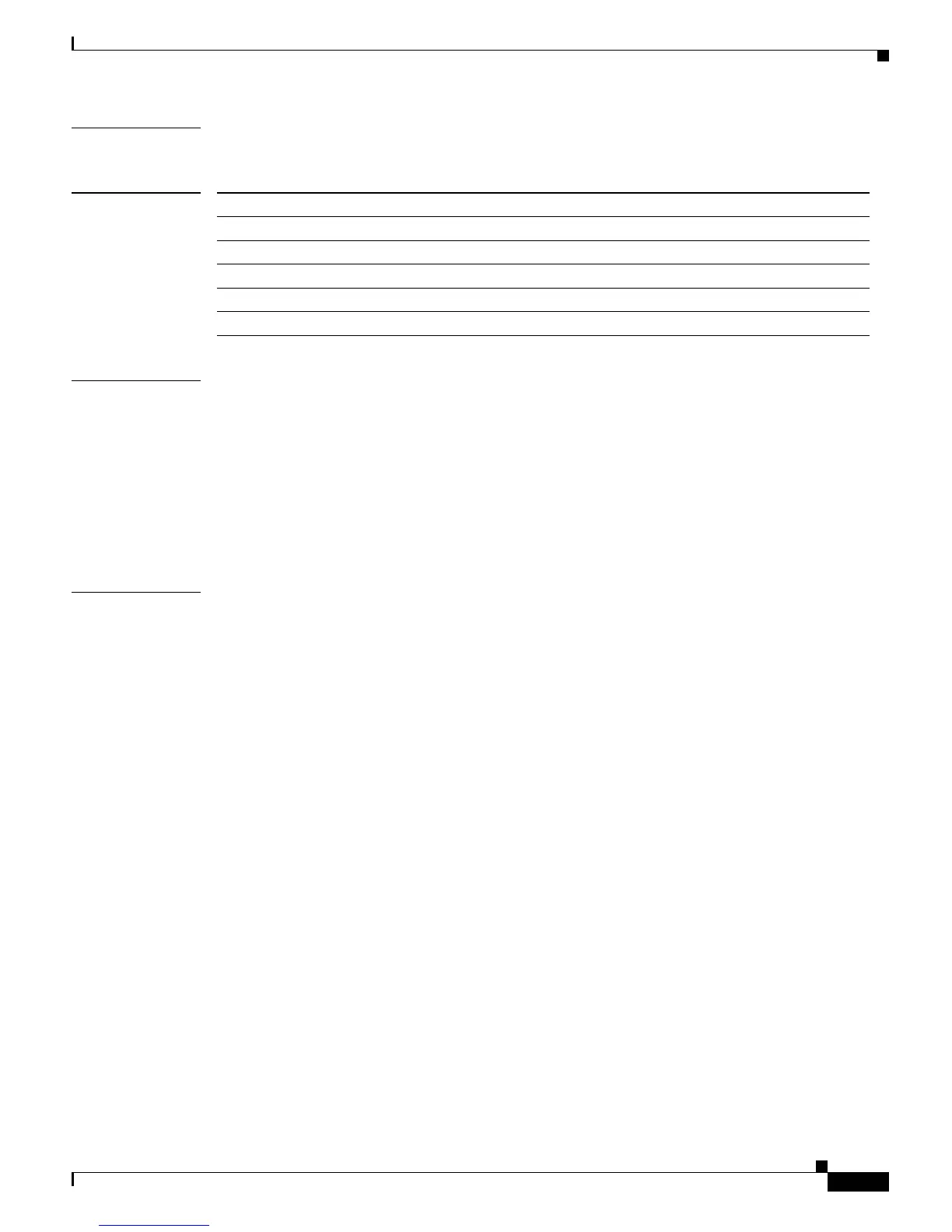Send documentation comments to mdsfeedback-doc@cisco.com
22-363
Cisco MDS 9000 Family Command Reference
OL-16217-01, Cisco MDS SAN-OS Release 3.x
Chapter 22 Show Commands
show tech-support
Command Modes EXEC mode.
Command History
Usage Guidelines The show tech-support command is useful when collecting a large amount of information about your
switch for troubleshooting purposes. The output of this command can be provided to technical support
representatives when reporting a problem.
The show tech-support command displays the output of several show commands at once. The output
from this command varies depending on your configuration. Use the show tech-support command in
EXEC mode to display general information about the switch when reporting a problem.
You can choose to have detailed information for each command or even specify the output for a particular
interface, module, or VSAN.
Examples The following example displays technical support information for a specific module.
switch# show tech-support module 1
'terminal length 0'
'show module '
Mod Ports Module-Type Model Status
--- ----- ------------------------------- ------------------ ------------
1 16 1/2 Gbps FC/Supervisor DS-X9216-K9-SUP active *
2 32 1/2 Gbps FC Module DS-X9032 ok
Mod Sw Hw World-Wide-Name(s) (WWN)
--- ----------- ------ --------------------------------------------------
1 1.0(0.271) 0.0 20:01:00:05:30:00:21:9e to 20:10:00:05:30:00:21:9e
2 1.0(0.271) 0.0 20:41:00:05:30:00:21:9e to 20:60:00:05:30:00:21:9e
Mod MAC-Address(es) Serial-Num
--- -------------------------------------- ----------
1 00-05-30-00-40-b6 to 00-05-30-00-40-ba
2 00-05-30-00-11-22 to 00-05-30-00-11-26
* this terminal session
'show environment'
Clock:
----------------------------------------------------------
Clock Model Hw Status
----------------------------------------------------------
A Clock Module -- ok/active
B Clock Module -- ok/standby
Fan:
------------------------------------------------------
Release Modification
1.3(4) This command was introduced.
3.0(1) Added the fcdomain, port-channel, and zone options.
3.0(3) Added the cfs, fcip, fspf, fta, ip, license, prefpath, and vrrp options.
3.1(1) Added the device-alias keyword.
3.1(2) Added the bay port | ext port keywords and arguments.
