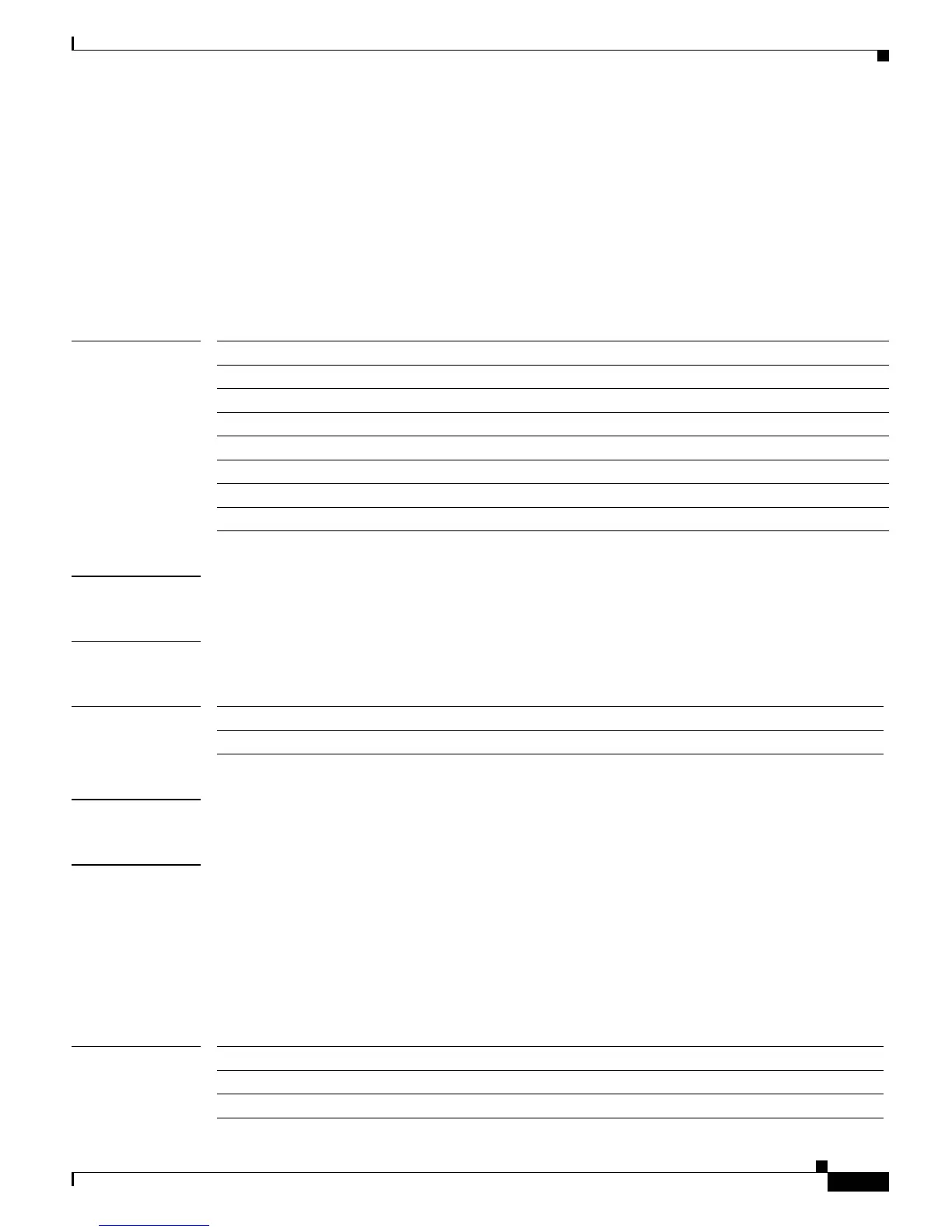Send documentation comments to mdsfeedback-doc@cisco.com
6-91
Cisco MDS 9000 Family Command Reference
OL-16217-01, Cisco MDS SAN-OS Release 3.x
Chapter 6 Debug Commands
debug port-channel
debug port-channel
To enable debugging for PortChannels, use the debug port-channel command in EXEC mode. To
disable a debug command, use the no form of the command or use the no debug all command to turn
off all debugging.
debug port-channel {all | error | event | ha | trace | warning}
no debug port-channel {all | error | event | ha | trace | warning}
Syntax Description
Defaults Disabled.
Command Modes EXEC mode.
Command History
Usage Guidelines None.
Examples The following example displays the system output when the debug port-channel all command is issued:
switch# debug port-channel all
2005 Mar 10 03:03:26 port_channel: fu_fsm_execute_all: match_msg_id(0),
log_already_open(0)
2005 Mar 10 03:03:26 port_channel: fu_fsm_execute_all: null fsm_event_list
2005 Mar 10 03:03:26 port_channel: fu_fsm_engine_post_event_processing: mts msg
MTS_OPC_DEBUG_WRAP_MSG(msg_id 7005958) dropped
Related Commands
all Enables all PortChannel debug options.
demux Enables debugging of PortChannel messages.
deque Enables debugging of PortChannel message dequeues.
error Enables debugging for PortChannel error conditions.
event Enables debugging for PortChannel FSMs and events.
ha Enables debugging for PortChannel high availability.
trace Enables debugging for PortChannel traces.
warning Enables debugging for PortChannel warning.
Release Modification
1.0(2) This command was introduced.
Command Description
no debug all Disables all debugging.
show port-channel Displays information about existing PortChannel configurations.
