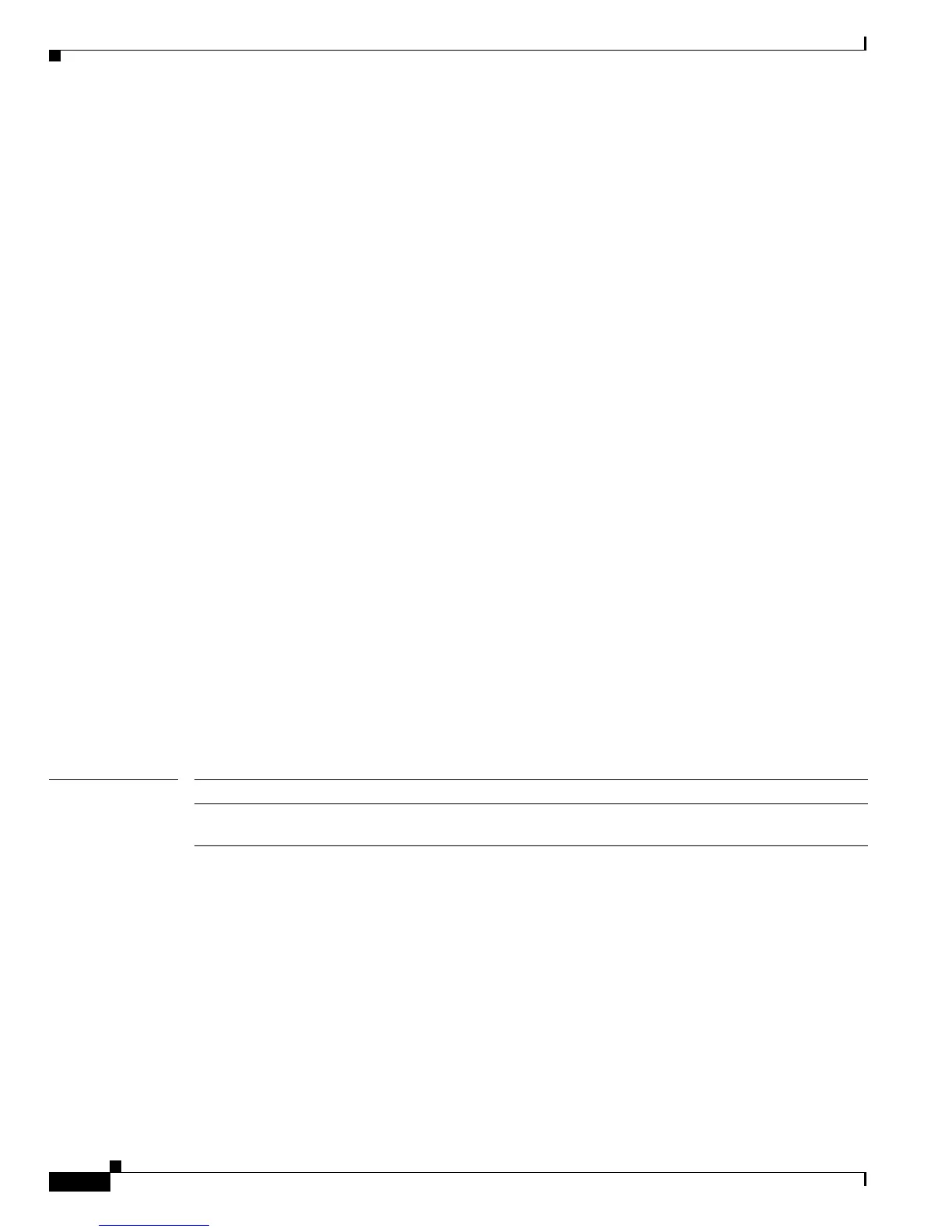Send documentation comments to mdsfeedback-doc@cisco.com
18-18
Cisco MDS 9000 Family Command Reference
OL-16217-01, Cisco MDS SAN-OS Release 3.x
Chapter 18 P Commands
port-security
switch(config-port-security)# no pwwn 20:11:00:33:11:00:2a:4a fwwn
20:81:00:44:22:00:4a:9e
The following example configures the specified pWWN to only log in through the specified sWWN.
switch(config-port-security)# pwwn 20:11:00:33:11:00:2a:4a swwn 20:00:00:0c:85:90:3e:80
The following example deletes the specified pWWN configured in the previous step.
switch(config-port-security)# no pwwn 20:11:00:33:11:00:2a:4a swwn
20:00:00:0c:85:90:3e:80
The following example configures the specified nWWN to log in through the specified fWWN.
switch(config-port-security)# nwwn 26:33:22:00:55:05:3d:4c fwwn 20:81:00:44:22:00:4a:9e
The following example configures the specified pWWN to login through any port on the local switch.
switch(config-port-security)# pwwn 20:11:33:11:00:2a:4a:66
The following example configures the specified sWWN to only login through PortChannel 5.
switch(config-port-security)# swwn 20:01:33:11:00:2a:4a:66 interface port-channel 5
The following example configures any WWN to log in through the specified interface.
switch(config-port-security)# any-wwn interface fc3/1
The following example deletes the wildcard configured in the previous step.
switch(config-port-security)# no any-wwn interface fc2/1
The following example deletes the port security configuration database from the specified VSAN.
switch# config terminal
switch(config)# no port-security database vsan 1
switch(config)#
The following example forces the VSAN 1 port security database to activate despite conflicts.
switch(config)# port-security activate vsan 1 force
Related Commands Command Description
show port-security
database
Displays configured port security information.
