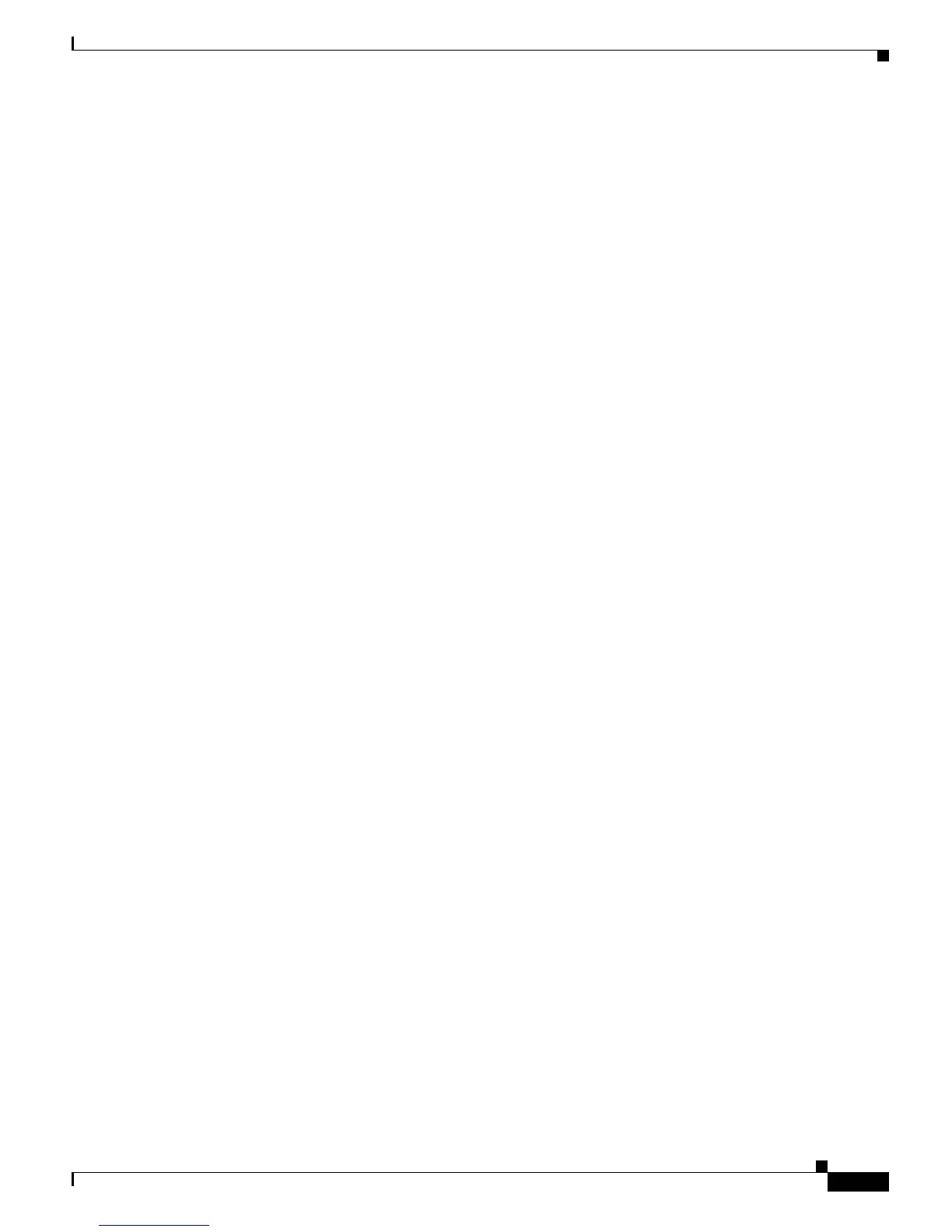Send documentation comments to mdsfeedback-doc@cisco.com
22-113
Cisco MDS 9000 Family Command Reference
OL-16217-01, Cisco MDS SAN-OS Release 3.x
Chapter 22 Show Commands
show ficon
switch# show ficon vsan 3 file IPL
FICON configuration file IPL in vsan 3
Port address 1
Port name is
Port is not blocked
Prohibited port addresses are 0,81-253,255
Port address 2
Port name is
Port is not blocked
Prohibited port addresses are 0,81-253,255
Port address 3
Port name is
Port is not blocked
Prohibited port addresses are 0,81-253,255
Port address 4
Port name is
Port is not blocked
Prohibited port addresses are 0,81-253,255
...
Port address 80
Port name is
Port is not blocked
Prohibited port addresses are 0,81-253,255
Port address 254
Port name is
Port is not blocked
Prohibited port addresses are 0,81-253,255
The following example displays all FICON configuration files.
switch# show ficon vsan 2
Ficon information for VSAN 2
Ficon is enabled
VSAN is active
Host control is Enabled
Host offline control is Enabled
Clock alert mode is Disabled
User alert mode is Disabled
SNMP control is Disabled
Active=Saved is Disabled
Number of implemented ports are 240
Key Counter is 9
FCID last byte is 0
Date/Time is same as system time (Sun Dec 14 01:26:30.273402 1980)
Device Allegiance not locked
Codepage is us-canada
Saved configuration files
IPL
IPLFILE1
The following example displays the specified port addresses for a FICON configuration file.
switch# show ficon vsan 2 file iplfile1 portaddress 1-7
FICON configuration file IPLFILE1 in vsan 2
Port address 1
Port name is
Port is not blocked
Prohibited port addresses are 0,241-253,255
