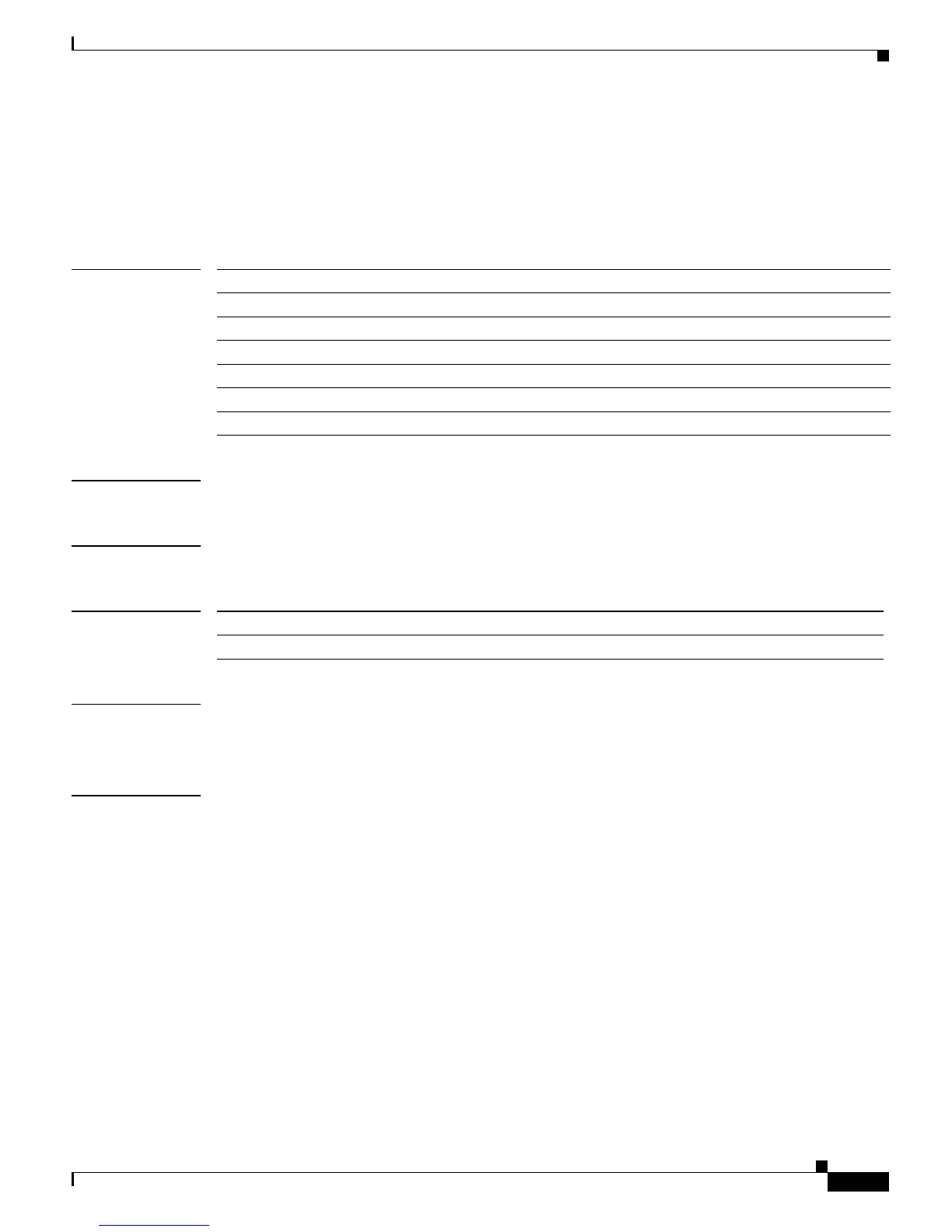Send documentation comments to mdsfeedback-doc@cisco.com
21-33
Cisco MDS 9000 Family Command Reference
OL-16217-01, Cisco MDS SAN-OS Release 3.x
Chapter 21 S Commands
sme
sme
To enable or disable the Cisco SME services, use the sme command.
sme {auto-save | cluster name | enable | transport pre-shared key key identifier cluster cluster }
Syntax Description
Defaults Disabled.
Command Modes Configuration mode.
Command History
Usage Guidelines Cisco SME services must be enabled to take advantage of the encryption and security features.
To use this command, you must enable Cisco SME clustering using the cluster enable command.
Examples The following example shows how to enable the Cisco SME service:
switch# config t
switch(config)# sme enable
switch(config)#
The following example shows how to disable the Cisco SME service:
switch# config t
switch(config)# no sme enable
switch(config)#
The following example shows how to enable automatic configuration save after the changes:
switch# config t
switch(config)# sme auto-save
switch(config)
auto-save Enables or disables the auto-configuration save after the changes are made.
cluster name Identifies the cluster name. The maximum length is 32 characters.
enable Enables or disables Cisco SME on the crypto mode.
transport Configures the transport preshared key (PSK).
pre-shared Configures transport PSK.
key key identifier Specifies the PSK. The maximum length is 64 characters.
cluster name Identifies the cluster. The maximum length is 64 characters.
Release Modification
3.2(2) This command was introduced.
