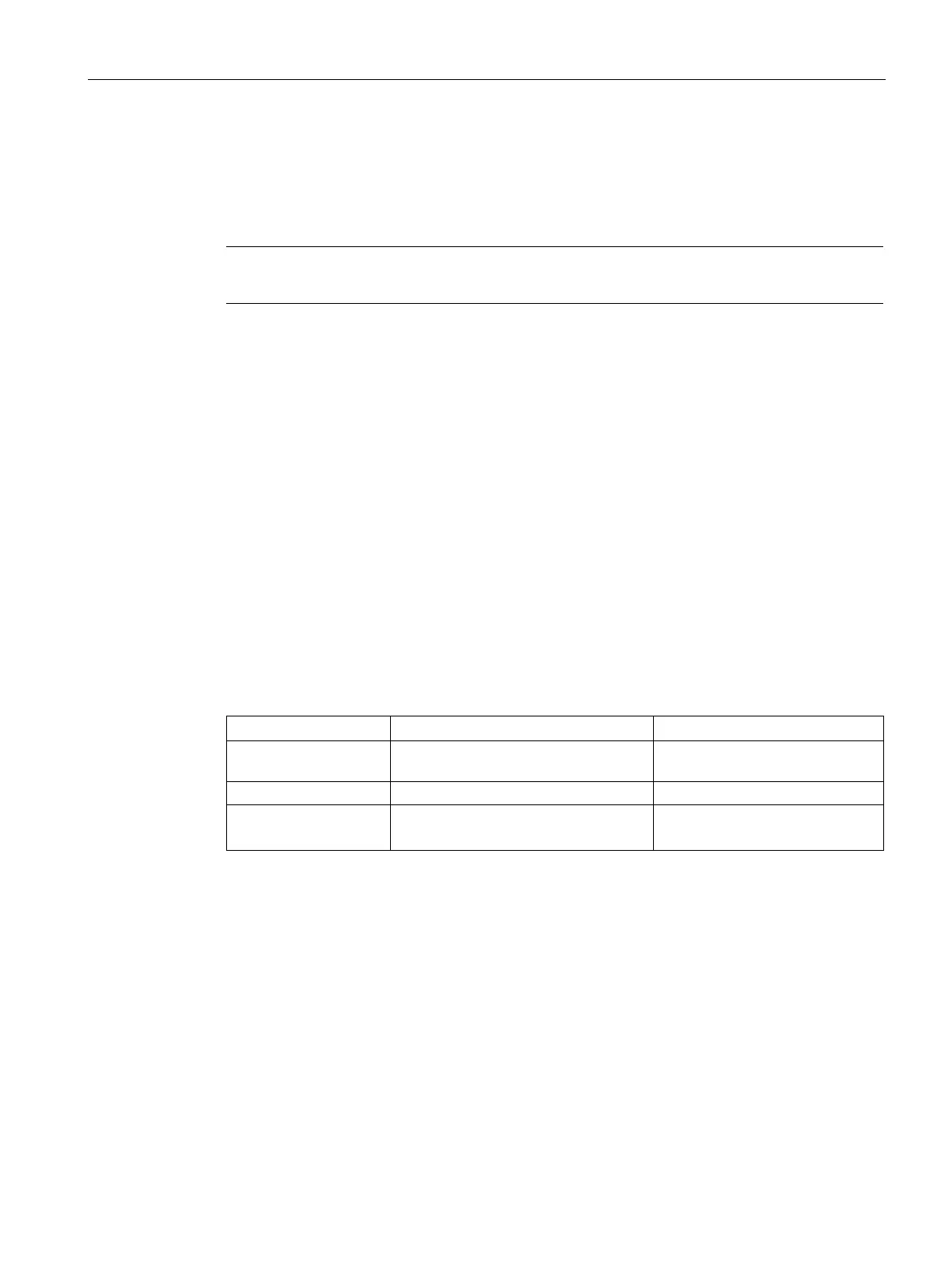Functions specific to SCALANCE
3.4 SRS
SCALANCE S615 Command Line Interface
Configuration Manual, 06/2015, C79000-G8976-C406-02
105
You display the numbers of the destination servers with the logon show-idx command.
Note
This command is only available with a KEY
-PLUG.
With this command, you change the user name for access to a specific destination server.
You are in the SRS configuration mode.
The command prompt is as follows:
cli(config-srs)#
Call up the command with the following parameters:
logon idx <num(1-100)> name <string(255)>
The parameters have the following meaning:
Number corresponding to a specific
Enter the required number.
Keyword for the user name
User name Specify the user name.
Maximum of 255 characters
The user name for the access is changed.
You display this setting and other information with the show srs overview command.
You change the password with the
logon idx pw command.
You display the numbers of the destination servers with the
logon show-idx command.
