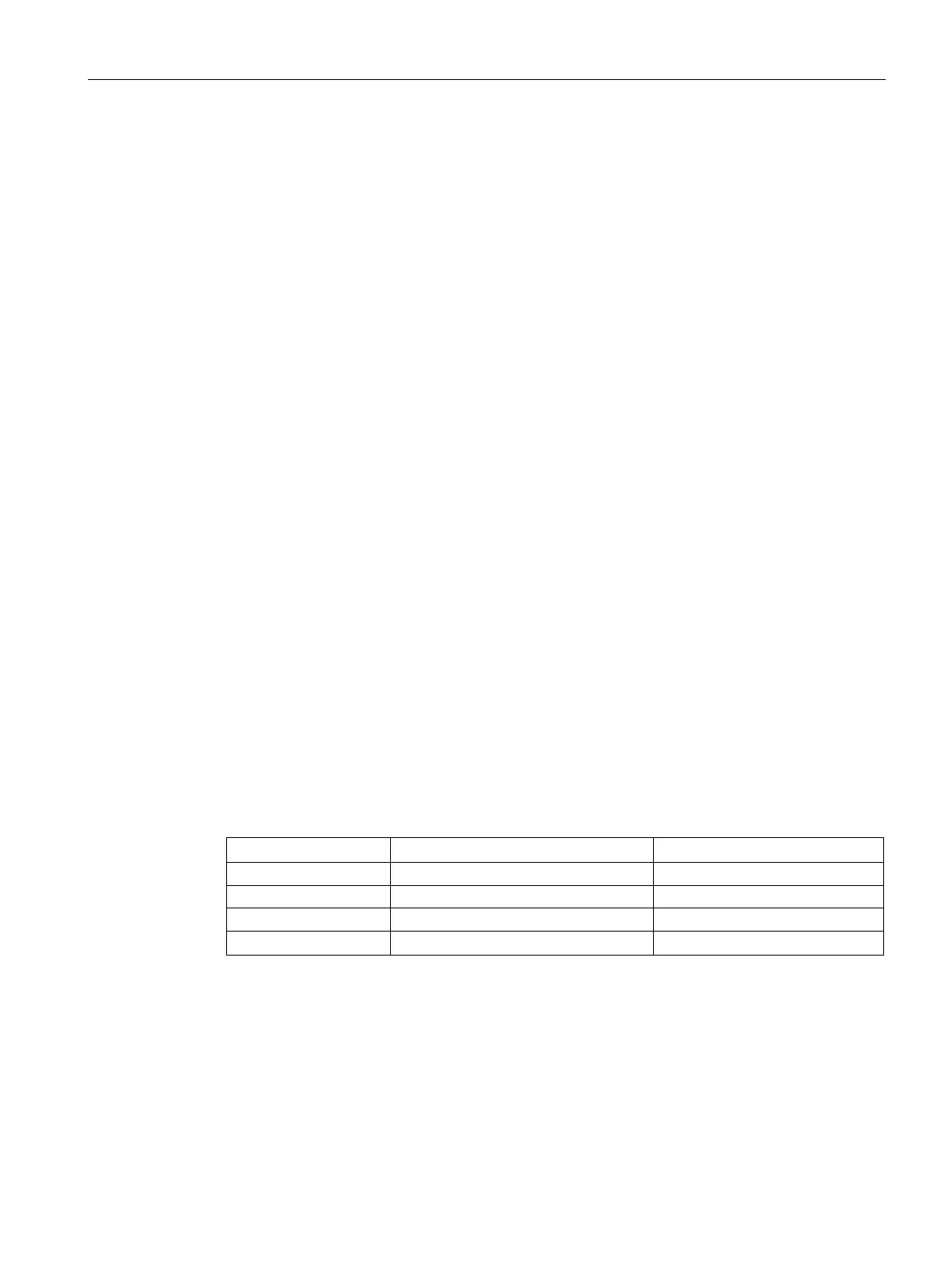Security and authentication
9.3 IPsec VPN
SCALANCE S615 Command Line Interface
Configuration Manual, 06/2015, C79000-G8976-C406-02
379
Commands in the IPSEC AUTHENTICATION configuration mode
This section describes commands that you can call up in the IPSEC AUTHENTICATION
configuration mode.
In the IPSEC configuration mode, enter the
authentication command to change to this
mode.
● If you exit the IPSEC AUTHENTICATION configuration mode with the
exit command,
you return to the IPSEC configuration mode.
● If you exit the IPSEC AUTHENTICATION configuration mode with the
end command, you
return to the Privileged EXEC mode.
With this command you specify that a CA certificate will be used for authentication.
● The certificates are loaded.
● You are in the IPSEC AUTHENTICATION configuration mode.
The command prompt is as follows:
cli(config-conn-auth)#
Call up the command with the following parameters:
auth cacert <string(255)> localcert <string(255)>
The parameters have the following meaning:
Keyword for CA certificate
Name of the CA certificate
Specify a valid CA certificate.
Keyword for a device certificate
Name of the device certificate Specify a valid device certificate.
The setting is configured.
You show the loaded certificates with the show-idx command.
