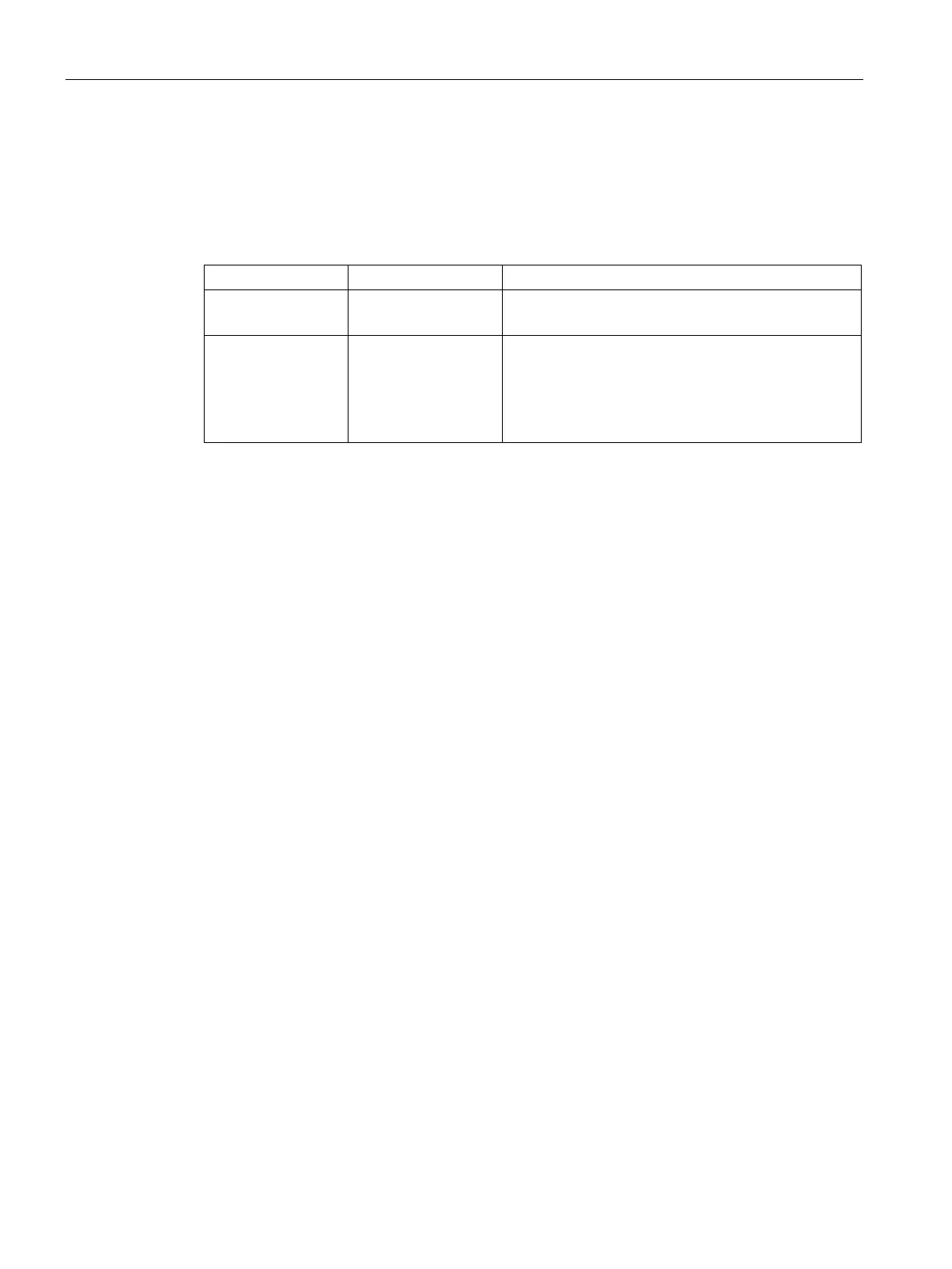Security and authentication
9.2 Firewall
SCALANCE S615 Command Line Interface
346 Configuration Manual, 06/2015, C79000-G8976-C406-02
Call up the command with the following parameters:
proto name <name(32)> num <number(1-254)>
The parameters have the following meaning:
Protocol name Specify a unique protocol name.
Protocol number 1 ... 254
Default: 254
Specify a protocol number, e.g. 2.
You will find list of the protocol numbers on the Inter-
The protocol is configured. If the optional parameters are not specified, a protocol with this
name is created and the default value is used. You can adapt the parameter later.
You display this setting and other information with the show firewall ip-protocols
command.
You delete the protocol with the
no proto. command.
With this command, you delete all protocols or a specific protocol.
● The corresponding protocol has been created and is not being used anywhere.
● You are in the FIREWALL configuration mode.
The command prompt is as follows:
cli(config-fw)#
Call up the command with the following parameters:
no proto {name <string(32)> | all}}
