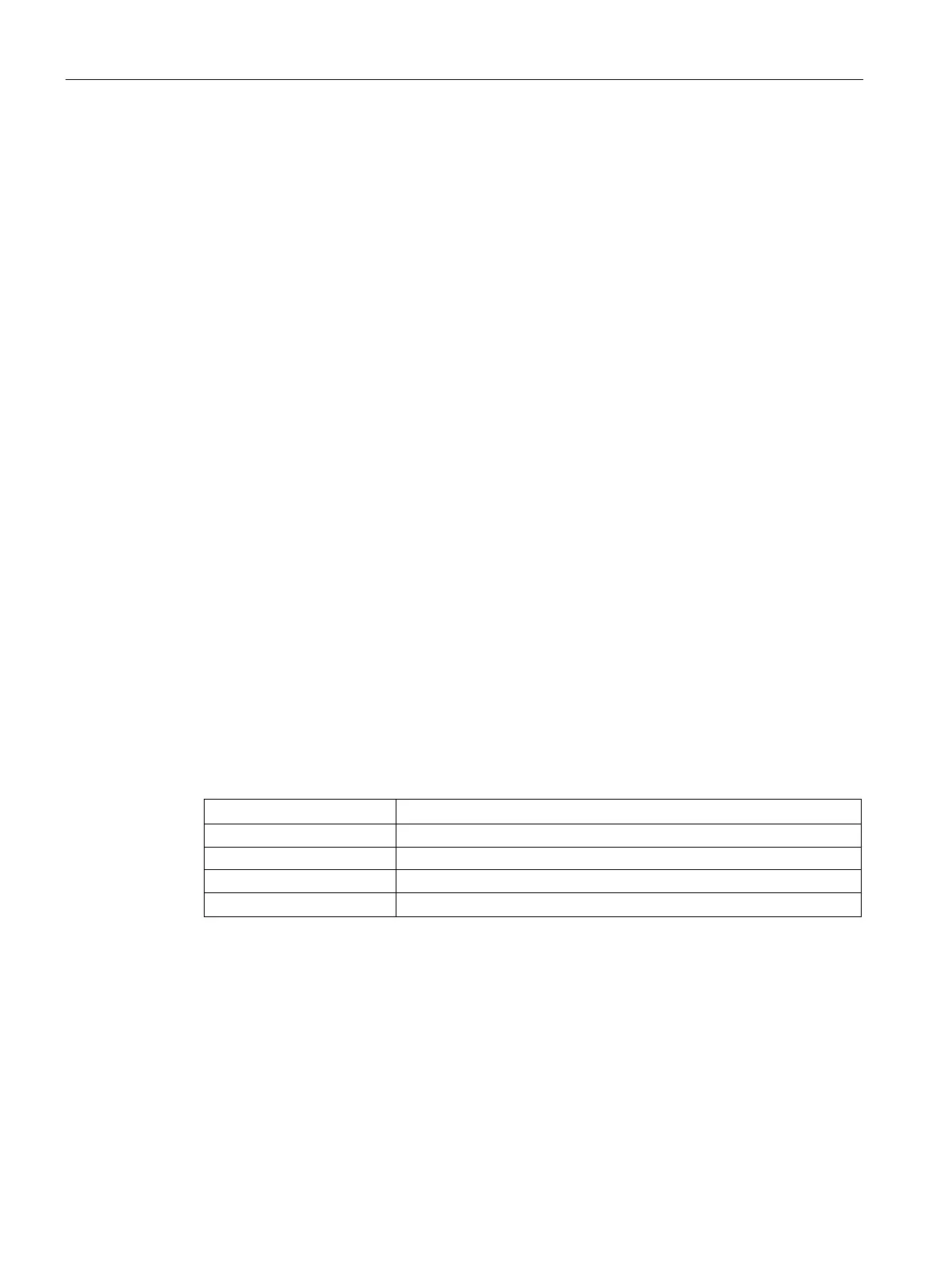System time
4.3 SNTP client
SCALANCE S615 Command Line Interface
134 Configuration Manual, 06/2015, C79000-G8976-C406-02
Commands in the SNTP configuration mode
This section describes commands that you can call up in the SNTP configuration mode.
In the Global configuration mode, enter the
sntp command to change to this mode.
● If you exit the SNTP configuration mode with the
exit command, you return to the Global
configuration mode.
● If you exit the SNTP configuration mode with the
end command, you return to the
Privileged EXEC mode.
sntp time diff
Description
With this command, you configure the time difference of the system time relative to the UTC
time.
● The SNTP server must have started up.
● You are in the SNTP Configuration mode.
The command prompt is:
cli(config-sntp)#
Call up the command with the following parameters:
sntp time diff <(+/-hh:mm)>
The parameter has the following meaning:
Time zones to the west of the SNTP server time zone
Time zones to the east of the SNTP server time zone
Number of hours difference
Number of minutes difference
Enter the time difference as follows:
● with sign
● without spaces
● Hours and minutes both two digits (with leading zero)
Default: no time difference
The time zone of the system time is configured.
