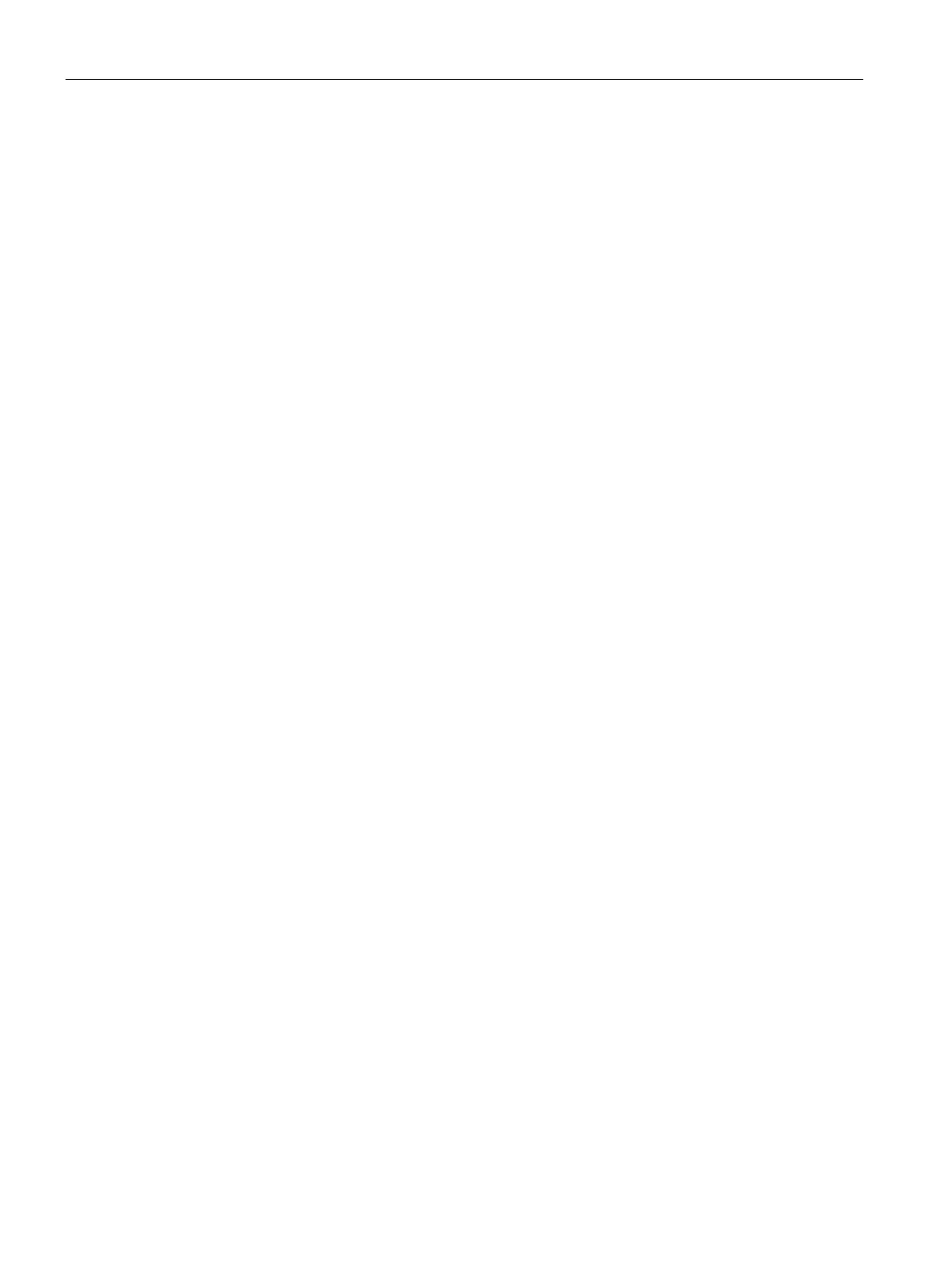Configuration
2.3 Reset and Defaults
SCALANCE S615 Command Line Interface
80 Configuration Manual, 06/2015, C79000-G8976-C406-02
This section describes commands for restarting the device and for restoring the original
configuration.
With this command, you restart the device.
Select one of the following configuration settings:
● Device restart with the current configuration
● Device restart with the factory configuration settings with the exception of the following
parameters:
– IP addresses
– Subnet mask
– IP address of the default gateway
– DHCP client ID
– DHCP
– System name
– System location
– System contact
– User names and passwords
– Mode of the device
● Device restart with the factory configuration settings.
You are in the Privileged EXEC mode.
The command prompt is as follows:
cli#
