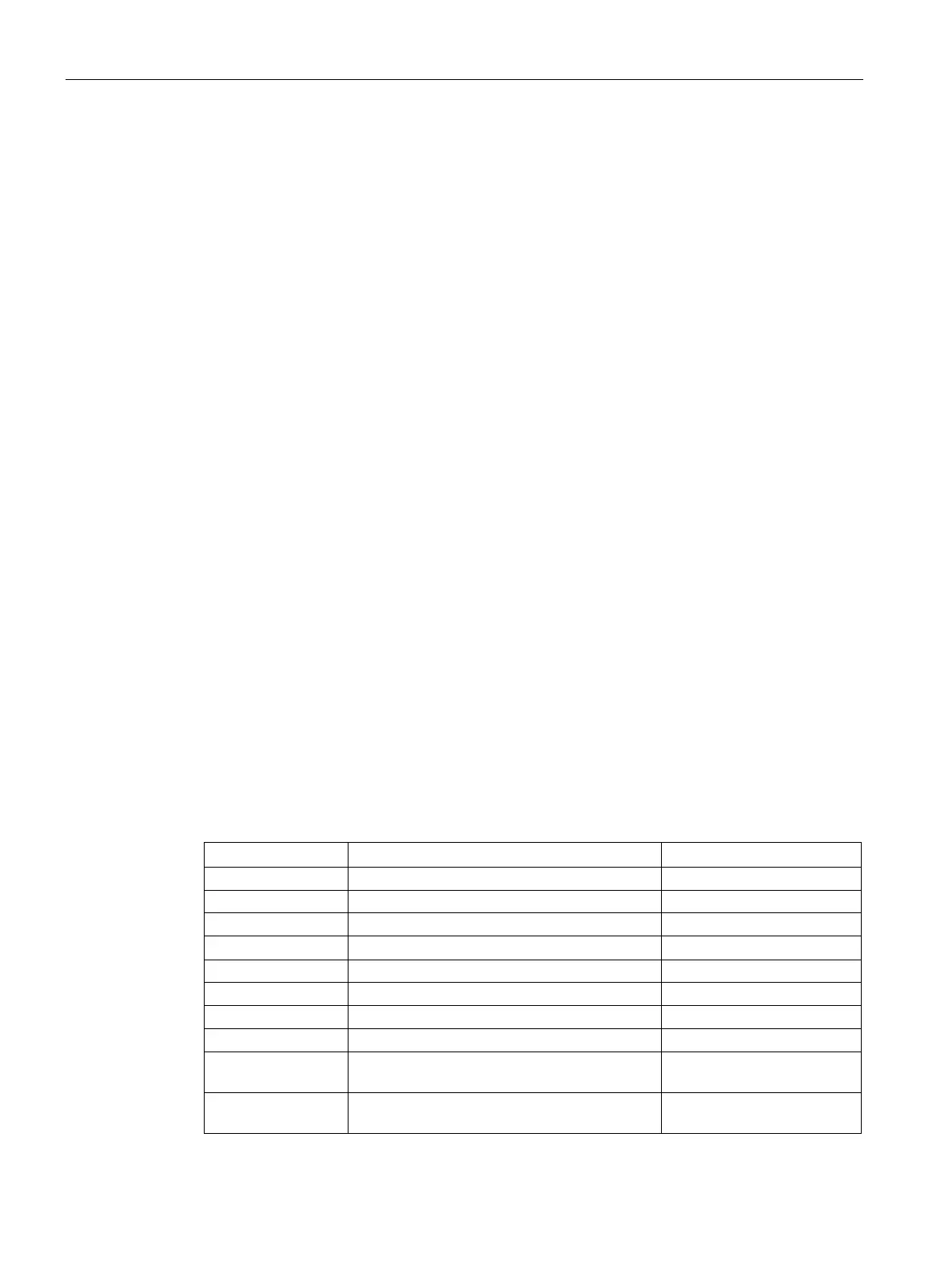Layer 3 functions
8.1 NAT
SCALANCE S615 Command Line Interface
298 Configuration Manual, 06/2015, C79000-G8976-C406-02
The numbers are listed.
You delete a NETMAP rule with the no netmap command.
You delete all NETMAP rules with the
no netmap all command.
You create a NETMAP rule with the commands
netmap source type ipv4 and netmap
destination type ipv4
.
src-nat type ipv4
Description
With this command, you create a rule for source NAT.
You are in the FIREWALL NAT configuration mode.
The command prompt is as follows:
cli(config-fwnat)#
Call up the command with the following parameters:
src-nat srcint <if-type> [<num(0-4094)>] dstint <if-type> [<num(0-4094)>] type ipv4
srcip <ip_addr|ip_range|subnet> dstip <ip_addr|ip_range|subnet> transip
<auto|ip_addr>
The parameters have the following meaning:
Keyword for the source interface
Type or speed of the interface
Specify a valid interface.
Number of the addressed interface
Keyword for the destination interface -
Type or speed of the interface
Specify a valid interface.
Number of the addressed interface 0 ... 4094
Keyword for the source IP address.
Enter a valid IPv4 address.
IPv4 address range Specify a valid IPv4 address
IPv4 address for the subnet Specify the subnet in CIDR
