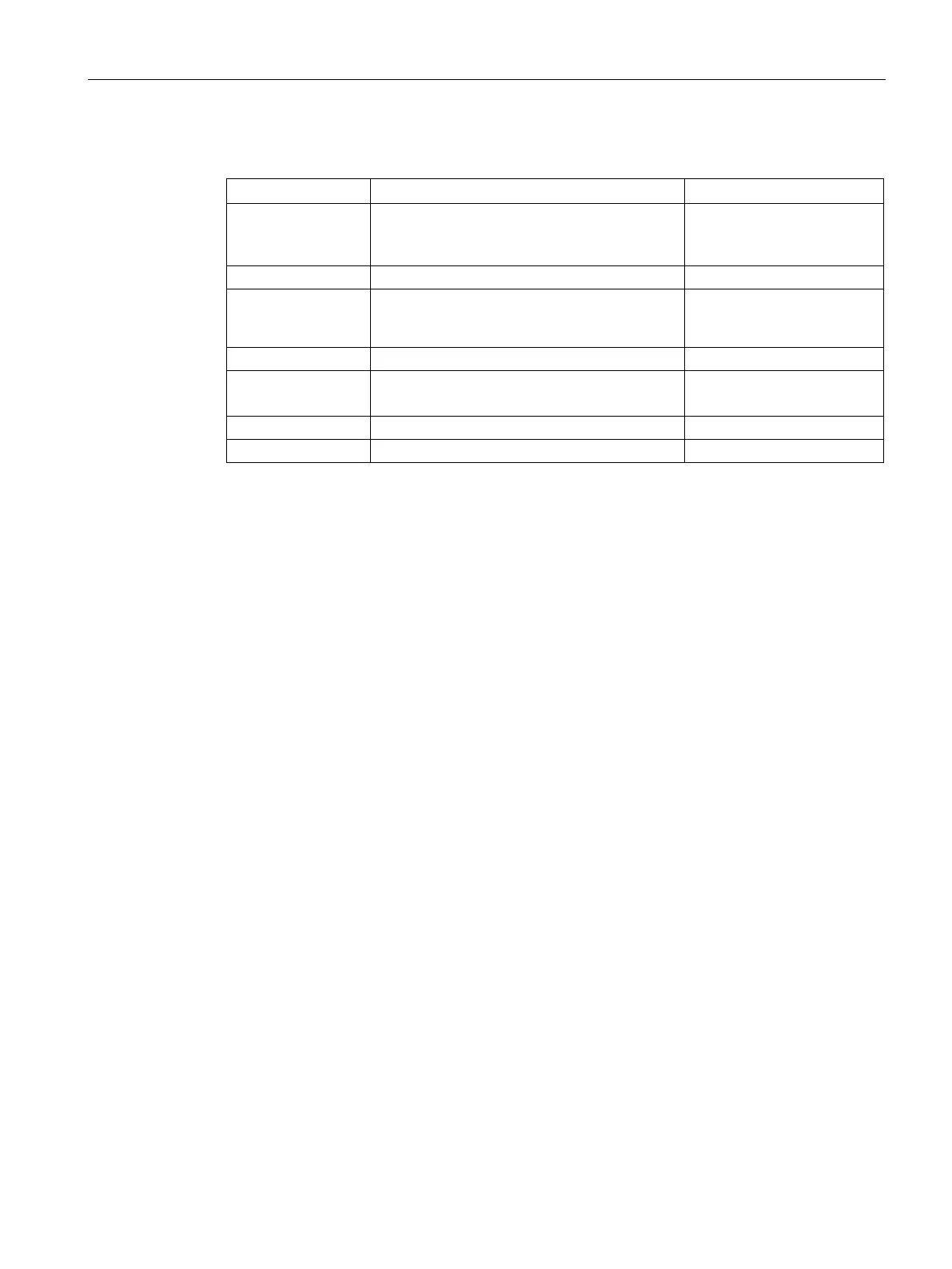Security and authentication
9.2 Firewall
SCALANCE S615 Command Line Interface
Configuration Manual, 06/2015, C79000-G8976-C406-02
315
The parameters have the following meaning:
ICMP service name Enter a unique ICMP service
name.
Keyword for the ICMP packet type -
Number corresponding to a specific ICMP
packet type.
Enter the required number.
Default: 256 = any
Keyword for the code of the ICMP packet type
Number corresponding to a specific code. Enter the required number.
Keyword for the version of the ICMP protocol
The ICMP service is configured.
You display the available service names with the icmp show-names command.
You show the available ICMP packet types and codes with the
icmp show-types-codes
command.
You delete this service with the
no icmp command.
You display this setting and other information with the
show firewall icmp-services ipv4
command.
With this command, you delete all ICMP services or a specific ICMP service.
● The corresponding ICMP service has been created and is not being used anywhere.
● You are in the Firewall configuration mode.
The command prompt is as follows:
cli(config-fw)#
