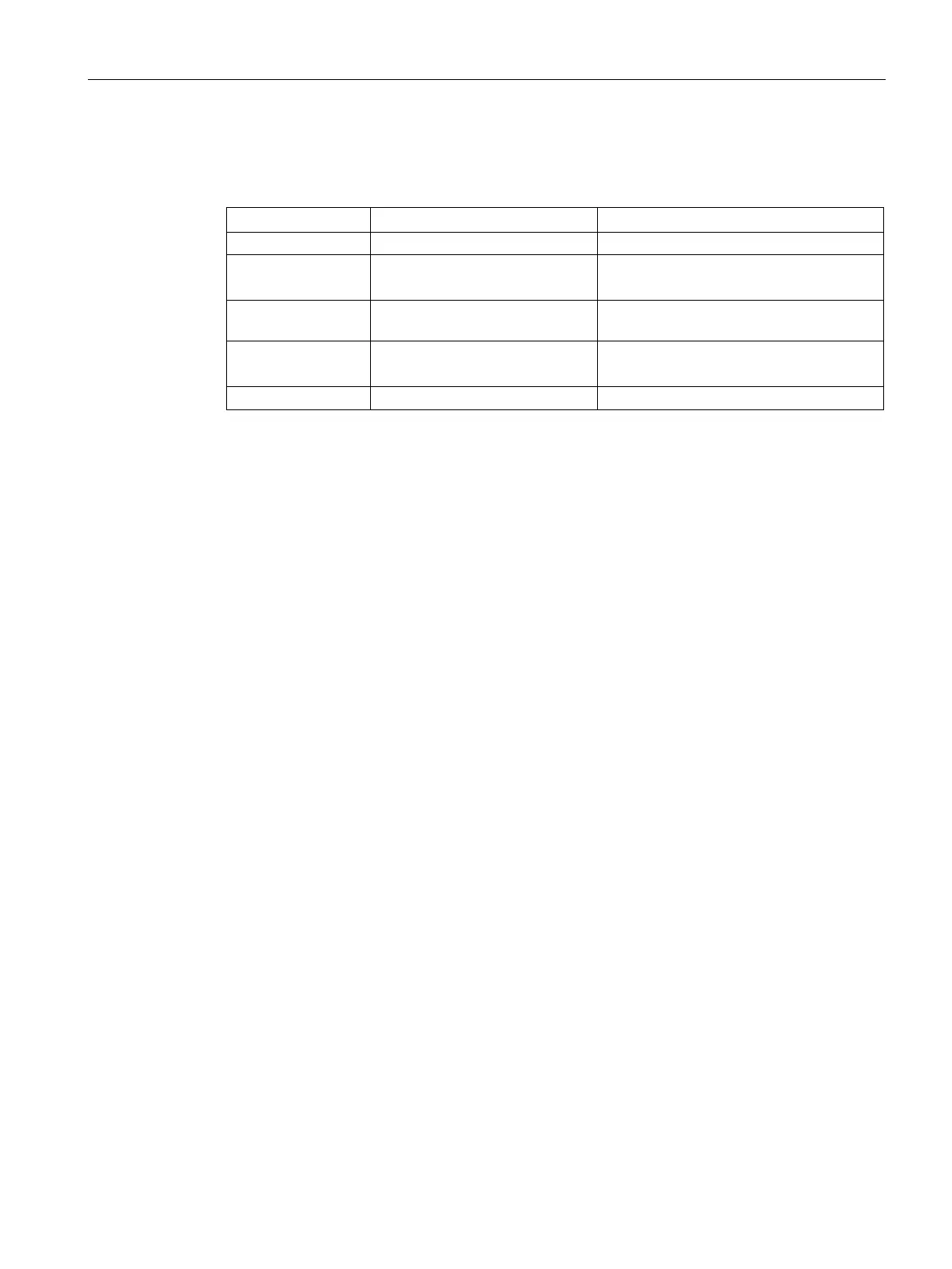Security and authentication
9.2 Firewall
SCALANCE S615 Command Line Interface
Configuration Manual, 06/2015, C79000-G8976-C406-02
331
ipv4rule idx <number(1-100)> set to <string(50)> [<integer(0-4094)>]
The parameters have the following meaning:
Number corresponding to a spe-
cific IPv4 rule.
Enter the required number.
1 ... 100
Keyword for the incoming direc-
-
Interface that receives the IPv4
packet
Specify a valid interface.
Maximum of 50 characters
For information on identifiers of addresses and interfaces, refer to the section "Commands in
the FIREWALL configuration mode".
The incoming direction of the corresponding IPv4 firewall rule has been changed.
You display this setting and other information with the show firewall ip-rules ipv4
command.
You obtain the numbers with the
ipv4rule show-rules command.
ipv4rule ipsec connection
Description
With this command, you list the firewall rules for the IPsec connections.
You are in the FIREWALL configuration mode.
The command prompt is as follows:
cli(config-fw)#
Call the command without parameter assignment:
ipv4rule ipsec connection show-idx
