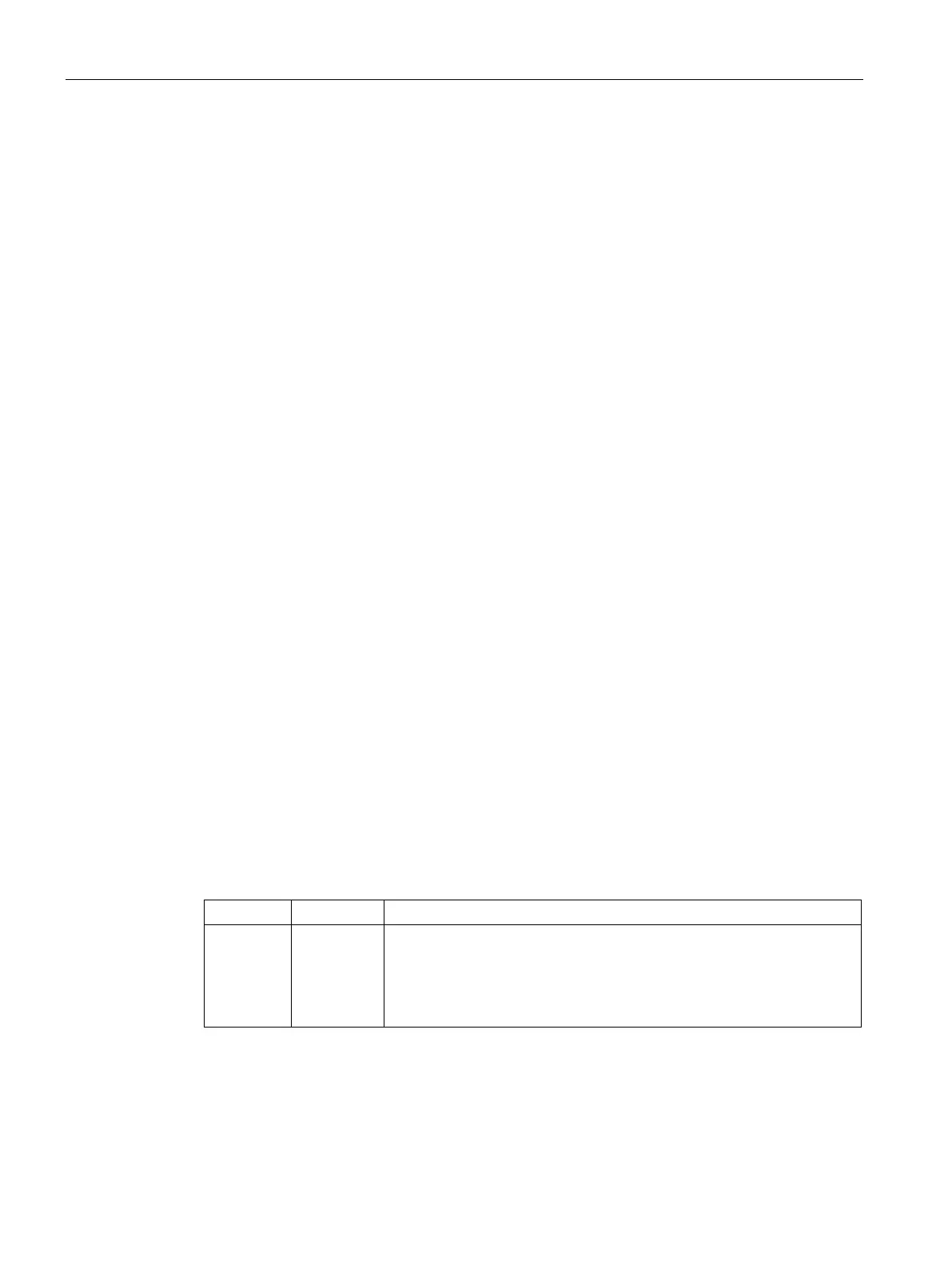Security and authentication
9.3 IPsec VPN
SCALANCE S615 Command Line Interface
382 Configuration Manual, 06/2015, C79000-G8976-C406-02
You are in the IPSEC AUTHENTICATION configuration mode.
The command prompt is as follows:
cli(config-conn-auth)#
Call the command without parameter assignment:
no auth
The authentication method is deleted.
With this command, you configure the local ID.
You are in the IPSEC AUTHENTICATION configuration mode.
The command prompt is as follows:
cli(config-conn-auth)#
Call up the command with the following parameters:
local-id <string(255)>
The parameter has the following meaning:
Local ID Enter the local ID.
If you do not specify the local ID, the local ID is read from the device
certificate.
If you use PSK as the authentication, the WAN IP address is used as the
The local ID is configured.
