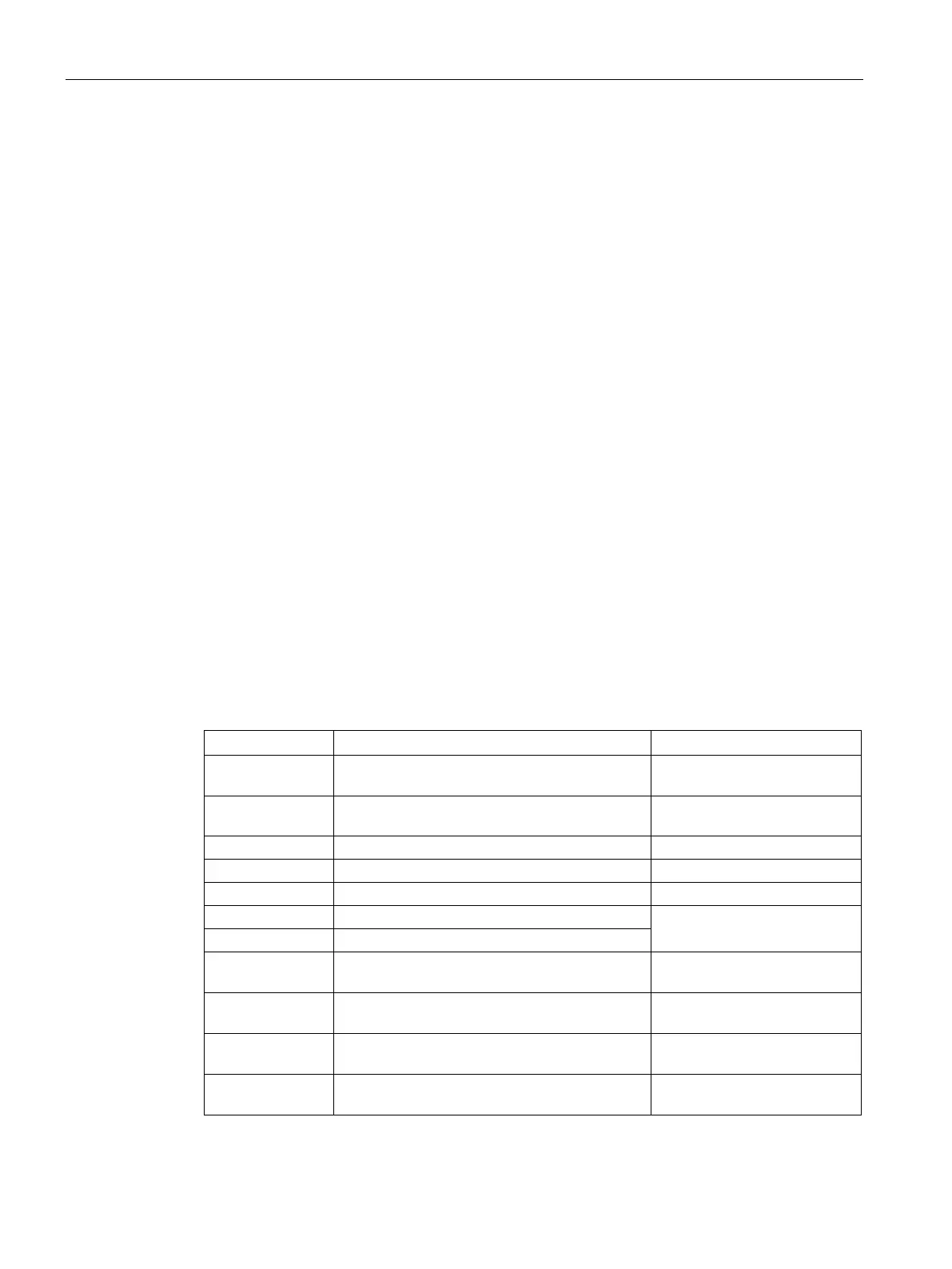Configuration
2.4 Configuration Save & Restore
SCALANCE S615 Command Line Interface
82 Configuration Manual, 06/2015, C79000-G8976-C406-02
Configuration Save & Restore
This section describes commands for displaying, saving and restoring configuration settings.
show running-config
Description
This command shows configuration settings of the device.
You are in the User EXEC mode or in the Privileged EXEC mode.
The command prompt is as follows:
cli> or cli#
Call up the command with the following parameters:
show running-config [{syslog | dhcp | vlan [ <vlan-id (1-4094)>] |
interface { <interface-type> <interface-id> | vlan <vlan-id(1-4094)> }|
ssh | ssl | ip | snmp | sntp | http | auto-logout | time | ntp | auto-save | events |
firewall | firewallnat | sinemarc | proxyserver | srs}] [all]
The parameters have the following meaning:
Shows the configuration settings of the Syslog
-
Shows the configuration settings of the Dynam-
ic Host Configuration Protocol.
-
Keyword for a VLAN connection
Number of the addressed VLAN
Shows that an interface description follows.
Type or speed of the interface
Specify a valid interface.
Module no. and port no. of the interface
Shows the configuration settings of the Secure
-
Shows the configuration settings of the Secure
-
Shows the configuration settings of the Internet
-
Shows the configuration settings of the Simple
Network Management protocol.
-
